Chaque jour, nous vous offrons des logiciels sous licence GRATUITS que vous devriez autrement payer!
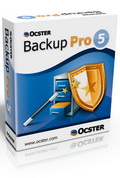
Giveaway of the day — Ocster Backup Pro 5
L'offre gratuite du jour pour Ocster Backup Pro 5 était valable le 29 novembre 2010!
Ocster Backup Pro 5 est le successeur du très apprécié Ocster Backup Pro 4. Il garde le focus sur une solution de sauvegarde complètement automatique et facile à utiliser. Vous n'avez qu'à spécifier ce que vous voulez qui soit sauvegardé et quand. Le logiciel s'occupe du reste automatiquement.
La version 5 ajoute une nouvelle fonctionnalité, le « versionnage ». Le logiciel garde plusieurs vieilles versions de vos fichiers accessibles en tout temps. Une grande partie des pertes de fichiers sont des modifications ou suppressions accidentelles. Cette fonctionnalité rend facile la restauration de vos données en cas d'erreur.
Configuration minimale:
Windows XP/ Vista/ 7
Éditeur:
OcsterPage web:
http://www.ocster.com/ocster-backup-pro-5/enTaille du fichier:
20.6 MB
Prix:
$39.90
GIVEAWAY download basket
Commentaires sur Ocster Backup Pro 5
Please add a comment explaining the reason behind your vote.
The Good
* Straightforward and easy to use.
* Nice, aesthetically pleasing interface.
* Allows users to backup individual files or whole folders.
* Includes handy "shortcuts" for easy backup of common folders and file extensions.
* Has the ability to easily backup Microsoft Outlook (2003 and higher) emails and calendars.
* Includes an "exclusion" filter which users can use to exclude specific files, folders, or file extensions from being backed up.
* Has an "automatic pausing" feature that automatically pauses/resumes backups based on current computer usage (i.e. if you are doing something on your computer that is resource intensive, the backup will be automatically paused and will be automatically resumed when computer resources are freed up).
* Allows users to restore files/folders selectively.
* Allows users to restore different "versions" of backed up files.
* Has multiple methods of compressing and encrypting backups.
* Allows users to schedule backups to automatically occur.
* Gives users the ability to keep extensive reports and automatically e-mail the reports.
The Bad
* Uses a proprietary format for the backed up data.
* Lacks choice of different backup methods/types.
* Aside from Microsoft Outlook, lacks the ability to easily backup third party software related data.
* Automatic backups can only be scheduled for a daily or weekly basis.
* Sending out backup report e-mails requires users to register (for free) with Ocster - no ability to use own e-mail address.
* "Versioning" feature does not work if backing up files on the same day.
Free Alternatives
GFI Backup
For final verdict, recommendations, and full review please click here.
Thanks for the comment. Your bad list says it all as it makes this software worthless for my computer. I do use GFI and that does just what I want and its free
Found a list of more free backup software
http://www.techsupportalert.com/best-free-backup-program
Nice to see you back, Ashraf :). I have not been following Giveaway regularly, but I noticed that you were not on this forum for some time. Let me tell you that I find your reviews professional, sound, and very useful; they help me decide. Your "Free Alternatives" section is a gold mine. I am sure that many others feel the same way that I do about your work. Here is a big “thank you!”
As a matter of interest to people who will be using this software: Install it on (at least) 2 computers. If your computer crash you will need the software to restore the backup. If you don't have it installed on another machine you will have to buy it...
Besides using a proprietary format, it will only backup to the same computer on which it is installed, an external hard drive, or network. It will not backup to flash drive or DVD/CD disk.


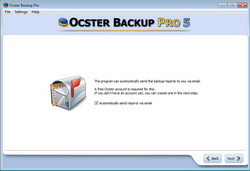
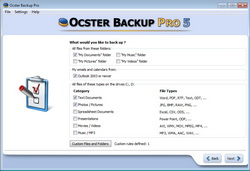

"install lourde
registrage bavard
tentative permanente d’accès en ligne
instable
archivage proprio
pas de tâches mensuelles
pas plus futé que beaucoup d’autres
bref, pas bandant au point de remplacer mon outil habituel"
Ces commentaires sur la V3 sont toujours d'actualité
Save | Cancel