Chaque jour, nous vous offrons des logiciels sous licence GRATUITS que vous devriez autrement payer!

Giveaway of the day — OneClick! Optimizer Standard 1.0.0.2
L'offre gratuite du jour pour OneClick! Optimizer Standard 1.0.0.2 était valable le 2 avril 2020!
Vous souhaitez prolonger la durée de vie d'un ancien PC ou rendre votre nouveau encore plus rapide? L'utilisation du menu Démarrer est-elle chaotique et pas très rapide en raison des nombreuses applications intégrées? La télémétrie nuit-elle à votre vie privée? Merci à OneClick! Optimizer tout cela et plus ne sera plus un problème. Avec une seule application et un seul clic, vous pouvez en fait optimiser chaque paramètre de Windows 10 en le rendant meilleur à tous points de vue: vitesse, stabilité, convivialité et sécurité. Enfin, grâce aux profils exclusifs, vous aurez la possibilité de configurer le système de manière encore plus attrayante, en répondant à tous vos besoins.
Cliquez ici pour connaître les optimisations système effectuées par OneClick! Optimiseur!
Offre spéciale pour 48h:
Un clic! L'optimiseur est disponible en deux versions différentes: Standard et Pro. Le dernier prend en charge le mode Expert, qui permet l'utilisation des profils personnalisés créés par Seizent. Seulement pendant 48 heures, Seizent offrira aux lecteurs de GOTD la possibilité d'acheter la version Pro pour seulement 3,99 $ (licence d'un an). Vous pouvez utiliser le code de coupon "GOTD48H" ici pour obtenir votre mise à niveau Pro maintenant.
De plus, 3 gagnants seront choisis parmi les utilisateurs ayant acheté un OneClick! Licence Optimizer Pro. Chacun recevra gratuitement un profil d'optimisation exclusif, personnalisé selon ses besoins par Seizent! Les gagnants pourront demander à Seizent tout type de paramètres et de personnalisation pour le profil personnalisé de Windows 10.
Configuration minimale:
Windows 10
Éditeur:
SeizentPage web:
http://www.seizent.com/en/oco/Taille du fichier:
17 MB
Licence details:
1 an / 1 licence de PC
Prix:
$10.99


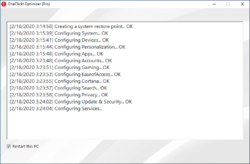
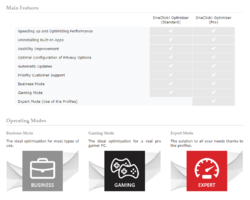
Commentaires sur OneClick! Optimizer Standard 1.0.0.2
Please add a comment explaining the reason behind your vote.
Visited software developer's website and it says nothing about the company, where it is located and from which country. There is ZERO information about the software developer company. It does NOT want to tell you.
In other words, you do not know it from Adam.
When you install and use the One Click to "optimise" your OS and PC, it is based on blind faith. "Trust Me" - "I won't play you out. "
This is like putting all your life savings into the hands of a total stranger.
When you do One Click, it does not tell you what it did to your computer and it does not ask you individually for each change made - whether you allow and it does not explain what is the consequences of each change.
It does not ensure you that there is a way to UNDO the changes made.
You do not even know what changes were made.
And how many.
And it is a 1 year licence.
Save | Cancel
well i used the coupon and purchased the pro version for $3.99 downloaded the zip provided along with license in email then i unpacked went to the unpacked folder inside the folder is a -
OneClick! Optimizer.exe
oco_gui.exe and a folder named bin i then proceeded and clicked the OneClick! Optimizer.exe to be mat with a popup requesting to input license key .so i input key as asked then submitted to be then met with another popup saying restart this PC to turn off UAC. Restart now? with yes no options. so i chose no then nothing.so i went to all setting and typed in the search to locate uac setting and opened the setting and changed it myself without the need to restart hmmm thats funny. so now its already off however i go and click the OneClick! Optimizer.exe again only to be met with the same restart popupnow the reason i aqm writing this review is because when u totally turn off uac control settings youi are allowing for apps to be downloaded and installed without you being notified and to me that is a concern and dangerous and unless you allow it all you will get is this restart popup.
Save | Cancel
If you go to there Homepage site listed on the right under System Requirements you will find out what it will disable and keep on, near the bottom of the page under Optimization List. I don't think I will down load it as you could disable this your self from there list. Remember to do a back-up before running any new program or change you try.
Save | Cancel