Chaque jour, nous vous offrons des logiciels sous licence GRATUITS que vous devriez autrement payer!

Giveaway of the day — OneTouch Composer 1.70
L'offre gratuite du jour pour OneTouch Composer 1.70 était valable le 8 avril 2015!
OneTouch Composer — logiciel primé de composition et de notation musicale. Composez de la musique où vous voulez. Que faites-vous si votre égérie vous appelle de façon inattendue, pendant un voyage ou lorsque vous êtes en vacances ? Pouvez-vous vraiment la faire attendre ? Est-ce pratique de transporter votre ordinateur portable lourd et encombrant avec votre logiciel de notation musicale de façon permanente ? Désormais, vous pouvez combiner votre travail préféré et le repos, composer et arranger votre musique partout où vous vous trouvez, quand vous voulez !
MagicScore OneTouch Composer est le premier logiciel de notation musicale pour tablettes Windows partout dans le monde. Composez de la musique avec OneTouch Compositeur, le meilleur logiciel pour tablettes sous Windows 8 grâce à l'application Innovation Intel Application Innovation Contest. OneTouch Composer a été développé sur la base du logiciel de notation musicale populaire, MagicScore Maestro. OneTouch Composer est la meilleure solution pour tous les musiciens, que vous soyez amateur, étudiant, enseignant ou compositeur. En outre, OneTouch Composer est un logiciel très facile et extrêmement pratique à utiliser.
Configuration minimale:
Windows XP/ Vista/ 7/ 8
Éditeur:
Maestro Music SoftwarePage web:
http://www.musicaleditor.com/onetouch-composer.htmlTaille du fichier:
16.3 MB
Prix:
$29.95
Titres en vedette
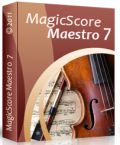
MagicScore Maestro - un logiciel de notation musicale offrant des capacités de pointe pour travailler avec de la musique. Ce logiciel vous permet d'accorder facilement les sons des notes et leurs fonctions temporelles, ainsi que de gérer les effets et la dynamique. Dans ce programme, vous pouvez utiliser les ensembles généraux et étendus et pouvez créer vos propres symboles, termes et accords pour des compositions complexes avec une solution particulière ou non standard.

Écrivez vos chansons grâce à ce logiciel de tablature de guitare.. Jouez et composez facilement de la musique avec votre guitare ! MagicScore Guitar vous offre tout ce dont vous avez besoin en tant que guitariste. Que vous soyez un professionnel saisonnier, un professeur de musique ou simplement un débutant, GuitarTab Maestro vous offre la performance d'un logiciel d'édition et de notation musicale extrêmement sophistiqué à portée de main. Cette solution performante et conviviale vous permet de composer rapidement des chansons en les agençant avec des tablatures et des notes. Vous pouvez l'utiliser pour la création des arrangements ou pour faire passer vos talents de performance au niveau suivant.

MagicScore Notation pour MS Word combine l'ensemble des fonctionnalités et performances du logiciel MagicScore Notation avec la facilité d'utilisation offerte par le placement de musique dynamique dans un document Ms Word en un seul clic de souris. L'inconvénient de la plupart des programmes de notation musicale est que pour placer un score dans un document de traitement de texte, l'utilisateur doit coller une image de la partition dans ce même document. MagicScore Notation pour Microsoft Word résout ce problème en vous permettant d'éditer les notes sur la page en cliquant simplement sur elles dans le traitement de texte lui-même.

Avec le lecteur de musique SharpEye, vous ne payez que ce dont vous avez besoin. Des fonctionnalités complètes à des prix d'aubaine ! Notre logiciel de numérisation de musique offre des partitions et des parties instrumentales de la plus haute qualité, et offre la possibilité de créer des arrangements musicaux par balayage et conversion des partitions imprimées en fichiers de notation musicale imprimables et modifiables ou fichiers MIDI de façon automatique. Obtenez des résultats parfaits en quelques clics !
Commentaires sur OneTouch Composer 1.70
Please add a comment explaining the reason behind your vote.
Installed and registered without problems on a Win 8.1.3 Pro 64 bit system. Many keys due to the registration of buttons. Otherwise a clean install.
http://i.imgur.com/0ZBDEj3.png
A company without name and address, but a phone number from Ukrainia - and an ICQ (oh those good ol' AOL times):
"MagicScore Music Software is a part of Maestro Music Software, is a company which successfully develops and implements tools for personal, office and corporate use. The company was founded in 1998. We have been creating music software since 1998."
The last activities in the forum from April 28, 2014, 02:11:54 AM.
In the software about, the names of the team.
http://i.imgur.com/0eeeNKL.png
We had had many music related software titles in the last years from this company.
Today's software is something different. A composer without a learning curve. Mozart would have loved this. Really!
"Some music software products have a short learning curve, some long… OneTouch Composer doesn’t have it at all! "
"MagicScore OneTouch Composer is the first music notation software for Windows tablets all over the World. Compose music with OneTouch Composer – the best software for Windows 8 tablets due to Intel Application Innovation Contest."
Upon start a clear structured resizable window opens, it is easy to notate - entered with the piano. If you have ever used a composer, you will love this.
http://i.imgur.com/mjNyuxF.png
Don't blame the software, if you did not write Beethovens 10th. In my opinion the easiest to use score system. Test it!
I'll keep it. Makes a good impression. No, I am not the next Mozart.
--------------
Sometimes users ask me to give my recommendation for a special software. I can only give MY recommendation for software , which I really use on a regular base on MY computers. A recommendation for a partition recovery tool?
I have not used (and needed) any in the last decade. To give a recommendation I would have to do, what most others do. Google for someone else recommendation. How can I trust? To be realistic and fair, I don't give any recommendations based on others experience and Google hits.
Installed OK on my Windows 7 x64 partition with no problems.
I used the defaults I was presented with, and pressed the test button. The demo was really good, at least I assume it was a demo of what it could do!
It was easy to simply play notes on the keyboard that is displayed at the bottom, the music notation appearing above as I played, you can move the keyboard so as to access the higher notes. I do not play the piano, but soon made a catchy little tune about 25 notes long.
My grandchildren, who are both just learning the piano, (whiz kids on the PC), will really enjoy this, and it should help them a lot in a fun way to understand.
I will keep it installed and have a proper go myself the next rainy day.
Thanks GOTD and Maestro for a nice program.
Brian
I am by profession a Musician, and to be honest it surprised me after using this how simple and efficient this program really is. What it did do is save me allot of time ! as when I want to compose I have to hook up a keyboard and as mine are without speakers I need to hook up an amp as well. So with this program all I have to do is to use my lap top for instant inspiration. With composing you have to get your ideas imediatelly into action and with this you can !!!!! Take no notice of all the negative votes as obviously they have no idea or knowledge of music, I can say that this program although simple is all you need to start composing as ideas can come quickly and unexpectedly and you need a quick responce and that is what this program gives you. Thanks to GAOTD and the Program company for making this all possible !!!!
Does not work correctly. Midi Keyboard not working, wrong font for score notation. Confusing interface. Uninstalled.
Software is unfinished:
- Borders around some windows: missing corners, no top line, ...
- Foreign languages are approximate (including English)
- Total ignorance of Unicode
- Tooltips could be more informative (the icon "F" has for tooltip "Open" which in fact opens a customized font dialog, not a file; then it is tedious to use; if programmers want to customize a font dialog, they should at least test it for usability and not break habits)
- The help file is ridiculous.
Editing music
- Could not find how to enter the quick edit mode; had to read the tutorial, but failed to go through the 2 steps in the first paragraph. So, the rest of my review will reflect that because I'm stuck on the editing (see the second screenshot taken by Karl), not being able to create.
- Cannot use the keyboard
- The notes on the left side are useless. You can even select more than one, which leads to unpredictable results
- Good luck with the mouse: could not find how to modify the length of a note without deleting it (and beware to have only one note selected on the left)
- Should remove guitar: no pull up/down, hammer, ...
Don't have time and will to test further.
To me, this is a prototype.


Bon logiciel dans sa catégorie
Save | Cancel