Chaque jour, nous vous offrons des logiciels sous licence GRATUITS que vous devriez autrement payer!

Giveaway of the day — Paragon Drive Copy 12 Compact (English Version)
L'offre gratuite du jour pour Paragon Drive Copy 12 Compact (English Version) était valable le 10 janvier 2013!
Plus besoin de passer des heures à effectuer des réinstallations complexes lors de la mise à jour de votre PC. Prenez le meilleur du système auquel vous êtes habitué, et déplacez-le vers le nouvel environnement. Utilisez Drive Copy 12 Compact pour des migrations rapides et efficaces de tout type de combinaison de logiciel/matériel informatique, à partir de toute source, vers n'importe quelle cible.
Fonctionnalités clés :
- Copie un disque complet ou une partition distincte, et redimensionne une partition tout en copiant.
- Déplace n'importe quel système d'exploitation Windows, depuis la version XP, à partir d'un disque dur classique vers un SSD.
- Fichier exclut pour Copie HDD.
- Partitionnement basique.
- Alignement automatique des partitions.
- Sauvegarde et restauration de secteur.
- Résout la plupart des problèmes de démarrage système provenant d'une erreur humaine ou informatique, ainsi que l'activité des virus au démarrage.
- Options de traitement à chaud.
- Prise en charge des AFD (Lecteur au format avancé), 2TB+ et les lecteurs de secteur de taille non-512B. Prise en charge pour USB 3.0
- Programmation des opérations de copie.
- Contrôle l'intégrité du FS et les politiques de perte de données.
Restrictions : Paragon Boot Media Builder (l'assistant indépendant vous permettant de préparer un environnement bootable Win-pe) n'est pas disponible, mais vous pouvez créer et utiliser le média de restauration basé sur Linux/DOS avec un créateur de restauration de média intégré.
Assistance technique :
Pendant la période Giveaway, Paragon Softwares fournit une assistance technique sur www.giveawayoftheday.com. Veuillez poster vos questions en cas de problèmes durant le téléchargement, l’enregistrement, et l’utilisation du logiciel. L’équipe technique de Paragon Softwares vous répondra dès que possible.
Configuration minimale:
Windows XP/ Vista/ 7/ 8 (x32/x64); Intel Pentium or compatible, 300 MHz or higher processor; 256 MB of RAM required; 250 MB HD space (during the installation additional free space (up to 1GB) will be required); Internet Explorer 5.0 or higher; For the Recovery Environments: On-board BIOS supports booting from CD/USB first
Éditeur:
Paragon SoftwarePage web:
http://www.paragon-software.com/home/dc-compact/Taille du fichier:
112 MB
Prix:
$29.95
Titres en vedette

L'outil le plus sécuritaire pour le partitionnement de disque dur! Le partitionnement n'est pas pour les amateurs. C'est pourquoi des millions de personnes ont fait confiance à notre technologie sécuritaire et stable ainsi qu'à nos solutions de logiciels professionnels pendant plus de 15 ans. Notre dernière version 12 gratuite organise facilement et redistribue l'espace libre de votre disque dur pour améliorer la performance de votre système.
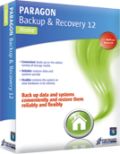
Paragon Backup and Recovery 11 Compact est une solution de restauration et de sauvegarde puissante et simple qui sécurise les bureaux Windows et les ordinateurs portables. Il sauvegarde rapidement vos fichiers et dossiers, le système d’exploitation ou même le disque dur dans son entier sur tous périphériques de stockage que vous choisissez. L’édition compacte assure la protection de votre système et de vos données de valeur et leur restauration en cas de désastre ! Il prend désormais en charge Windows 8 et les derniers standards HDD !

Suite toute-en-un pour protéger, maintenir et gérer complètement votre PC!
- Solution essentielle pour gérer les disques durs d'aujourd'hui
- Gamme complète de solutions de sauvegarde, de restauration et de partitionnement
- Migration rapide vers les nouveaux HDD, SSD et les machines virtuelles
- Entretien et optimisation du disque efficaces
-
Prix : 39,95 $ Achetez-le dès maintenant
Commentaires sur Paragon Drive Copy 12 Compact (English Version)
Please add a comment explaining the reason behind your vote.
Well, as Ashraf rightly pointed out above, this tool, despite its huge size, misses two key features, namely the ability to virtualize the OS and above all the capability to migrate data to a PC with different hardware, although the above blurb says, I quote, "Use Drive Copy 12 Compact for fast, efficient computer migrations of any software/hardware combination".
A little bit misleading description, isn't it?
Nevertheless, I'm curious to see how it can fix most of those annoying system boot problems I often run into (for instance right now).
So, as matters stand, I don't give neither a THUMBS UP nor a THUMBS DOWN!
BEST FREE ALTERNATIVES
As far as I’m concerned there are TWO main ways to flawlessly migrate for FREE an old Windows environment (ie XP) and its APPS to a new one (Windows 7 for instance):
a) running your Windows XP (or even Linux-based physical system) as a VIRTUAL MACHINE inside a PC with Windows7 or even Linux as OS, by using a FREE TOOL like "VMware Converter + VMware Player" and/or "Disk2vhd + VirtualBox":
http://blogs.vmware.com/workstation/2010/06/bring-your-windows-xp-pc-over-to-your-windows-7-pc-for-free-in-a-few-simple-steps.html
http://dottech.org/freeware-reviews/10659/
Please note that these FREE solutions are better than using WINDOWS XP MODE, because they don't require you to re-install and re-configure your existing apps, which is instead necessary with WINDOWS XP MODE.
b) moving all your programs, settings and personal files on a new Windows7 machines using the following two cool FREE TOOLS:
* Portable PickMeApp
This is only small (5MB) & portable FREE program on the market capable of moving personalized apps from one machine to another, running different OS, without any hassle.
NO need to locate CDs and above all NO changes are made to the original apps, not to mention that the transfer can be easily reversed.
http://www.pickmeapp.com/pickmeapp
Screenshots:
http://www.softpedia.com/progScreenshots/PickMeApp-Screenshot-180822.html
Full Tutorial:
http://www.pickmeapp.com/user_manual
* Windows Easy Transfer
It helps you transfer your files, email, pictures, and settings from one PC to another with ease.
http://windows.microsoft.com/en-US/windows7/products/features/windows-easy-transfer
Of course, to clone your HD you can also use excellent FREE DISK IMAGING tools like MACRIUM REFLECT or better yet you may also try the following two cool free apps:
http://www.xxclone.com/index.htm
http://www.easeus.com/disk-copy/home-edition
The first one mentioned above (XXCLONE) can clone your system volume to another (from FAT to NTFS or vice versa) and then make it self-bootable. So it’s perfect for periodic backup and/or a one-time disk migration but, unlike disk imaging tools, it can also copy files and folders without any hassle.
The second one (EaseUS Disk Copy Home Edition) enables you to copy all or part of your Hard Drive to another one, sector by sector, through a BOOTABLE CD, regardless of your OS, file system, hardware and partition structures.
Finally, to virtualize your entire system, just give this amazing FREE GEM a whirl:
http://enigmaprotector.com/en/aboutvb.html
Enjoy!!
P.S. By the way...can somebody tell me what's the best tool out there to fix almost any Windows boot problem you may experience at Windows startup, so that I don't have to reformat my entire system from scratch whenever this glitch occurs?
Pros
*Allows you to migrate the operating system and data of your current system over to a different computer or hard drive (aka make an existing Windows installation bootable on a different computer or hard drive). NOTE: Compact version will not allow you to migrate to a computer with different hardware
*Can choose to copy a full hard disk or just a portion of it
*Allows you to copy from a regular hard disk to a SSD (Solid State Drive)
*Offers the ability to create complete system backups (sector-level "image" backups), not just saving on-disk information but also the system service structures
*Comes with a restore wizard that allows you to restore all types of backups created with this program, and even allows you to selectively restore files
*Able to fix most system boot problems that are a result of human error or a boot virus
*Comes with basic partition management features
Cons
*Only allows you to move Windows XP and above (sorry all of you who are still holding onto Windows 95)
*Backup feature does full sector-level backups but not sector-level differential backups or any file-level backups
*Compact version is missing two key features -- the ability to migrate data to a computer with different hardware and the ability to virtualize OS
Final Verdict
Click here for final verdict and full review
I have always had mixed feelings about Paragon. Their offers here are not much different than those of Ashampoo. Yet Paragon is beloved here while Ashampoo has received generally luke warm comments. But let's examine the offers a little more closely.
Both offer programs that can not be found on their web site either as a "GOTD" offer or as an "English version" offer. Both are better than the free version but not as good as the paid version. Both are given here with the hope of people buying the paid for program. There is nothing wrong with trying to sell programs. That is what they are in business for. But if they wanted to have a true giveaway, they would offer us the paid program. Not an almost paid program that is limited in it's capabilities.
Message from Paragon Software:
How to install Paragon Drive Copy 12 Compact:
The package can be installed on both 32 and 64-bit Windows versions and also includes Recovery Media.
If you have a previous version of Paragon Drive Copy you should first uninstall it via Control Panel >> Add or Remove Programs. After that launch the installation wizard, register Paragon Drive Copy 12 Compact and enjoy using it!
Detailed Product information and comparison with Professional Edition is available at Paragon Drive Copy 12 Compact website: http://www.paragon-software.com/home/dc-compact/
--
Regards,
GOTD and Paragon Software teams
According to the product homepage (and Ashraf), the compact version cannot migrate data to a computer with different hardware. Not clear what is meant in this instance by "different hardware" - does it mean you can't restore onto a new hard disk if yours fails?



BonJour, (2)
Je crois avoir trouver la solution qui me conviens concernant le problème d'ouvrir un fichier .chm.
1-Télécharger CHMtoEXE.
2-Télécharger HTML Executable.
Merci.
Save | Cancel
Bonjour et Merci pour votre grand service très apprécié,
Le fichier d'aide ne fonctionne pas (help.chm)
Probablement parce qu'il y a une nouvelle sécurité de Microsoft pour les ActiveX et COM.
Je vais devoir trouver un moyen pour régler ce problème.
1-WRSetup.exe (je crois)(Windows Repair Setup) pourrait être une soltion.
2-Transformer le .chm en .exe (on doit être sûr de la provenance-risqué).
3-Il y a d'autres programmes également.
Merci.
Dan
t
t t
Take Care (;-)
Save | Cancel