Chaque jour, nous vous offrons des logiciels sous licence GRATUITS que vous devriez autrement payer!

Giveaway of the day — Paragon Migrate OS to SSD 2.0 Special Edition
L'offre gratuite du jour pour Paragon Migrate OS to SSD 2.0 Special Edition était valable le 25 avril 2012!
La migration de système d'exploitation la plus facile vers des Lecteurs à États Solides (SSD) !
Prêt pour une mise à niveau vers un nouveau Lecteur à État Solide (SSD) ? Paragon’s Migrate OS to SSD est simplement tout ce dont vous avez besoin. Notre assistant pratique et intuitif effectue des migrations pour Windows rapide et en toute sécurité vers de nouveaux périphériques de stockages (HDD ou SDD) et en réduit même la taille vers des lecteurs à capacité de dimensions plus petites, grâce aux nouvelles capacités d'exclusion de données.
Vous pouvez transférer un système informatique opérationnel sans impact pour votre travail et avoir vos partitions automatiquement alignées dans le processus dont vous avez besoin.
Avantages de Paragon Migrate OS to SSD 2.0:
- Migre Windows vers des périphériques de stockage de capacités plus importantes ou réduites en une seule opération ;
- Prend en charge tous les systèmes Windows depuis XP (y compris Windows 7 et Windows Server 2008 R2);
- Aligne automatiquement les partitions sur le disque de destination si nécessaire;
- Détecte automatiquement et copie MSR pour des migrations de Windows 7 réussies ;
- Permet à l'utilisateur d'exclure les données pendant le processus afin de correspondre au disque de destination ;
- Disques traités verrouillés (en utilisation) avec Ms VSS pour migrer sans avoir à réinitialiser Windows ;
- Inclue la fonctionnalité de déplacement/redimensionnement éprouvée de Paragon ;
- Garantit la sécurité du système et des données.
Des informations détaillées du produit sont disponibles sur le site web de Paragon Migrate OS to SSD 2.0
Assistance technique : Pendant la période Giveaway, Paragon Software offre une assistance technique sur www.giveawayoftheday.com. Veuillez envoyer vos questions en cas de problèmes pendant le téléchargement, l'enregistrement et l'utilisation du logiciel. L'équipe d'assistance technique de Paragon Software vous répondra dès que possible.
Configuration minimale:
Windows 2k/ XP/ Vista/ 7/ Server 2000/ 2003/ 2008 and XP SP2/ Vista/ 7/ Server 2003/ 2008 (x64); Internet Explorer 5.0 or higher; Intel Pentium CPU or its equivalent, with 300 Mhz processor clock speed; 128 MB of RAM; Hard Disk Drive with 150 MB of available space
Éditeur:
Paragon SoftwarePage web:
http://www.paragon-software.com/technologies/components/migrate-OS-to-SSD/Taille du fichier:
42.5 MB
Prix:
$19.95
Titres en vedette

L'outil le plus sécuritaire pour le partitionnement ! Le partitionnement n'est pas pour les amateurs. C'est pourquoi des millions de personnes ont fait confiance à notre technologie sécuritaire et stable ainsi qu'à nos solutions de logiciels professionnels pendant plus de 15 ans. Notre dernière édition Free 11 organise facilement et redistribue l'espace libre de votre disque dur pour améliorer la performance de votre système.
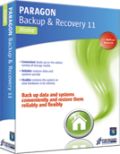
Sauvegarde performante. Restauration ultime. Que ce soit pour simplement enregistrer des données ou créer des routines de sauvegarde complexes, cet ensemble d'outils utiles couvre tous vos besoins. L'édition domestique sauvegarde rapidement vos fichiers et dossiers, fait fonctionner le système ou même votre disque dur entier vers n'importe quel périphérique de stockage que vous choisissez. Backup and Recovery 11 Home garantit la protection de votre système et de vos données précieuses — et peuvent être restaurés en cas de désastre !
Commentaires sur Paragon Migrate OS to SSD 2.0 Special Edition
Please add a comment explaining the reason behind your vote.
Hello!
#1
Yes, it works with dual-boot systems.
#2
It’s from Paragon so you know it’s good software, but anyone who knows anything about ssds knows you should a do a fresh install for peak performance.
Paragon Migrate OS to SSD already has built-in features to provide highest performance of SSDs.
#3
OR – does it mean make a working copy on a new drive? While the old one continues to operate (if booted) as it had before it was “migrated”?
Paragon Migrate OS to SSD makes a working copy of one disk to another (SSD or HDD) with some additional actions described in benefits on the top of this page.
#3
So is this a destructive migration – or a clone to new disk or new size drive? What becomes of the original?
It's not destructive. The source (original) disk is not modified.
#4
Paragon Migrate OS to SSD works with Windows XP. Supported operating systems are listed at the top of the page (see System Requirements).
_____________
Best regards,
Paragon Team.
@Skye-hook #7
Can I use the external drive with the migrated system on it by booting from ext drive & then use the Paragon ap within that copy to again migrate my OS back onto my internal HD?
Of course. That's possible.
@Doug #11
That's possible too.
_____________
Best regards,
Paragon Team.
@3
Any time you see 'migrate' or 'transfer' in computer terms it usually means "Duplicate".
It would be highly unlikely that any program would ever destroy the original without you first being totally sure that the migration has worked sucessfully.
Hope this helps.
SB
Hi Folks
Comment by John - @ No.3 = "Could someone please explain what is meant by “migrate” and “transfer”. To me those words mean MOVE – as in “take from here and put there and the old one is empty as it is no longer where it was because it now is here and here only”.
Is that how this works? It puts the system on the destination and the original no longer works – like moving to a new house – the old one is now unoccupied and empty until “used over”.
– Everything is gone and now at the new place. OR – does it mean make a working copy on a new drive? While the old one continues to operate (if booted) as it had before it was “migrated”?
Hi John - you'll be pleased to know that it's the latter - it makes a CARBON COPY of your system drive & then creates an exact replica onto eithe the NEW Solid State Drives - No Spinning Disk Inside - Like Massive RAM - that DOESN'T get wiped when the machine is switched off / reset ) OR onto a regular IDE / SCSI / SATA Hard Drive.
BUT this software goes further - IF you want to DOWNSIZE your system to a smaller capacity Drive - it lets you remove data from the Clone - prior to the final creation - meaning that although your NEW drive should run the same as the OLD one - it'll be lighter aswell !
BE WARNED . . . Windows XP & Later MOULD themselves to your Hardware for Ultra Stability - meaning that the Windows system knows every component it's built on - subsequently - when you change a part of that hardware - Windows knows INSTANTLY - as a result - Windows will almost certainly require RE-ACTIVATING after Migration. This also happens if you swap a Faulty MotherBoard for a NEW - EXACT Match REPLACEMENT - Windows STILL KNOWS !!! Also Don't assume you can simply use a clone of your system on an entirely different machine - like I said - Windows MOULDS ITSELF to it's HARDWARE COMPONENTS - when these change - Windows CAN'T BOOT because the components it's trying to use aren't there ! IF YOU'RE LUCKY - You MAY be able to boot into Safe Mode on Minimal Drivers & then Re-Train Windows into it's NEW Hardware Settings BUT this does NOT ALWAYS work !!! You can guarentee to have to Re-Activate Windows if you try this as Windows is now installed on a 100% Alien Machine to it's Original Install - this is to prevent piracy - simply duplicating a working - Activated version of Windows - it will be prevented !!!
-------------------------
Comment by Skye-hook @ No.4 = "What do you mean that it supports OS’s since XP? So it doesn’t work with XP?? Waiting to find out before downloading."
As mentioned in the usual space above "System Requirements: Windows 2k/ XP/ Vista/ 7/ Server 2000/ 2003/ 2008 and XP SP2/ Vista/ 7/ Server 2003/ 2008 (x64); Internet Explorer 5.0 or higher; Intel Pentium CPU or its equivalent, with 300 Mhz processor clock speed; 128 MB of RAM; Hard Disk Drive with 150 MB of available space"
-------------------------
Also - a quick follow-on from yesterday 's giveaway - for anyone wanting a decent FREE Firewall - I use "PC TOOLS Firewall Plus"
http://macs-pc.net/useful-links-pc-tools-firewall-plus-lo-res.php
I hope this has been helpful for some of you :o)
-------------------------
Apologies for any Typos
Cheers for now & HAVE A GREAT DAY FOLKS !!
- - Mike - -
- Macs-PC -
LIVE in the UK ! :o)
I used this program a year ago to install SDs on a desktop computer and a laptop. I cannot recommend this piece of software enough. For me it works absolutely perfectly and problem-free. Personally I trust any software made by Paragon.
Definitely get this if you are thinking of getting an SSD in the future.


En anglais seulement!!!!!!
Save | Cancel
Fichier zip endommagé, impossible d'installer le logiciel.
7-Zip 9.22 beta Copyright (c) 1999-2011 Igor Pavlov 2011-04-18
Processing archive: E:\Downloads\ParagonMigrate.zip
ERROR: Tentative de déplacement du pointeur de fichier avant le début du fichier.
Save | Cancel
merci d'avance de me donner la clé d'activation de la version gratuite
bonne réception
Save | Cancel
Bonjour,
ça sert à quoi ?
Save | Cancel
Perso toujours pas reçu le mail d'activation après plus de 3h et 2 inscriptions.
Je pense que c'est mort !
Save | Cancel
bravo
Save | Cancel
Super prog.
Testé sur XP sp3, vista et seven c'est nickel.
Sera surement compatible Windows 8 dès sa sortie.
On peut faire confiance à Parangon pour ça :)
Merci Gotd.
Save | Cancel
programme non compatible windows 8
Save | Cancel