Chaque jour, nous vous offrons des logiciels sous licence GRATUITS que vous devriez autrement payer!
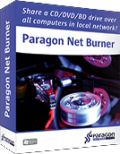
Giveaway of the day — Paragon Net Burner 2.0
L'offre gratuite du jour pour Paragon Net Burner 2.0 était valable le 15 juillet 2009!
Paragon Net Burner est un utilitaire unique pour "partager" un graveur CD/DVD/BD sur un réseau et pour le rendre disponible à distance par d'autres PC en réseau. Il permet aux utilisateurs de graver CD/DVD/BD sans avoir de graveur local. Cette solution est extrêmement utile pour les utilisateurs de portables sans graveur CD/DVD/BD.
- Facile à utiliser, meme pour les débutants.
Des assistants conviviaux vous aideront à monter (ou enlever) un graveur distant en quelques clics. Accédez aux lecteurs montés exactement comme ceux locaux. - Extrêmement utile pour les portables sans lecteur optique.
Paragon Net Burner est une excellente solution pour les utilisateurs de portables qui n'ont pas de graveur (portables, netbooks, etc.). Montez un lecteur CD/DVD/BD d'une autre machine de votre réseau et lisez ou enregistrez des CD/DVD/BD sans les avoir localement. Net Burner est un must pourles particuliers possédant des sous-portables et des PC - vous pouvez maintenant oublier le transfert fastidieux de fichiers d'un PC à l'autre pour les graver. Avec Net Burner, si vous emmenez votre sous-portable en voyage d'affaires, vous pouvez graver des disques CD/DVD/BD avec un autre PC.
De plus amples informations sont disponibles sur le site de Paragon Net Burner.
Support technique:
Pendant la période Giveaway, Paragon Software fournira un support technique au http://twitter.com/paragonsoftware. Veuillez poser vos questions pour tout problème avec le téléchargement, l'enregistrement, et l'utilisation du logiciel. L'équipe de Paragon vous répondra le plus vite possible.
Configuration minimale:
Windows XP (32/64-bit), Vista (32/64-bit), Server 2003 Family (32/64-bit), Server 2008 Family (32/64-bit); CPU: 800 MHz Intel Pentium III class processor; RAM: 512 MB required; Disk space: 10 MB free space; Wi-Fi or LAN (Fast Ethernet connection)
Éditeur:
Paragon SoftwarePage web:
http://www.paragon-software.com/home/net-burnerTaille du fichier:
2.54 MB
Prix:
$39.95
Titres en vedette

N'attendez pas que la catastrophe frappe - obtenez un kit de recouvrement système et de données instantané pour assurer votre production! Rescue Kit répare professionnellement les problèmes de démarrage et retrouve vos données quand votre système ne démarre pas. Il sauve même les partitions supprimées. Tout ce dont vous avez besoin pour garder le contrôle est de graver ceci sur un CD ou DVD!

Le partitionnement n'est pas pour les enfants - ayant besoin de stabilité et de technologie de haut niveau, nous développons des solutions de gestion disque depuis plus de 15 ans et offrons l'outil de partitionnement le plus stable au monde! Avec Express Edition, vous pouvez facilement organiser votre disque dur et redistribuer votre espace libre.

La suite tout-en-un pour complètement protéger, entretenir et gérer votre PC - Hard Disk Manager vous donne tous les outils dont vous avez besoin pour gérer les disques durs d'aujourd'hui, dont les partitions, les sauvegardes, le clonage, la défragmentation, la vidange du disque dur, la gestion système et le recouvrement système.
GIVEAWAY download basket
Commentaires sur Paragon Net Burner 2.0
Please add a comment explaining the reason behind your vote.
This is a good idea IMO, although most of us have probably no usage for this software.
I have noted that it is possible to use the remote drive also to read discs. It's really handy in my case, as I have an excellent Nec IDE burner on my old PC. Sometimes, it can rip damaged CDs or DVDs when my new burner fails. Unfortunately, I haven't been able to install it in my new PC, as it has no IDE connector. Now, with NetBurner, I can use it, including to rip CDs or DVDs, from my main PC. Really nice!
However, NetBurner cannot mount a CD-ROM or DVD-ROM drive. It must be a burner to be recognized. That's a pity, as even if its main usage is to burn discs, it might be useful to remotely read them too!
Another little limitation: I had to open the port 9260 in Windows firewall, and specify the IP and port of the server manually. Not a big deal imo.
Despite those limitations, I give it a thumb up.
P.S.: The server uses the StarWind Service Lite to communicate with the client, so it seems that the technology used by Paragon is exactly the same as the StarBurn one. I don't use StarBurn, but I think that NetBurner has the advantage that it can be used with ANY burner or ripper software. I checked it by ripping a DVD with DVD Decrypter, and it worked perfectly. :-)
#10:
You need to press "Registration" button, it will bring you to:
http://www.paragon-software.com/registration/nb.html
Fill this form, and serial number will be e-mailed to you
The hard way? I've taken a DVD Burner and put it in a cheap external case with ESATA and USB connectivity. If I could read the displays on those tiny EEE PC screens - my drive would be perfect. (They do have USB on them right?)
It is mentioned that you can use this software instead of copying over the network to the PC with the burner - but either way, all that data is going to have to go from the remote PC to the burner, possibly the only difference is you won't need the space to store all of the data on the remote pc at once.
I'd be worried about some sort of network glitch while burning the disc - would feel much more confident burning from the remote hard disk to the remote burner, rather than from my computer - to the burner in the next building (just trying to minimize the possible points of failure).
I have BD-burner on my desktop, but such devices are really expensive now to buy them for my laptops as well, so for me it's really helpful. Also it's much easier to burn files directly from laptop without transferring them to desktop. Thanks.
Asus EEE PCs and some other netbooks have preinstalled their recovery CDs into the hard disk and the ONLY way a user can make them is to connect somehow a dvdr and use the preinstalled software to burn the hidden images.
Asus and most other companies actually sell the recovery media in case you need them in the future (one day you will) and you havent burned them yourself beforehand.
So to many people, it is a useful program.
At least until they find out the hard way :-)


paragon propose excellents produits
assistance aussi comme indiqué dans descriptif ci dessus
et aussi d'autres produits GRATUITS pour beta testeurs (dont precedentes versions sont passées ici
http://twitter.com/paragonsoftware
Support technique:
Pendant la période Giveaway, Paragon Software fournira un support technique au http://twitter.com/paragonsoftware. Veuillez poser vos questions pour tout problème avec le téléchargement, l’enregistrement, et l’utilisation du logiciel. L’équipe de Paragon vous répondra le plus vite possible.
Save | Cancel
"pour le rendre disponible à distance par d’autres PC en réseau"
Il y a un prog qui se charge de remplacer les cd/dvd quand ils sont plein ???
Save | Cancel
Il n'est pas tres util...
Save | Cancel