Chaque jour, nous vous offrons des logiciels sous licence GRATUITS que vous devriez autrement payer!
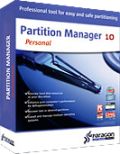
Giveaway of the day — Partition Manager 10.0 Personal (English)
L'offre gratuite du jour pour Partition Manager 10.0 Personal (English) était valable le 11 janvier 2010!
Offre spéciale pour les utilisateurs GAOTD — Prise en charge du partitionnement pour Windows 7 et versions 64 bits!
Nous voulions vous remercier pour avoir téléchargé nos logiciels et de nous avoir fait par de vos commentaires et suggestions utiles. Votre opinion nous est essentielle pour vous fournir les meilleurs utilitaires possibles. En conséquence, Paragon est heureux de vous offrir ce que vous désiriez – notre Partition Manager 10.0 Personal avec prise en charge pour les derniers systèmes d'exploitation.
Aperçu des avantages
- Partitionnement rapide et facile: Faites-le en quelques clics. Créez, formattez, supprimez et restaurez des partitions, repartitionnez des disques durs sans perte de données, redistribuez l'espace libre entre les partitions, fusionnez-les, etc.
- Gérez Vista/XP ou Vista/7 sur un seul PC: Ayez plusieurs versions de Windows sous la main et basculez entre elles facilement au démarrage.
- Résolvez des problèmes de démarrage communs: Avec le Boot Corrector, vous pouvez éliminer tous les problèmes de démarrage fréquents et garder votre système stable.
- Et encore plus...
Limites: Virtualization Manager 2009 non inclus.
Si vous êtes un utilisateur 64 bits, cliquez ici.
Support technique:
Pendant la période Giveaway, Paragon Software fournira un support technique au http://twitter.com/paragonsoftware. Veuillez poser vos questions pour tout problème avec le téléchargement, l'enregistrement, et l'utilisation du logiciel. L'équipe de Paragon vous répondra le plus vite possible.
Configuration minimale:
Windows 7 (x32/x64) / Vista (x32/x64) / 2000 Professional / XP Home Edition / XP Professional / XP Professional SP 2 x64 Edition; CPU: 300 MHz or higher; RAM 256 MB; 100 MB HD space; Internet Explorer 5.0 or higher; SVGA video adapter and monitor
Éditeur:
Paragon SoftwarePage web:
http://www.paragon-software.com/home/pm-personal/index.htmlTaille du fichier:
107 MB
Prix:
$39.95
Titres en vedette

N'attendez pas que la catastrophe frappe - obtenez un kit de recouvrement système et de données instantané pour assurer votre production! Rescue Kit répare professionnellement les problèmes de démarrage et retrouve vos données quand votre système ne démarre pas. Il sauve même les partitions supprimées. Tout ce dont vous avez besoin pour garder le contrôle est de graver ceci sur un CD ou DVD!

Protection PC totale, facile et GRATUITE! Sauvegarder vos données est comme l'assurance, vous n'avez jamais besoin de vous inquiéter si le désastre frappe. Maintenant, plus d'excuses pour les données perdues - l'assurance ne vous coûte rien! Drive Backup 9.0 Express est simple et facile à utiliser, qui ne vous demande pas de questions difficiles et sauvegarde vos données où et quand vous lui dites, puis recouvre quand le désastre arrive.

Maintenant GRATUIT! Un émulateur CD-ROM est un utilitaire très utile pour gérer vos CD/DVD virtuels. Insérez une image disque de votre disque dur comme si elle était gravée. Les émulateurs CD sont vos assistants fiables pour ouvrir la plupart des formats image CD.

Paragon ExtBrowser est un utilitaire Windows qui vous permet de travailler avec Ext2FS et Ext3FS depuis Windows. En utilisant le Windows Name Space Shell Extension, vous accédez au contenu ExtFS d'un dossier spécial dans Poste de travail.

La suite tout-en-un pour complètement protéger, entretenir et gérer votre PC - Hard Disk Manager vous donne tous les outils dont vous avez besoin pour gérer les disques durs d'aujourd'hui, dont les partitions, les sauvegardes, le clonage, la défragmentation, la vidange du disque dur, la gestion système et le recouvrement système.
Commentaires sur Partition Manager 10.0 Personal (English)
Please add a comment explaining the reason behind your vote.
To #1 Sjs: Here is the software’s manual: http://download.paragon-software.com/doc/manual_pm10per_eng.pdf
In case it helps anyone...
A hard drive, & many USB memory sticks, are formatted with at least 1 partition, but you can divide up the available space by creating additional partitions -- the available space remains the same, so each added partition means all partitions are smaller. Your PC/laptop treats every partition as if it was a separate, individual drive. The 2 main reasons for dividing up a drive into multiple partitions are a) adding another Operating System (so you can boot into your choice), & b) it can make organization & maintenance easier & faster... data or content or software that doesn't change, doesn't need backed up or defragged as frequently, & those operations take less time on remaining partitions because they now hold less data, content, or software.
The main downside to multiple partitions is needing to later on add or allocate more space to one of them. A partition's data itself doesn't have to be re-written, though it does help to have everything at the beginning of the partition when you're trimming the end, as well as you'll want to move that data to the start [front?] of a partition when you enlarge it by making it start earlier on the hard drive. Moving a partition's content around, &/or changing it's boundaries can mean data loss when things go wrong, so ALWAYS have a disc image backup. Besides, having your partitions backed up as disk images, you can restore a backup image to a new or re-sized partition on the original hard drive or another one, giving you some added flexibility when/if you're moving partitions &/or drives around.
Paragon's Partition Manager 10 Personal helps you do all that stuff & more... There are added features for working with partitions, like hiding them for example, though most will never use that sort of thing. Paragon's software also takes a bit of an intelligent approach, often adjusting things when whatever you're doing could make a system un-bootable. For example, if you copy your system partition [the one with Windows you boot from] to another drive, it will set that other drive to boot up rather than the original.
Now, restoring a backup image, or altering a partition normally happen when Windows isn't running -- you can't change things about files, like their location, whilst Windows is using them to run. [Easeus partitioning software can sometimes perform some limited operations with Windows running, but that's the exception rather than the rule] Whenever you have a lot of data to write to disk, it happens MUCH faster when you're running a modern OS. That's what you get with the pro edition of Partition Manager, Drive Backup etc -- you get the WinPE environment to boot into & work from rather than the functional but slooow mini version of Linux included with the Personal or Special editions.
Once you sign up with Paragon, if you opt into their email program you'll receive special offers that make upgrading sometimes a LOT cheaper. Or you can check out LiveXP & similar mini-versions of Windows that you can use instead of Paragon's WinPE environ. You can use more capable [faster disk access] versions of Linux. You can put your bootable, portable OS on a USB stick, which is faster than a CD/DVD. A disk image backup, compressed to ~ 25 GB takes me ~20 - 30 minutes to create on a 2nd, internal hard drive, & that's roughly what it takes to restore that image booting from a USB stick with LiveXP.
For alternatives to today's GOTD, probably (IMHO) the most popular are Easeus Partition Master, Linux GParted, & Acronis [often the free version supplied by hard drive makers like Seagate, & in tandem with something like GParted -- back up partition with Acronis -> use GParted -> restore partition contents with Acronis].
SJs, it has a learning curve, but you need to backup your software and data (Paragon has a free program to do that, and there are free alternatives as well) because disk repartitioning can sometimes go poorly (happened to me...), but their move/extend partition function should keep your files intact, and shrink/delete the D drive, and extend the C drive. Always back up your drives before this, because it can sometimes not go as planned with partitioning.
GOTD and Paragon, thank you for offering this fabulous software once again. One really happy user :)
MeanTee, did you notice this passage: "If you are 64bit system user follow the link here."?
Problem with Wrong Version? (20, 21, etc) See above, There is a SEPARATE 64bit download today. Friends, please read the instruction on this page, and in the Readme, before posting response!


en ce qui me concerne, la fenetre du numero de serie s'est effacée instantannement
puis: failed to connect try later (comme tous les jours ou presque)
pourtant le pare feu est bien reglé et tout
ça fout les glandes!!!
Save | Cancel
Ce logiciel semble intéressant, mais où se trouve le numéro de série? Je ne le trouve pas, donc impossible de poursuivre l'installation. Merci d'éclairer ma lanterne.
Save | Cancel
Sympa, mais 3 heures pour l'enregistrer, dommage.
Save | Cancel
Bonsoir
Le lien pour la version 64 bits n'a pas fonctionné.
J'ai pu télécharger le fichier zip sur la page du lien ci dessous:
http://nl.giveawayoftheday.com/partition-manager-10-0-personal-english-holiday/
Désole si le lien doit etre recopié car j'ai fait un simple copier coller de l'adresse.
A plus
Save | Cancel
Bonsoir
Je tiens a remercier les personnes qui ont repondues positivement a mon interrogation d'hier.
Je pense bien sur aux commentaires #13,14,15
A plus et encore merci pour les tuyaux.
Save | Cancel
D'abord, merci Jack pour ce lien , je ne connais pas, cela me
fera l'occasion de le tester avec celui que j'utilise pour le moment,
Process Explorer 11.33
http://forum.touspourun.org/Tutorial-Process-Explorer-t45579.html
Réponse à Ila, concernant 3D Today, presque tous les soirs je me
délecte concernant les articles et les tutos, mais surtout ça me met
le moral à zéro lorsque je vois ce que je pourrai faire avec certains
logs et plugings, que jamais je ne me payeraient ( faute de Tunes )
Mon rêve 3DMax ou Maya . Tu aurais pu t'abstenir de me filer ce lien
depuis je déprime ! et merci encore !
Manposer
Save | Cancel
On parle beaucoup des versions 64 bits de Windows7(et Vista) mais j'ai appris récemment qu'il est inutile d'avoir cette version si on n'a pas plus de 4Go de Ram
Save | Cancel
Grand Merci Manpo. Je n'installe rien avant de t'avoir lu. Un petit plus : pour gérer les programmes lancés en arrière plan au démarrage, il y beaucoup de programmes, dont le msconfig de windows. J'en ai essayé des tas. Celui que j'aime le plus, gratuit en plus, est codestuf starter. Il gère en outre les services et les running process.
Il permet même de faire directement une recherche ds google d'un programme dont on ignore l'action, via le menu contextuel.
http://codestuff.tripod.com/products_starter.html
Save | Cancel
Merci pour cet exposé complet, Manposer!
Nous attendons toujours votre visite sur 3D today (.org) :o
Save | Cancel
BONJOUR !
Partition Manager 10.0 Personal (English)
Dommage que ce ne soit pas la Pro, vu que Personal à déjà été proposé ici!
- A débuté en 1996, et depuis ne cesse de faire des progrès !
* 06.06.2009 Paragon Partition Manager 10.0.
Caractéristiques nouvelles et mise à jour:
* Support complet de Windows 7
* Support des disques durs GPT
* Interface améliorée en deux niveaux (facile/avancé)
* Support complet de toutes les versions OS Windows 64-bit
* Création de sauvegarde rapidement et facilement grâce à un assistant de sauvegarde fait en toute simplicité
* Créateur de médias de restauration pour Linux/DOS intégré dans le pack d'installation
* Préparer votre Mac® (basé sous Intel) pour y installer Windows XP/Vista/7 en tant qu'OS principal ou sous dual-boot system
* Assistant de redimension expresse
* Création de nouvelles partitions, formater en NTFS et assigner des lettres aux lecteurs avec seulement un seul assistant
* Création de média bootable pour Linux/DOS sur mémoire flash USB
* Support des derniers Kernel pour Linux
* Défragmentation sûre de vos disques durs, même en cas de coupure de courant, mauvais fonctionnement du matériel ou crash de l'OS
* MSI Installation Pack: Installe le produit à distance ou en mode silencieux et se sert de capacités puissantes
* Système d'astuces contextuelles
Mais attention ! à ne pas confondre avec la version Pro qui elle est
beaucoup plus achalandée . Dans les explications du log on aurait
tendance à l'oublier chez Paragon !
http://sd-1.archive-host.com/membres/up/5000722354114867/Magical_Snap_-_20100111_1542_-_002.jpg
Faire attention ou surveiller une chose :
- Donne de bons résultats; défragmentation supprime les points de restauration ? ( problème avec d'autres utilitaires de défragmentation )
Par contre un truc bizarre, c'est le poids des versions 10, pas une les mêmes !
Paragon Partition Manager Personal Edition 10.0.7893
Paragon Technologie GmbH - 114MB -
GIVEAWAYOFTHEWAY - 107 MB -
Paragon Partition Manager 10.0 - Auteur: Paragon Software Group
Date: 2009-08-08 - Taille: 69.2 Mo
etc...
Si vous le trouvez trop lourd, vous avez toujour possibilité de
télécharger :
- *Paragon Partition Manager Free Edition (64-bit) 2010 ( moins d'options )
Pour ne pas passer pour un râleur je vais dire un bon logiciel !
Mais je ne garde pas ! (avis perso)
(j'ai ce qu'il faut....)
Et un petit mot d'affection pour "la tanche de Jambon" :
au commentaire = 12 d'hier !
Plus je te lis, plus je trouve mon chien intelligent !
Manposer
Save | Cancel
#1 : PM10x32.zip Je le comprends comme une version 32 bits.
Personnellement, après avoir reçu de paragon la clé produit et le numéro de série, j'obtiens "invalid serial number". Après plusieurs essais successifs et des copie/coller pour éviter toute erreur de frappe, je ne peux donc pas l'installer.
Save | Cancel
merci Giveaway pour tous les cadeaux que vous nous avez offert .
Save | Cancel
Bonjour à tous,
Installation OK (Win XP Pro 3 en multiboot) mais ne trouve pas le disque 0 ! Si disque USB monté est noté comme disque 1. Une idée ?
Merci d'avance !
Save | Cancel
déjà proposé en septembre (fr.giveawayoftheday.com/partition-manager-10-0-personal-english/)
Une référence (avec un super gestionaire reseau sur son CD de boot)
Save | Cancel
Grab le sur la page US de GOTD
Save | Cancel
Il y a ce qu'il faut dans Windows 7 pour partitionner de maniére simple
h t t p ://www.kachouri.com/tutoriel-209-partitionner-un-disque-dur-sous-windows-7.html
Save | Cancel
help! j'ai une erreur 404 not found pour la version 64 bits
Save | Cancel