Chaque jour, nous vous offrons des logiciels sous licence GRATUITS que vous devriez autrement payer!
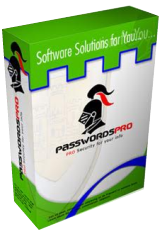
Giveaway of the day — PasswordsPro 3.5
L'offre gratuite du jour pour PasswordsPro 3.5 était valable le 4 avril 2016!
PasswordPro est un gestionnaire de mot de passe conçu pour vous aider à gérer vos mots de passe et données personnelles de façon sécurisée. PasswordsPro mémorise vos mots de passe et textes en un seul fichier, qui sera verrouillé par un seul mot de passe. Vous n'aurez qu'a vous rappeler d'un seul mot de passe pour accéder à tous vos données personnelles.
Remarque: ce programme est préalablement inscrit et ne nécessite aucun numéro d’enregistrement!
Configuration minimale:
Windows XP/ Vista/ 7/ 8/ 10
Éditeur:
Arduino SoftwarePage web:
http://www.passwordspro.com/Taille du fichier:
6 MB
Prix:
$14.90
Titres en vedette

Dans l'économie de Internet, la seule option de succès est d'avoir le plus haut classement de recherche dans la plus part des moteurs de recherche. Promoter automatise cette tache pour vous, que vous faites la promotion seulement pour votre site, ou que vous soyez webmaster qui travaille sur les sites de vos clients.

Commentaires sur PasswordsPro 3.5
Please add a comment explaining the reason behind your vote.
Unfortunately, not logged out from the master password automatically when you close the program. You must click on the red cross and close the password before closing the program, otherwise the program will open the next time without having to enter the master password!
Save | Cancel
IMHO and all that, what the developers, Arduino Software, need to do is tell folks why they should use PasswordsPro. I'm not talking about pretentious hype, like this is the world's best app [which people will just ignore anyway], but rather point out the features in PasswordsPro that the kind folks at Arduino Software feel make it a better choice than all of the other password managers out there.
My 2nd suggestion would be to say something about the encryption used, because that sort of thing is what I think a lot of people look for when it comes to this kind of software. Keepass for example provides a fair amount of info -- keepass[.]info/help/base/security.html . 3rd, I'd suggest a simple option to move the files stored in the My Documents folder into the program's folder, making PasswordsPro portable. Yes, stored in My Documents it allows for multiple user accounts on one device or PC, but being able to store everything on a USB stick is a valuable option, & many [most?] consumer Windows devices are only set up for one user anyway.
That said, PasswordsPro appears to be written with Dolphin -- object-arts[.]com/dolphin7.html . It won't run in my XP Mode VM, but does work OK in my win7 32 bit VM. Using Universal Extractor I took a look at the trial version setup file, which shows a different set of files in the program's folder -- only the trial includes MSVCP71.dll & MSVCR71.dll -- only the GOTD includes DolphinVM7.dll . Adding the 2 msv files to the GOTD version, &/or removing the DolphinVM7.dll file didn't make the app run in XP. Otherwise PasswordsPro doesn't use the registry except to store uninstall entries, & only adds files to the program's folder & a new folder in My Documents.
A very quick word on password managers in general... If/when they're stored locally on your Windows device, any encryption they use keeps out people who have access to Windows on that device. If no one has that access, passwords could as easily & effectively be stored in a plain text file, though you wouldn't have features like auto fill-in. If someone copies the encrypted file where your passwords are stored, they might try to brute force the key -- basically just a matter of trying every possible combo of characters using special software or scripts. If someone has constant access to your system because it's been compromised [infected], all they have to do is wait for you to open your password manager & they have the same access that you do.
The same thing applies if you store passwords on-line -- if your system's compromised, whatever you have access to, so do the bad guys -- but if you realize you've been infected & clean things up before you access your passwords, they're likely still safe. OTOH an online repository storing millions of passwords is a much more valuable target than the password manager sitting on your hard drive, and you can be sure it's attacked MUCH more often.
If you can devise a system of adding something that's not recorded anywhere to each stored password, & manage to avoid an easily determined pattern, that would give you extra protection -- a list of your passwords then would be useless to anyone else. If someone was watching -- if your system or the web site or your communications with that site had been compromised -- they'd get that password, but not any others. If all you did was add something like your birthday to the passwords on your list however, they'd probably quickly figure that out, so you'd have to come up with some method, perhaps based on the name of the site, that you could remember but that would appear to be random.
Save | Cancel
said it before, will say it again.
I will never use a password software just because it is free for a certain period of time. if you need to re-install windows, have used on a hard-disk that you wish to use in another computer, or even have a problem with this application and need to re-install it, you have to pay for license. so pretty much like a hostage hack. I prefer to either use a freeware (most are far superior to this GAOTD or to buy a license. but if I am buying a license and forking out money, I will not compromise for below average software as today's giveaway is.
Save | Cancel
Is this portable ?
Save | Cancel
Adriaan II, Open settings. There you can choose where to save the CPC file!
Save | Cancel
Now, I,ve tested. It works that way. U can use it potable! :)
Save | Cancel