Chaque jour, nous vous offrons des logiciels sous licence GRATUITS que vous devriez autrement payer!
L'offre gratuite du jour pour PDF Eraser Pro 1.9.4.4 était valable le 16 novembre 2019!
PDF Eraser est un outil logiciel de suppression de contenu au format Windows PDF qui supprime et supprime le texte, les images, les logos et tous les objets inutiles de vos documents PDF. Vous êtes autorisé à utiliser cette application pour supprimer le contenu et le texte d'origine d'un fichier PDF, puis ajouter le texte et les images de votre choix. En plus de cela, cet utilitaire PDF Eraser a un outil de coupe de page PDF intégré, qui vous permet de supprimer des pages PDF indésirables. Considérant de nombreux documents PDF numérisés, PDF Eraser a également ajouté la fonction de rotation de PDF qui permet de faire pivoter les pages PDF correctement en 2 clics.
Configuration minimale:
Windows 2000/ XP/ Vista/ 7/ 8/ 10 or later (x32/x64)
Éditeur:
PDFZilla.comPage web:
https://www.pdferaser.net/Taille du fichier:
7.5 MB
Prix:
$29.95
Titres en vedette

UNLIKE Les utilitaires de chiffrement et de protection PDF normaux ne faisant qu'ajouter des restrictions aux fichiers PDF, PDF Anti-Copy traite à nouveau tous les mots et graphiques des pages PDF sensibles pour sécuriser les documents PDF, sans modifier le formatage du contenu d'origine.
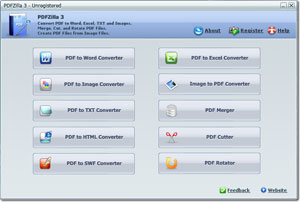
PDFZilla est une application de bureau qui convertit rapidement et avec précision les fichiers PDF en documents MS Word, tableaux MS Excel, documents RTF, fichiers de texte brut, images, fichiers HTML et fichiers SWF Shockwave Flash modifiables. PDZilla permet également aux utilisateurs de faire pivoter, couper et fusionner des fichiers PDF. En outre, le programme peut convertir des images telles que PNG, TIF, BMP ou JPG en fichiers PDF, ce qui signifie que les utilisateurs peuvent simplement créer des fichiers PDF à partir d’images.
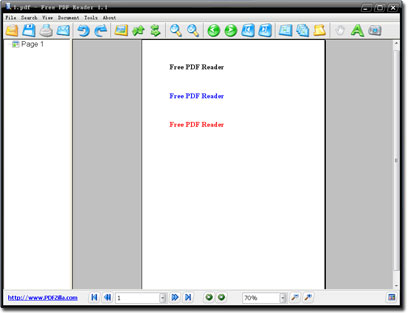
Free PDF Reader est une application gratuite de mini-fenêtres pour la lecture et la visualisation de documents pdf. Free PDF Reader prend en charge le mode multi-vues, la rotation de page, la copie de texte, la capture de page, l’impression de PDF et de nombreuses fonctionnalités avancées. Petite taille de fichier, 3 Mo seulement.

PDF Bearbeiten est un outil d’édition PDF en langue allemande. C’est un ensemble d’outils d’édition PDF qui fonctionne de Win 7 à Windows 10. Il vous permet de modifier et d’éditer le contenu de documents PDF comme ajouter du texte, insérer des images, supprimer du texte et des graphiques, dessiner des lignes et faire pivoter des pages PDF.
GIVEAWAY download basket
Commentaires sur PDF Eraser Pro 1.9.4.4
Please add a comment explaining the reason behind your vote.
I use Adobe Acrobat 11 Standard on a computer running Windows 7 Professional. I often need to redact pdf documents by removing text. This is an unwieldy procedure with the standard version of Adobe Acrobat 11. However, I found it easy to perform using PDF Eraser. Both the eraser and rectangle methods worked well. The secret is that after drawing all your rectangles or using the eraser on the pages of your choice, you have to click on the Save PDF icon before anything happens. The software then saves the document under a new name with the erasures you made on all the pages. The text you erased is really deleted for good.
I like it! Good compliment to my older Adobe Acrobat tools. It allows me to erase areas w/o wrestling with OCR, font changes, etc. It will be useful for, say, expense reports where I want to submit part of my credit card statement with all irrelevant and private information erased. Yes, I've been able to sometimes convert to rtf or doc and then manually wrestle with line by line, or I've been able to change to a jpg and use PowerPoint to draw boxes to blank out areas, but this tools lets me erase specific areas directly. (No, the text tool is not so good, but I have Adobe Acrobat's OCR and text tools for that purpose.) NICE! Thank you for making this software available to us. (Installation went perfectly on Win 10 x64 HP, by the way.)
The software is easy to use, but has some limitations:
- The page cut/deletion works fine.
- The "Delete Area" tool works fine: it deletes the objects that have any parts in the selected area. (although this means you can't delete half of a letter in a text)
- The "Eraser Tool" draws rectangles objects over an area, it doesn't delete anything. https://files.catbox.moe/dha8xh.png
- Metadata deletion is not addressed at all.



Un programme qui fait ce qu'il dit ...Certes, mais pas de la meilleur façon , on lui préfèreras PDF X-change viewer http://www.pdfxchange.fr/ qui fait la même chose , est gratuit , et de surcroit possède une interface en français.
sur celui-ci une petite interface avec somme toute peu de commande, la fonction insert texte n'est pas des plus collasales. les gommes, ne sont que des rectangle blancs ajouter sur le texte.
le programme autrement est léger est s'installe vite, (tellement leger que je n'ai trouvé nulle part ou coller le numéro de licence fourni dans le TXT joins
Save | Cancel