Chaque jour, nous vous offrons des logiciels sous licence GRATUITS que vous devriez autrement payer!

Giveaway of the day — PDF Eraser Pro 1.9.9
L'offre gratuite du jour pour PDF Eraser Pro 1.9.9 était valable le 2 août 2024!
PDF Eraser is a handy Windows program for editing PDFs by removing unwanted content. It lets you erase text, images, and logos with precise tools like area and freehand erasing. You can even delete unnecessary pages, rotate misplaced ones, and add your own text and images. Notably, PDF Eraser can handle colored backgrounds in scanned documents, unlike some editors. With its user-friendly interface, PDF Eraser is a great option for anyone who needs to edit PDFs for privacy (redacting sensitive information) or simply wants to declutter and customize their documents.
Highlights:
Erase Text and Images: Remove text, logos, pictures, and other objects you don't need from your PDF documents.
Add Your Own Content: After erasing, you can add your own text and images to customize the PDF.
Delete Pages: Easily remove unnecessary pages to declutter your PDF.
Rotate Pages: Fix improperly oriented pages with a simple click.
Configuration minimale:
Windows XP/ Vista/ 7/ 8/ 10 or later (x32/x64)
Éditeur:
PDFEraser.netPage web:
https://www.pdferaser.net/Taille du fichier:
6 MB
Licence details:
Lifetime
Prix:
$29.95
Titres en vedette

We offer a 10 USD off discount of PDF Eraser PRO lifetime license for 7 days!
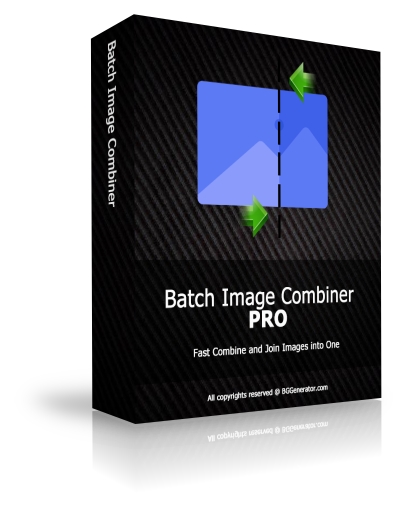
Batch Image Combiner is a handy and user-friendly Windows program that enables users to easily join several images into one quickly. It provides an array of features that make the image-joining process a breeze.
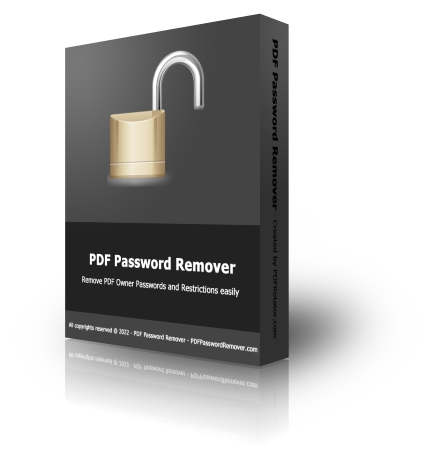
PDF Password Remover is a shareware tool that enables the removal of PDF restrictions from protected PDF files on Mac OS X.

PDFZilla is a desktop application that quickly and accurately convert PDF files into editable MS Word Documents, Excel Forms, Rich Text Documents, Plain Text Files, Images, HTML Files, and Shockwave Flash SWF Files.
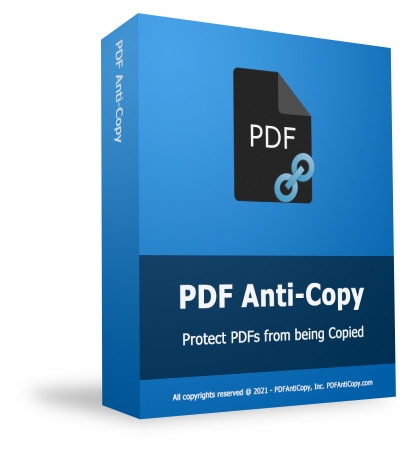
UNLIKE normal PDF encryption and protection utilities only adding restrictions on PDF files, PDF Anti-Copy reprocesses all the words and graphics on the sensitive PDF pages to secure PDF documents, without changing the original content formatting.
GIVEAWAY download basket
Commentaires sur PDF Eraser Pro 1.9.9
Please add a comment explaining the reason behind your vote.
SO useful! Incredibly easy to use AND effective!


Je mets un vote positif. Bien qu'une version free de PDFXchangeViewer semble faire la même chose et aussi avoir plus de fonctionnalités. Pour celui-ci, pas de difficulté à comprendre le fonctionnement. Je ne dirais pas "Intuitif" car c'est un mot à la mode qui veut dire juste le contraire de sa définition. Non, le programme annonce simplement et clairement les actions qu'on entreprend. L'avantage d'être multilingue, c'est d'avoir des menus qui signifient quelque chose. Je n'ai pas vu si le programme permettait de "signer" à l'aide de tampons. (comme PDFXchange) mais ce n'est pas la fonction la plus demandée.
En conclusion, un programme simple, facile d'emploi et facile à comprendre.
Save | Cancel
David, Merci autant pour l'un que pour l'autre.
Save | Cancel