Chaque jour, nous vous offrons des logiciels sous licence GRATUITS que vous devriez autrement payer!

Giveaway of the day — PDF OCR 4.7
L'offre gratuite du jour pour PDF OCR 4.7 était valable le 13 juillet 2019!
PDF OCR est basé sur la technologie OCR pour convertir rapidement et facilement des livres et documents PDF numérisés en fichiers texte électroniques modifiables. PDF OCR a un éditeur de texte intégré qui vous permet d’éditer le texte d’un résultat ocr sans MS Word. PDF OCR prend également en charge le mode de traitement par lots pour OCR toutes les pages d'un fichier pdf en texte à la fois. PDF OCR a un fichier de numérisation d’images numérisées, ce qui signifie que vous pouvez créer vos propres livres PDF numérisés.
- Fonction OCR PDF Editable - Modifiez des documents PDF numérisés, comme vous le feriez pour un fichier texte!
- Fonction OCR PDF facilement - OCR PDF en texte en seulement 2 clics.
- Fonctionnalité d'OCR PDF Rapide - L'OCR PDF a un moteur d'OCR rapide, 92% plus rapide que les autres logiciels d'OCR.
- Fonction de ROC PDF Sélection de page - ROC unique, plage ou toutes les pages à la fois.
- Fonction OCR PDF Plus de 10 langues prises en charge - Outre l'anglais, OCR PDF prend également en charge l'allemand, le français, l'espagnol, l'italien et de nombreuses langues.
Configuration minimale:
Windows 2000/ XP/ 2003/ Vista/ 7/ 8/ 10 (x32/x64)
Éditeur:
PDF OCRPage web:
https://www.pdfocr.net/Taille du fichier:
40.4 MB
Prix:
$29.95
Titres en vedette

PDF Replacer est un outil logiciel de remplacement de texte PDF pour les plates-formes Windows. Avec ce logiciel, vous pouvez facilement remplacer un mot, une phrase ou une phrase spécifique dans plusieurs fichiers PDF par le texte de votre choix.

Win PDF Editor est un logiciel d’édition Windows PDF qui vous permet de modifier et éditer des documents PDF tels que l’ajout de texte, l’insertion d’images, la suppression de contenu non souhaité, les lignes de dessin et la rotation de pages PDF.

MP3 Toolkit est une application Windows puissante comprenant un convertisseur MP3, un extracteur de CD, un éditeur de balises, un découpeur MP3, une fusion MP3 et un enregistreur MP3 pour les utilisateurs souhaitant gérer les fichiers MP3 plus facilement.
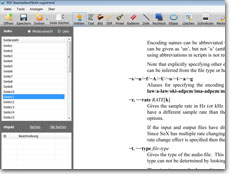
Modifier PDF est la version française de Win PDF Editor qui permet aux utilisateurs d’éditer directement le contenu PDF ou de convertir des fichiers PDF en Word, texte ou images.
GIVEAWAY download basket
Commentaires sur PDF OCR 4.7
Please add a comment explaining the reason behind your vote.
Won't register, enter key, asks to restart program and still unregistered! FAIL!
I typed the reg. code in manually as suggested rather than copy and pasted it and it STILL says, "registered successfully!, restart program", then when I do, it STILL remains unregistered!.
Now got it to successfully register by allowing it to install into the default installation directory and entering in the registration code manually.
Martin Robson, I thought that may turn out to be the case but I wasn't going to allow it to install to the root of C drive.
They must have delusions of grandeur if they consider themselves too important to install to Program Files / Program Files (x86) as does everyone else.
Uninstalled.
By default the program installs to root of C drive so I changed this to C:\Program Files (x86). After registration and restarting the program as instructed (which I did twice), the program still says unregistered and won't convert a whole document.
Installed, but some strange folders
C:\pdfOCR
C:\pdfOCR_output
c:\output
https://www.dropbox.com/s/szygsaow3c55kst/Setup.png
Registration, no trouble, cut and paste(be aware of extra spaces?):
https://www.dropbox.com/s/9648nnbwrhag5td/Registratie.png
Saved the result in another format, be aware of the standard TXT at the end of the name:
https://www.dropbox.com/s/tbjb1qz5boq18ab/OpslaanAls.png
Later Notepad opens an TXT-file and that's not good:
https://www.dropbox.com/s/z7d2qayuekxbzn7/Vreemd.png
Some originals and results:
https://ootjegotd.stackstorage.com/s/KHFOsJ5rcLRSopU
Ootje
Download and registration were easy. It is 4.7.0.0 version indeed. I had previoulsy 4.0.0.0 version which results were poor; this version tested on a same pdf page (with images) gives very good results. I could not find a page giving the differences between versions but this one made a lot of improvements compared to 4.0.0.0 (but only converts to txt; it does not give you a Word - or equivalent - page with images as some more sophisticated softwares - but usually not free - do)


L'enregistrement avec le code inséré dans le fichier "Readme.txt" donne "Invalid serial code"
Save | Cancel
Fred,
Suite à une lecture attentive sur le site anglophone (comme il faut toujours le faire "si possible") il y est recommandé de taper le code manuellement... ce que j'ai fait préventivement et c'est OK !
Cordialement.
Save | Cancel
gya, même après désinstallation puis réinstallation et saisie manuelle du code j'obtiens la même erreur
Save | Cancel
Fred,
Que veux-tu que je dise... que moi ça a marché du premier coup.
As - tu lu ce post (qui a été mis en gras):
---
If you are using Vista/Win7/win8/10, Please run the program as Administrator: click on the icon by right mouse button, select "Run As Administrator" then activate.
---
Si vous utilisez Vista / Win7 / win8 / 10, exécutez le programme en tant qu'administrateur: cliquez sur l'icône avec le bouton droit de la souris, sélectionnez 'Exécuter en tant qu'administrateur' puis activez-le.
---
Save | Cancel