Chaque jour, nous vous offrons des logiciels sous licence GRATUITS que vous devriez autrement payer!

Giveaway of the day — PDF Page Lock Pro 2.0
L'offre gratuite du jour pour PDF Page Lock Pro 2.0 était valable le 5 septembre 2018!
Le verrouillage de page PDF permet aux utilisateurs de verrouiller ou de masquer les pages sélectionnées d'un document PDF avec un cryptage par mot de passe. Avec PDF Page Lock, les utilisateurs peuvent masquer ou verrouiller les pages sélectionnées d'un fichier PDF tout en laissant toutes les autres pages disponibles. L'un des avantages majors de PDF Page Lock est que le document dans son ensemble reste accessible sur tout ordinateur, tandis que les pages verrouillées sont protégées. Par conséquent, le cryptage de l'intégralité du fichier PDF n'est pas nécessaire et aucun logiciel tiers n'est requis pour afficher un tel document PDF protégé sur d'autres ordinateurs.
Caractéristiques:
- Verrouiller les pages PDF
Les lecteurs ne pourraient pas voir le contenu des pages PDF verrouillées, qui ne s'affichent que comme vides avec des icônes verrouillées. - Masquer les pages PDF
PDF Page Lock pourrait masquer vos pages PDF classifiées et ces pages seraient alors totalement invisibles et inaccessibles dans le fichier PDF. - Résistance à la fissuration
Les services de déverrouillage de PDF en ligne ou les programmes de craquage NE PEUVENT PAS déverrouiller ou craquer les fichiers PDF protégés par le verrouillage de page PDF. - Cryptage du mot de passe
Vous pouvez définir un mot de passe pour le fichier PDF lors de l’enregistrement du fichier PDF verrouillé. Personne ne peut déverrouiller le document PDF sans votre mot de passe. - Protection ciblée
Contrairement aux programmes de cryptage PDF classiques, PDF Page Lock ne verrouille ou masque que les pages PDF importantes que vous souhaitez protéger, et laisse les autres pages publiques et visibles. - Déverrouillage en 1 clic
Cet outil logiciel convivial est doté de la fonction de déverrouillage en un clic, qui vous permet de déverrouiller / afficher toutes les pages très facilement. - Langues multiples
Anglais, français, allemand, chinois, coréen, polonais et arabe.
Configuration minimale:
Windows XP/ Vista/ 7/ 8/ 8.1/ 10
Éditeur:
PDFPageLock.comPage web:
https://pdfpagelock.com/Taille du fichier:
11.8 MB
Prix:
$29.95
Titres en vedette

PDF Combine est un utilitaire Windows qui vous permet de combiner plusieurs documents PDF en un seul fichier PDF. Le document PDF fusionné conservera la mise en forme, la taille et l'orientation de la page d'origine.

PDF Compressor est un utilitaire Windows qui compresse les fichiers PDF numérisés et textuels et réduit la taille des fichiers PDF rapidement et facilement. Il a également une version allemande.
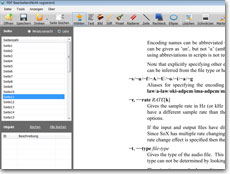
Win PDF Editor est un logiciel d’édition Windows PDF qui vous permet de modifier et de modifier des documents PDF, tels que l’ajout de texte, l’insertion d’images, la suppression de contenu non souhaité, les lignes de dessin et la rotation de pages PDF. En outre, il dispose également d'un convertisseur PDF en Word / Image / Texte intégré.
GIVEAWAY download basket
Commentaires sur PDF Page Lock Pro 2.0
Please add a comment explaining the reason behind your vote.
Are future updates allowed for this program?
Blackhat: you may very well have much better eyesight than Stu does. Or a psychic ability to be envied. Or the GOTD website country version you are using is different to his -- and mine. That's the most likely explanation.
Whatever: the text you have quoted is nowhere to be found on this page today when viewed (even without ad blocking) on either Firefox or IE browsers by anyone in the UK.
GOTD regulars will know that giveaway T&Cs feature in the ReadMe text accompanying all downloaded giveaways but if Stu isn't a regular here -- or wants to know more about an aspect of the T&Cs before downloading -- then his question seems perfectly valid.
This isn't the first time that this kind of question has been asked recently and met with a response similar to yours. I'm not saying you are wrong, merely pointing out that what is apparent on the page you are looking at may
not be apparent on the page he's viewing. Worth bearing in mind.
Blackhat,
Yes, I can read! I know I can read because I'm replying to your posting. :-) However, I didn't know WHERE to read. Nowhere on this page does it have what you pasted above. Also, their website IMPLIES that the paid version is for commercial use, not private use. Also, there have been some previous Give Away Of The Day software that at least allowed future reinstalls and updates (for the same major version number) like USB Safely Remove.
Blackhat, I don't think your snide "reply" was called for or necessary. It was a reasonable question, particularly since the info was not stated, or implied, in the company's wonderful description of their product. It also does not tell anyone whether this is rental-ware with a 6-month license, a 1-year license or it's a forever-and-a-day license and whether it will still work as advertised after the license period expires. It also doesn't tell us whether there's a portable version that is included....one should NOT have to go to the developer's web page, or download the offer without some important info included. Perhaps you could use your ESP, or crystal ball, and fill us in?
Can anyone tell me if once its unlocked is it always unlocked or do they have to unlock it each time they open it.
Thanks
Jim,
Good question; I tested it by locking and hiding pages, saving, exiting, then opening with a PDF reader to confirm that locked page were not accessible (has a lock symbol on the page), and that "hidden" pages do not show up at all. You cannot unlock the file with a PDF reader. Next, I reopened with PDF Page lock Pro, and the first thing I am prompted with is the request for a password. I entered the password and then have the same list of pages, and the locked ones are shown locked, and the hidden ones shown hidden. At this point the document is the same as it was last saved by PDF Page Lock Pro. I can lock more pages, hide more pages, or unlock any that I choose. If I have any pages remaining locked or hidden, a Save prompts to save the protected file with a password. at this point, i could change the password from what I used before.
At the bottom where the choice to Lock or Hide are also the choices to Unlock, including Unlock All. After the Unlock all, now when I chose to Save, there is no prompt for a password, just the message that the file is unlocked. Attempting to open with a PDF reader shows that it is as if it never had been locked before, so it does stay unlocked from that point on.
Hope that helped.
My two cents here, I believe this program and with its intended use may be valid and somewhat useful for a few people, cracking it will probably be as difficult as the dev states BUT the drawback is that NO ONE should need to have this app on the recipient side, it is simply uncomfortable and unprofessional to ask your family, friends or customers to go through the extra effort to download this cipher app to just open a document, especially with the virus potential fear the world is living upon, so this is, people, the downside in which we all need to address and you, the dev too. Make it friendly and fast for the receiving end, ask for the password, yes, but eliminate the forceful download of your program and believe me, your bat it out of the field.


Très bon logiciel pour sécuriser les pages PDF. L'utilisation de ce logiciel est très simple, rapide et efficace.
MERCI.
Save | Cancel