Chaque jour, nous vous offrons des logiciels sous licence GRATUITS que vous devriez autrement payer!

Giveaway of the day — PDF Shaper Premium 10.9 (Lifetime)
L'offre gratuite du jour pour PDF Shaper Premium 10.9 (Lifetime) était valable le 19 avril 2021!
PDF Shaper facilite l'adaptation du contenu des fichiers PDF. Les utilisateurs peuvent diviser des fichiers PDF en plus petits fichiers, extraire ou supprimer des pages individuelles, et crypter et décrypter des fichiers. Il est tout aussi simple de fusionner plusieurs fichiers PDF en un fichier plus volumineux. Le logiciel fait pivoter, recadre et normalise les pages, individuellement ou en lot. Il est simple de convertir le texte d'un fichier PDF au format Microsoft Word RTF, ou de convertir des fichiers DOC en fichiers PDF. De même, le logiciel convertit les pages PDF en images autonomes, et vice versa.
Avantages Clés
L'interface propre et intuitive de PDF Shaper permet aux utilisateurs de devenir productifs en quelques minutes seulement. PDF Shaper est optimisé pour les moniteurs à haute résolution et la faible utilisation des ressources du processeur, même pendant les opérations de conversion gourmandes en ressources. Le logiciel fonctionne sous
Outils avancés
En mettant l'accent sur la sécurité et la confidentialité, PDF Shaper permet aux utilisateurs de mettre à jour ou de supprimer des champs de métadonnées PDF tels que l'auteur, le titre et les dates. Les fichiers PDF peuvent être cryptés avec les mots de passe propriétaire et utilisateur. En outre, le logiciel peut protéger le contenu, définir des autorisations d'accès utilisateur, signer des fichiers PDF et décrypter des fichiers précédemment cryptés.
NB:
- licence à vie (pour usage domestique seulement)
- entièrement fonctionnel (l'activation n'est pas requise)
- vérification de mise à jour désactivée (les mises à jour ne sont pas incluses)
- un support technique gratuit inclus
Configuration minimale:
Windows XP/ Vista/ 7/ 8/ 8.1/ 10 (x32/x64)
Éditeur:
BurnawarePage web:
https://www.pdfshaper.com/features.htmlTaille du fichier:
14.7 MB
Licence details:
Lifetime, no updates
Prix:
$29.95


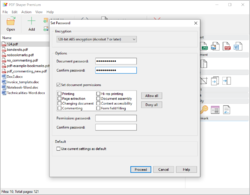
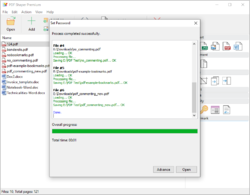
Commentaires sur PDF Shaper Premium 10.9 (Lifetime)
Please add a comment explaining the reason behind your vote.
When downloaded from the given link, there are two files "setup.exe" and setup.gcd. When I right click setup.exe under try installing under admin mode, it says "successfully activated". No software is seen installed. Clueless...
Save | Cancel
VN,
You've likely figured things out by now, but directions should be spelled out in the file "readme.txt".
Basically, did you first extract/copy/drag-out both setup.exe and setup.gcd to a folder (a folder of your choice, but preferably one at the root/top-level of drive C: for the least trouble) so that they temporarily exist together (outside of the ZIP file) before launching setup.exe?
After all installation activity is finished you can, of course, delete those two file copies from their temporary location in the folder.
Some more tips:
After downloading, and before opening the ZIP archive/container file for file extraction, on my machine I always display the "Properties" of the ZIP file and usually have to "Unblock" it (on the "General" tab) to prevent Windows Security from protecting against unknown sources which, otherwise, can cause installation problems.
Also, although many people advise against launching the setup.exe (or other installer) file using "Run as administrator", over many years I have had absolutely no issues caused by doing that, thus avoiding system "privilege" issues with the installation and operation of the software application (aside from, perhaps, a poorly written installer itself or a crappy software product) as long as I know/trust the source of the installer to be malware-free.
Additionally, it would be wise to first establish a "system restore point" beforehand, or maybe trial-install in a "sandbox".
If otherwise uncertain of the source, I sometimes take a few extra minutes to perform my own "pre-launch check" by searching online for any reported issues (or, on these pages, simply waiting until more GiveawayOfTheDay comments are posted); trying to find and compare/verify file "hashes" against author/developer-published values; and/or performing my own independent malware check of the contents of the downloaded files on, say, virustotal.com .
Hope this helps in the future.
Save | Cancel
Hello,
software is small with essential PDF feutres as Acrobat Professional. What I test is PDF-PDF option to resize file. Result was good. 42MB PDF catalog was reduced to 5.89MB with 72P option.
Save | Cancel
Good software, with most functions you will ever need to manage a PDF. Even if the design is a bit old and some functions not easy to use, it does the job.
Thanks GAOTD for the lifetime license
Save | Cancel
The screen shots here are from a previous version (latest screen shots on their 'homepage'). This version now includes PDF to DOC (DOCX).
Save | Cancel