Chaque jour, nous vous offrons des logiciels sous licence GRATUITS que vous devriez autrement payer!
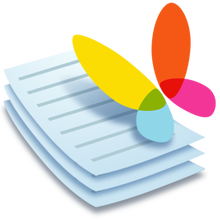
Giveaway of the day — PDF Shaper Premium 8.3
L'offre gratuite du jour pour PDF Shaper Premium 8.3 était valable le 15 juin 2018!
PDF Shaper facilite l'adaptation du contenu des fichiers PDF. Les utilisateurs peuvent diviser des fichiers PDF en plus petits fichiers, extraire ou supprimer des pages individuelles, et crypter et décrypter des fichiers. Il est tout aussi simple de fusionner plusieurs fichiers PDF en un fichier plus volumineux. Le logiciel fait pivoter, recadre et normalise les pages, individuellement ou en lot. Il est simple de convertir le texte d'un fichier PDF au format Microsoft Word RTF, ou de convertir des fichiers DOC en fichiers PDF. De même, le logiciel convertit les pages PDF en images autonomes, et vice versa.
Avantages Clés
L'interface propre et intuitive de PDF Shaper permet aux utilisateurs de devenir productifs en quelques minutes seulement. PDF Shaper est optimisé pour les moniteurs à haute résolution et la faible utilisation des ressources du processeur, même pendant les opérations de conversion gourmandes en ressources. Le logiciel fonctionne sous
Outils avancés
En mettant l'accent sur la sécurité et la confidentialité, PDF Shaper permet aux utilisateurs de mettre à jour ou de supprimer des champs de métadonnées PDF tels que l'auteur, le titre et les dates. Les fichiers PDF peuvent être cryptés avec les mots de passe propriétaire et utilisateur. En outre, le logiciel peut protéger le contenu, définir des autorisations d'accès utilisateur, signer des fichiers PDF et décrypter des fichiers précédemment cryptés.
NB:
- licence à vie (pour usage domestique seulement)
- entièrement fonctionnel (l'activation n'est pas requise)
- vérification de mise à jour désactivée (les mises à jour ne sont pas incluses)
- un support technique gratuit inclus
Configuration minimale:
Windows XP/ Vista/ 7/ 8 /8.1/ 10 (x32/x64)
Éditeur:
BurnawarePage web:
http://www.pdfshaper.com/features.html#prettyPhotoTaille du fichier:
12.4 MB
Prix:
$19.95
Commentaires sur PDF Shaper Premium 8.3
Please add a comment explaining the reason behind your vote.
I understand and believe that the setup files are clean, but such inconvenience will greatly discourage people to try and use such software. To me, I don't mind to pay for a clean software. However, such free and suspicious software, like many keygen and cracked programs, bring lots of problem.......
jk, err... it's not "free and suspicious", it's not "keygen and cracked", it's a giveaway.
.
Too bad it can't load a PDF and THEN offer tools to manipulate it ...
... it seems to be only a set of tools where you have to choose the tool first, then open whatever PDF you want to apply that tool to.
So ...
... in OTHER software, I open a PDF, and think ... "... oh, maybe I can edit this text, and insert a picture ..." ...
... so I close the file and exit that other software,
... then open THIS software,
... then choose a tool,
... hmm, no "edit text", only convert "PDF to text", or "extract text",
... hmm, no "insert picture", only convert "PDF to image" or "extract image".
Hmm.
PDFShaper does NOT "... make it easy to tailor the content of PDF files ..." as they claim, because it is NOT an editor, it is a bunch of CONVERSION TOOLS.
Correct me if I've misinterpreted today's offering, folks -- thanks.
Oh well, back to Adobe Acrobat, Pro ( Writer ), at least older versions are free.
.
I've used the free edition of this program for a while and like it.
According to the help file ...
"Premium edition expands Free edition by offering additional tools, allowing to:
·Add watermark to PDF documents
·Convert Word DOC/DOCX to PDF
·Protect content of PDF documents"
As I've no need to add a watermark or protect content, and conversion of DOC/DOCX to PDF can be achieved in other ways, I'll stick with the free version and benefit from future updates.
It is useful.
However, I would have liked it to extract text using OCR. Tested a scanned pdf and it could not extract text out of it.
Free OCR is what I use. (I am not promoting it!)
12mb download, simple install. End of installation auto-launches 2 browser windows, one saying registration is complete (no need to copy keys, etc.). Program launch confirms it is registered to GOTD. Program footprint is 20mb, takes about 3mb memory when running.
20 options to select from broken into 4 categories. Clicking one (PDF to TXT) opens another window where you can drag-and-drop PDF's into for conversion. Tried one 3mb PDF, a 50-page manual, and it converted decently to text in a second. Dragged 10 more into the interface and took under 10 seconds to convert. Tried the samd with PDF to Image which took a bit longer (same 10 PDF's) and the process ran a bit longer but finished in under 1 minute (based on system performance of course). Results of the image conversion was great: each page was turned into a 77-150kb sized JPG with the original files name and page number.
Tried the merging and splitting, worked as expected.
Tried the Extract Images function, was hit-or-miss depending on PDF. Glossy brochure-type PDF's (with real photo images within) it did a decent job, extracting individual images to a combination of BMP or JPG imges (30-500kb in size). The earlier manual mentioned had non-photo images, and (ride-on mower) and it made TIF images (18-70kb) of the full page, text and all.
Will have to keep playing with the program, but it is a nice little Swiss army knife for PDF's, has most of the functions you would look for in a utility. Will keep in my bag of tricks, so thanks GOTD and PDF Shaper Premium.


Bonjour,
Impossible de procéder à l'installation, malgré plusieurs téléchargements à des moments espacés, j'obtiens une alerte de fichiers d'installation corrompus !
Dommage !
Save | Cancel
Bonjour,
Impossible de procéder à l'installation, malgré plusieurs téléchargements à des moments espacés, j'obtiens une alerte de fichiers d'installation corrompus !
Dommage !
Save | Cancel
Dommage que des commentaires ironiques irréfléchis pourrissent l'atmosphère ! Avant de donner un avis qui sera lu par un grand nombre d'individus, et Dieu sais que c'est la mode que tout le monde donne son avis sur tout et n'importe quoi sous couvert d'anonymat, se remettre en cause est un bon réflexe et réfléchir en est un autre tout autant important. En résumé, ce logiciel ne m'a causé aucun problème pour le moment (ma machine est saine). J'espère pouvoir l'utiliser de la meilleure façon possible, c'est à dire suivant mes besoins. Salutations à toutes et à tous. Philippe.
Save | Cancel
Philippe,
Bien dit et la 1ere partie de votre post devrait être mis en exergue sur la page d'accueil de GAOTD !
Cordialement depuis Istanbul.
Save | Cancel
Hello,
PDF Shaper Premium 8.3 activated !... Logiciel en français (tracé par une offre GAOTD : "Soft Organizer" et téléchargé par une offre GAOTD : "Ant Download Manager" - Avira anti-virus et pare-feu actif : AUCUN probléme.
Pour l'instant seulement testé conversion PDF-Images (OK)
Cordialement. (+1)
PS : le fichier d'aide est en anglais mais l'interface est extrêmement clair et dépouillé.
Save | Cancel
Alors essai de cette merveille... Dézippage, désactivé Avast (pas trop cool d’être sans AV mais enfin ça doit être pour peu de temps) on lance le Setup, c'est très rapide ça vous met : succefyully activated (joie!)
pour les essais là c'est nettement plus dur, pas de soft installé, (rien, nada, que dalle , zobi) mieux un logiciel surveille les installations :Smarty uninstaller4 (un GAOTD précédent) rien à désinstaller.
Notons que ce soft (hors cadeau) tape a peu prés 20€, ce don (nommons correctement les choses) est il déductible des revenus imposable?, ce serait le minimum pour que cette somme serve au moins à quelque chose.
Alors l'avis global:Une société qui n'impose pas une image ni de compétences ni de sérieux
Save | Cancel