Chaque jour, nous vous offrons des logiciels sous licence GRATUITS que vous devriez autrement payer!
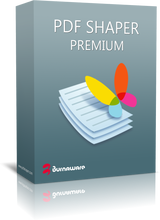
Giveaway of the day — PDF Shaper Premium 9.4
L'offre gratuite du jour pour PDF Shaper Premium 9.4 était valable le 5 novembre 2019!
PDF Shaper facilite l'adaptation du contenu des fichiers PDF. Les utilisateurs peuvent diviser des fichiers PDF en plus petits fichiers, extraire ou supprimer des pages individuelles, et crypter et décrypter des fichiers. Il est tout aussi simple de fusionner plusieurs fichiers PDF en un fichier plus volumineux. Le logiciel fait pivoter, recadre et normalise les pages, individuellement ou en lot. Il est simple de convertir le texte d'un fichier PDF au format Microsoft Word RTF, ou de convertir des fichiers DOC en fichiers PDF. De même, le logiciel convertit les pages PDF en images autonomes, et vice versa.
Avantages Clés
L'interface propre et intuitive de PDF Shaper permet aux utilisateurs de devenir productifs en quelques minutes seulement. PDF Shaper est optimisé pour les moniteurs à haute résolution et la faible utilisation des ressources du processeur, même pendant les opérations de conversion gourmandes en ressources. Le logiciel fonctionne sous
Outils avancés
En mettant l'accent sur la sécurité et la confidentialité, PDF Shaper permet aux utilisateurs de mettre à jour ou de supprimer des champs de métadonnées PDF tels que l'auteur, le titre et les dates. Les fichiers PDF peuvent être cryptés avec les mots de passe propriétaire et utilisateur. En outre, le logiciel peut protéger le contenu, définir des autorisations d'accès utilisateur, signer des fichiers PDF et décrypter des fichiers précédemment cryptés.
NB:
- licence à vie (pour usage domestique seulement)
- entièrement fonctionnel (l'activation n'est pas requise)
- vérification de mise à jour désactivée (les mises à jour ne sont pas incluses)
- un support technique gratuit inclus
Configuration minimale:
Windows XP/ Vista/ 7/ 8/ 8.1/ 10 (x32/x64)
Éditeur:
BurnawarePage web:
https://www.pdfshaper.com/features.htmlTaille du fichier:
11.3 MB
Prix:
$19.95
GIVEAWAY download basket
Commentaires sur PDF Shaper Premium 9.4
Please add a comment explaining the reason behind your vote.
No OCR (only available in the Professional version) so you will get recover an RTF document from a pdf only if the pdf was initially converted from an RTF (or may be also Word) file; if you scan to pdf a page from a review or a book, you will get an image after processing with PDF Shaper Premium... :-(.
We have reived more valuable offers here with an OCR feature...
This most important feature is missing, THE EDITING, without it it will be useless to most users.
Installed on Windows 10 (replacing version 8.7, which ran fine). On running new version, though, receive Windows error message "Some operation could not be performed because the system is out of resources. Close some windows and try again. Close some windows and try again.". No other windows were open. On closing error message, it pops up again (multiple times).
Closed program and ran "DISM.exe /Online /Cleanup-image /Restorehealth" and then "sfc /scannow" in a command window as an administrator. Both commands finished normally, with no issues found.
Also tried uninstalling program completely, and re-installed. The same Windows error keeps popping up.
If anyone want's an always free software, I use PDFill PDF Tools. It has it all.
mario
I just want to convert PDF files to DOC files but this premium version can't do!


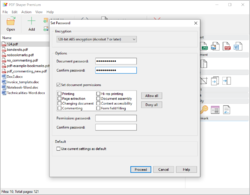
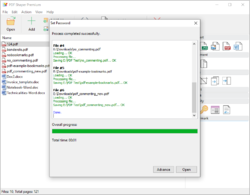


J'utilise déjà ce soft, dans une version antérieure, et je le trouve super. Je vais donc installer cette version, et continuer à me féliciter de l'avoir trouvé.
Save | Cancel