Chaque jour, nous vous offrons des logiciels sous licence GRATUITS que vous devriez autrement payer!
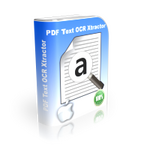
Giveaway of the day — PDF Text OCR Xtractor 2.8.8.80
L'offre gratuite du jour pour PDF Text OCR Xtractor 2.8.8.80 était valable le 24 juillet 2022!
PDF Text OCR Xtractor est parfait pour extraire du texte de PDF et de toutes sortes de formats d'image populaires, tels que PNG, JPG, BMP et TIFF.
PDF Text OCR Xtractor utilise la technologie OCR Tesseract. Tesseract est peut-être le logiciel d'OCR le plus puissant et le plus avancé et voici pourquoi : Tout d'abord, un peu d'histoire. Il a été développé par HP en 1994, mais bientôt la société l'a publié sous licence Apache pour le développement open source. En 2006, Google a repris le projet et a parrainé des développeurs pour travailler sur Tesseract. Avance rapide maintenant et Tesseract est devenu le moteur OCR le plus puissant qui utilise le Deep Learning pour extraire des textes à partir d'images (BMP, PNG, JPEG, TIFF, etc.) et de fichiers PDF.
PDF Text OCR Xtractor prend en charge plus de 20 langues différentes et vous permet de définir des paramètres de traitement personnalisés pour les fichiers/images source, tels que le lissage et le réglage DPI, l'augmentation du contraste et d'autres astuces utiles, avant de les analyser.
PDF Text OCR Xtractor a une grande précision et obtiendra n'importe quelle image ou PDF que vous avez dans un texte consultable modifiable. La conversion de l'image en texte est rapide.
Caractéristiques principales:
1. Utilisation de la meilleure technologie OCR disponible.
2. Prise en charge de plus de 20 langues différentes.
3. Transformations d'images utiles pour améliorer la précision des documents difficiles.
Fonctionnalités supplémentaires:
1. L'interface utilisateur graphique du moteur Tesseract la moins chère que vous puissiez trouver !
2. Prise en charge de PDF et de tous les formats d'image courants tels que PNG, JPG, BMP.
Configuration minimale:
Windows 7/ 8.1/ 10/ 11 (x32/x64)
Éditeur:
PCWinSoftPage web:
https://www.pcwinsoft.com/pdf-to-text.aspTaille du fichier:
131 MB
Licence details:
lifetime
Prix:
$29.90




Commentaires sur PDF Text OCR Xtractor 2.8.8.80
Please add a comment explaining the reason behind your vote.
Installed per instructions: no issues.
1st use: Have a project (stack of pages knocked out on a manual typewriter ages ago) that I had shelved. Scanned 2 pages using my consumer-grade scanner/copier/printer, then opened tool. Simple, uncluttered interface. "Convert To Text" put extracted text up side-by-side with original on a split screen, where I could copy to Notepad or other word processor and easily edit. Didn't convert every character exactly, but I didn't expect it to. Will eventually save me a lot of time getting the original into a digital format. Was impressed. Thanks
Save | Cancel
Ii is worth to mention that exists the freeware,opensource Capture2Text (available at sourceforge) . It is an interactive tool to do OCR on the marked area of the screen. It is also based on the tesseract engine. It is the resident tool allowing to use hotkey win-Q for the marking. It is possible to use it directly with the google translator to have the quick translation of the OCR-ed text.
Save | Cancel
Installation was easy. Added a pdf statement from my bank and the program failed to convert most of the text and gave gibberish data. Adobe export to Excel of the same file gave me 95% correct data and in an Excel format too! Thanks but uninstalled the software.
Save | Cancel
With the Win-PRTSCN key combination, the screen print is immediately stored as a PNG file in the image images\screen recordings. Even when a PDF file is shown.
Save | Cancel
Ray Spiker, With the combination of Win-PrtScn key you can also display a complete picture of the screen as a kind of security, because no icon works on the screen when you click on it. You can also use + and - to increase or reduce the image.
Only the escape key works. Then everything is normal again.
The image recordings of images\screen recordings.
Save | Cancel
It is just very weak GUI for the powerful freeware tools .
Save | Cancel