Chaque jour, nous vous offrons des logiciels sous licence GRATUITS que vous devriez autrement payer!

Giveaway of the day — PDF to X 9.0
L'offre gratuite du jour pour PDF to X 9.0 était valable le 2 août 2018!
Convertit le fichier PDF en DOC/RTF/HTML/TXT/JPG/GIF/PNG/BMP/TIF/TGA/PCX.
- UI rapide, précise, petite et conviviale;
- Conserve le texte d'origine, les images, le format et la mise en page dans les fichiers de sortie;
- Supporte la conversion de fichiers PDF protégés par mot de passe (DOC / RTF / Images);
- Supporte la conversion d'une plage de pages spécifique (DOC / RTF / Images);
- Fonctionne en mode par lot;
- Convertit toutes les pages d'un fichier PDF en un fichier HTML / TXT / RTF / DOC;
- Prend en charge la conversion des fichiers PDF qui ont des restrictions;
- Prend en charge l'interface de ligne de commande (CLI).
Remarque: une licence unique (1 PC) avec des mises à jour de 1 an est incluse dans cette version.Cliquez ici pour obtenir une TRÈS BONNE réduction pour d'autres licences avec Mise à vie le jour de la promotion!
Configuration minimale:
Windows XP/ 2003/ Vista/ 7/ 8/ 8.1/ 10 (x32/x64)
Éditeur:
TriSun Software LimitedPage web:
http://www.pdf-helper.com/pdf-to-x/Taille du fichier:
7.91 MB
Prix:
$39.99
Titres en vedette

Fournit des rappels appropriés pour réduire votre risque TMS(troubles musculosquelettiques). Il offre des rappels de pauses multi-types tels que des petites pauses, étirement, exercices pour yeux et marche, en fonction du modèle d'utilisation de votre PC. Tous les paramètres sont configurables.
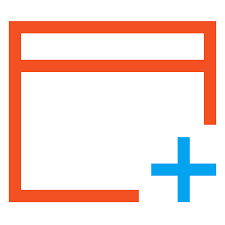
Un puissant kit utilitaire pour Windows. Trouvez des fichiers en double et des ressources importantes, découvrez plus d'informations sur les ressources récemment consultées, surveillez l'activité Windows, effectuez des opérations par lot sur plusieurs ressources et synchronisez les ressources.

Juste un chercheur de fichiers en double plus rapide avec des résultats précis à 100% que vous allez adorer!

1Tree Pro vous permet de voir rapidement la taille de tous les lecteurs / répertoires / fichiers dans 1 arborescence pour vous permettre de faire le nettoyage manuel du disque facilement.

Un calculateur de temps complet, obtenir la date du résultat, les jours entre les dates et plus encore.
GIVEAWAY download basket
Commentaires sur PDF to X 9.0
Please add a comment explaining the reason behind your vote.
Test report:
(1) General:
PDF converters, both free and paid-for, are a dime a dozen. Conversion isn't as easy as it may seem to some, and what works on one computer doesn't necessarily work on another with a different configuration.
(2) Installation:
No problems, though the requirement to input the same name twice is unusual. Software was not run until after a system re-boot.
(3) GUI:
Simplicity itself, yet anything but useful. That's because no progress bar is included, a major deficiency in software of this type. Instead, a dark red bar over-printed with well-nigh indecipherable black type is displayed, advising that conversion is underway. Such indifference to a user's needs already marks PDF to X 9.0 as not worth bothering with.
(4) Conversions:
Four different kinds of PDF files were used. Conversion only to .doc, rather than .docx, appeared to indicate this software is from an earlier century. Other formats would've been tested had the software performed as promised. But it didn't.
(5) Document 1: complex pdf, Amtrak Surfliner schedule, comprising text and densely populated timetables. Result: an error occurred. No further explanation given;
Document 2: easy pdf, this a Bullzip-printed original Word .doc (not .docx). Comprising large pictures with minimal caption text, conversion should've been fast and fuss-free. result: after 3 minutes 10 seconds of the red bar / black over-type hanging around on-screen, the software reported: an error occurred;
Document 3: medium complex pdf, a property sales brochure from a realtor. As before, an error occurred;
Document 4: single page pdf, one image, three paras of text. Outcome: an error occurred.
Test was run in two modes: batch, with all four files added, and then single, each document added in turn. The test was re-run using an Aiseesoft converter as comparator. Aiseesoft encountered no difficulties with any of the files.
Conclusion:
PDF to X9.0 actually appears to be a bought-in PDF SDK from BCL Technologies, a company which sells its specialist wares to software developers. What, if anything, TriSun Software has done with it isn't clear, because aside from the fact that it didn't work, the black-on-dark-red task notifier and absence of progress bar rule it out of contention anyway.
Despite the suspiciously high number of favorable votes that have already been lodged (though without supportive comments) I've found nothing here to recommend -- but in fairness, please note the caveat at the start of this review. Uninstalled.
Installed & registered easily. Tried to convert several PDF files to HTML and it produced only a few JPG images, and even they were not right. Where's the HTML?
Converted a 30MB PDF to .DOC format; converted ok, but the resultant file was 797MB in size (too big for WORD 2010)
A somewhat waste of bandwidth.....
After trying lots of PDF to DOC converts I have found that the free converters on the smallpdf.com website produce the best results.
I can not recommend this software if it can not convert to a True DOC format without working spreadsheets
I sent to the company information below
I'm including 3 files (the original, a PDF of original, and the RTF [See Below] converted file). Files included are test orig.doc, test PDF.pdf, test PDF.rtf
downloaded & installed PDF to X 9.0 Via Giveaway of the Day
Using Open Office
As a test I created a simple 1 page file with the following items on the page
Text (same font) (different Sizes)
A Table (3 column)
a simple Spread sheet
a more complex spread sheet (math functions in it that can be changed)
and a Picture
Save the original file as a Microsft Word (.DOC) file [test orig.DOC]
then Print as PDF file [test PDF.pdf]
ran your converter using the PDF as source (Created a 2 Page file)
tried to convert to a DOC file >>> ERROR (no details)
then converted to the RTF format (worked as far as conversion)
opened the RTF both in Open Office & WRITE
the file opened no problem but the COMPLEX spread sheet did not function
so you the DOC orignal file and the PDF file with next versions of program to get it RIGHT
"PDF to X 9.0"
What's new?:
https://nl.giveawayoftheday.com/pdf-to-x/#comment-595413
Strange: installation in Program files:
https://www.dropbox.com/s/8znmuvfn9jz4j00/Setup.png
And a program from AppData asks contact with the internet:
https://www.dropbox.com/s/5ptstfhbze5t7s4/Internetcontact.png
Loaded a PDF and try to convert it to DOC: failure:
https://www.dropbox.com/s/4p0no0pf2tuuw1b/Helaas.png
to RTF, to image etc. no problem.
Originals were found on the internet sometime ago.
Original: https://ootjegotd.stackstorage.com/s/D9YFxeZ7KkEePZa
export RTF: https://ootjegotd.stackstorage.com/s/t5ypEw3uXuM6j2z
original: https://ootjegotd.stackstorage.com/s/bTS5kAv1Zj6CTYU
export RTF: https://ootjegotd.stackstorage.com/s/yLbq5gTsgdb2w3o
original: https://ootjegotd.stackstorage.com/s/eYFXAtMWsqxVR0K
export RTF: https://ootjegotd.stackstorage.com/s/wFvjaLX1juMAjZY
export 1 JPG: https://ootjegotd.stackstorage.com/s/mOMQi5KzOfz18Dk
export 2 JPG: https://ootjegotd.stackstorage.com/s/qBPS56VGhsWnnDE
Ootje


Alors, je n'ai pas tout tester (uniquement le PDF--> DOC ) parce que prendre des notes sur un PDF c'est quand même un peu ch... (même avec des soft dédié tel PDF viewer)
Bon une lettre mise en pdf
le pdf en doc texte OK mise en page OK ( pas le mise en forme notons le, les tabulations n’existent plus donc un centrage de date ne peut pas être simplement modifié donc une lettre déPDFée ne pourra pas servir de modèle ç un autre Doc )
cependant rien que pour cette mise en texte doc le logiciel est intéressant , je n'ai pas regarder encore sur un PDF avec des colonnes ou des images incluses, je ne pense pas qu'il y aura de miracle, ces gestion de colonne ou de critères de position sur images sont déjà galère sous Word alors en conversion....
Save | Cancel
Du HTML qui ne contient que du JPG, je n'appelle pas ça du HTML! On fait aussi bien (sinon mieux) avec de nombreuses autres applications gratuites.
Save | Cancel
Michel,
Ah oui, si "PDF to X 9.0" dit que il fait du PDF > HTML c'est grave qu'il ne le fasse pas... les 2 ci-dessous non plus, mais ils n'ont jamais dit le faire !
https://fr.giveawayoftheday.com/pdf-candy-desktop-2-53/
https://fr.giveawayoftheday.com/pdf-shaper-premium-8-3/
En soit, ce n'est pas trop grave puisque le PDF se manipule assez bien dans les navigateurs... mais un logiciel payant se doit d'être au top !
Save | Cancel
gya,
Ceci dit, si cela fonctionne : "Command Line Interface" (CLI)
https://www.pdf-helper.com/pdf-to-x/help.htm#cli-en
... pourrait être un plus en face d'autres... A vérifier.
Save | Cancel