Chaque jour, nous vous offrons des logiciels sous licence GRATUITS que vous devriez autrement payer!

Giveaway of the day — Photo Background Remover 1.4
L'offre gratuite du jour pour Photo Background Remover 1.4 était valable le 9 décembre 2015!
Photo Background Remover aide à nettoyer les arrières plans non-désirés des photos numériques en lot. Le nettoyage manuel se fait à l'aide de deux marqueurs: un marqueur rouge est utilisé pour définir la zone de l’arrière plan qui sera éliminée et un marqueur vert pour sélectionner la zone qui ne le sera pas.
Le nettoyage automatique des arrières plans ne requière pas de réglage manuel, le programme nettoiera l'image de lui même. Il contient aussi la protection par filigrane.
Achetez une licence personnelle Illimitée(avec l'assistance et des mise à jour ) à prix discount de 70%!
Configuration minimale:
Windows 7/ 8/ 10
Éditeur:
SoftOrbitsPage web:
http://www.softorbits.com/photo-background-remover/Taille du fichier:
12.9 MB
Prix:
$49.99
Titres en vedette

Photo Stamp Remover est une fonctionnalité de correction de photo qui peut retirer des filigranes, dates sur les timbres et d'autre objets indésirables sur les photos. Le programme utilise une technologie de restauration intelligente pour combler la zone sélectionnée afin de fusionner le défaut au reste de l'image naturellement. Achetez une Licence Personnelle à prix discount de 70%. Si vous souhaitez acheter une licence d'affaire ou de service, veuillez nous contacter via email: sales@softorbits.com
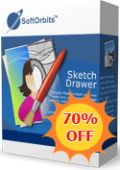
Sketch Drawer est un type d'outil logiciel d’édition qui convertir les photos en dessin au crayon. Ce programme permet aux utilisateurs de transformer des photos normales en superbes dessins au crayon, que cela soit noir sur blanc ou colorés. Achetez une Licence Personnelle à prix discount de 70%. Si vous souhaitez acheter une licence d'affaire ou de service, veuillez nous contacter via email: sales@softorbits.com

La gamme de produit SoftOrbits Digital Photo Suite fournit des solutions de données pour retoucher, convertir, protéger, et publier vos photos numériques. Achetez une licence personnelle à prix discount de 70%.

Commentaires sur Photo Background Remover 1.4
Please add a comment explaining the reason behind your vote.
Since SoftOrbits apparently solved their issue with all their giveaways losing activation (yes Nona, you can now safely install this one without losing previous SoftOrbits giveaways), I keep on rebuilding my collection.
No possible comparison between this version and my defunct 1.1 version, so I can’t say whether there has been some improvements and just decided to give it a new try and push it to its limits with this:
http://ahp.li/e2647414cad88a71fc89.jpg
With such a monochrome image, don’t expect anything from the fully automatic background detection and removal. The green bar just seemed to freeze. After a while, I pitied it and clicked “stop”. Just giving some indications as to what is background and what is foreground didn’t give a usable result, but, honestly, this is understandable. I had to carefully cover the background AND the foreground. (The software is not able to deduct that what is not part of the foreground must be part of the background and vice versa.) and I got this:
http://ahp.li/9e630658e85ec385e8de.jpg
Not too bad, except maybe the blurry contour of the horse. (And I know the perspective is absurd, but this was just for fun.) The background picture, if you chose to have one, must have the same dimensions as the original picture, otherwise it will be stretched or shrinked to adapt. But you can also save your foreground as a PNG with transparent background and later use a graphics program supporting layers to paste it on any background. (But maybe in that case you will realize that you didn’t need PhBR in the first place to achieve that.)
And for those wondering whether installing this one makes sense if you already have InPaint: yes it does, if are into image/photo manipulation. Although the two programs might overlap for certain specific tasks, their purposes differ. InPaint is better adapted to just conceal an unwanted element/character on a picture, while PhBR supports transparency and can replace the entire background.
Save | Cancel
But - I have to ask - is it ANY better than "InPaint" which I already use???
Save | Cancel
It's almost the opposite of InPaint. InPaint removes an object in the background, this removes the entire background.
Save | Cancel