Chaque jour, nous vous offrons des logiciels sous licence GRATUITS que vous devriez autrement payer!

Giveaway of the day — Photo Flash Maker 5.40
L'offre gratuite du jour pour Photo Flash Maker 5.40 était valable le 26 novembre 2011!
Avec Photo Flash Maker, vous pouvez créer de fabuleux diaporamas photos flash au format SWF pour visionnage sur votre ordinateur, graver un album photo auto-run flash en CD/DVD, construire une galerie Web avec des diaporamas flash avec des fichiers dynamiques SWF + HTML + XML, ou télécharger les diaporamas sur notre album Web gratuit Go2Album, puis les incorporer dans Facebook, MySpace, Blogger, Friendster et de nombreux autres sites web sociaux.
Fonctionnalités clé :
- Créer un diaporama avec des actions simples glisser/déposer en quelques secondes comme un pro
- Plus de 300 modèles bien conçus et plus de 60 effets de transition stylés à choisir
- Interface utilisateur conviviale vous offrant des contrôles pratiques
- Choix multiples dans l’ajout. Ajoutez ce que vous souhaitez.
- Personnalisation dynamique pour créer un diaporama unique
- Partagez vos histoires en photos partout où vous le souhaitez
Important: Pour activer le logiciel, il vous ai demandé de vous enregistrer sur la page du développeur (version complète, gratuite), puis vous pouvez obtenir un code clé avec lequel vous pourrez activer le logiciel.
Configuration minimale:
Windows 7/ XP/ Vista
Éditeur:
Anvsoft Inc.Page web:
http://www.anvsoft.com/flash-slideshow-maker-pro.htmlTaille du fichier:
27.0 MB
Prix:
$ 29.95
Titres en vedette

Anvsoft Photo DVD Maker vous permet de créer des diaporamas photos divertissants que vous pourrez regarder sur TV, créer des diaporamas Flash parfaits à poster en ligne, générer des fichiers vidéos MPEG pour appareils mobiles tels qu'Apple iPod, Sony PSP, téléphones mobiles, construire des diaporamas photo vidéo prêt au téléchargement sur YouTube, MySpace. En quelques clics, Photo DVD Slideshow Maker peut créer un diaporama photo excitant avec de la musique, un menu CD ou DVD, faire un panoramique et zoomer et créer des effets de transition. Désormais, pour seulement 19.95$ obtenez Photo DVD Maker.
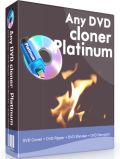
Avec ce logiciel tout-en-un de clonage et copie DVD, vous pouvez sauvegarder vos films DVD dans un mode flexible. Il est facile de cloner des films DVD sur des disques DVD vierges, copier des films sur des dossiers DVD, fichiers ISO sur disque dur tout comme copier des films aux formats M4V, AVI, MP4 pour les sauvegarder sur des lecteurs portables.

Copieur et graveur de DVD, convertisseur de vidéo tout-en-un. Ce programme peut facilement convertir des vidéos aux formats les plus populaires ainsi que copier des films DVD en vidéos lisibles sur des lecteurs de médias portables. En tant que graveur de vidéo en DVD, il peut également graver tout type de vidéos sur des disques DVD-R/RW, DVD+R/RW avec une qualité parfaite.
Commentaires sur Photo Flash Maker 5.40
Please add a comment explaining the reason behind your vote.
Was going to install this one until I saw it's one that requires you to go through a PITA privacy violating registration process & surrender your email address to even more advertising to have to try to wade through.
This is a nice, sweet and highly customizable program, with very professional templates to use as well!!
So thumbs UP from me!!
BEST FREE ALTERNATIVES doing the same things or even more for FREE:
* ffDiaporama 1.0
http://www.softpedia.com/get/Multimedia/Video/Video-Editors/ffDiaporama.shtml
* DVD slideshow GUI
http://download.videohelp.com/tin2tin/
* 3D Album
http://www.softpedia.com/get/Multimedia/Graphic/Graphic-Others/3D-Album.shtml
* Microsoft Photostory 3
http://www.microsoft.com/downloads/en/details.aspx?FamilyID=92755126-a008-49b3-b3f4-6f33852af9c1
* Ashampoo Slideshow Studio Elements 2.0.1.153
http://www.softpedia.com/get/Multimedia/Graphic/Graphic-Editors/Ashampoo-Slideshow-Studio-Elements.shtml
* XnView
http://www.xnview.com/
* Roxio Photoshow
http://www.photoshow.com/home/start
HINT ==> Try the first two one listed above....you'll thank me for this...LOL!
Enjoy!!
Downloaded and installed easily, registered without a hiccup.
This is a great piece of software, I have an earlier version which I paid for, but this version has so much more.
The templates are very professional. The basic option is nice, the professional option is great, with many customization options, I especially like the Ken Burns effect.
I would have happily paid for this version, so thanks GAOTD for a nice Christmas present!
Message from Anvsoft
Installation and Registration
1. Unzip the package you’ve downloaded and install the software;
2. Run the software you installed;
3. Click “Get Keycode” button, enter your e-mail address on the popup page to get keycode;
(Note: After entering your e-mail address, you can get the keycode by email just in second. Please check it in your mailbox or junk/trash folder.)
4. Type your e-mail address and the keycode to register the software;
5. Then you can use all the functions of the software now.
I have yet to try this, but the trouble with these sorts of programmes is obvious (if you've ever tried them -- and I have used the photo-collage maker from GAOTD a couple of weeks ago, for example) is that you can spend a lot of time on making a nice "production" for others to see -- and then they view it once (or maybe twice, if you are lucky) -- and never bother with it again.
So, unless you have a large number of recipients to send your production to, who you feel will give it at least one viewing (ie. so that you feel all your hours of work, "divided by" the number of viewers, makes it all worthwhile) you will inevitably feel it is a LOT of work for very little satisfaction.
That doesn't mean this isn't necessarily a good programme -- it may be top of it's class for all I know -- just that for the casual user, unless you have a vast number of people to send your work to, you have to wonder if it is really all worthwhile.
These are just general comments on such programmes -- I will wait and see what others have to say about the programme offered today, before I decide to download it, on the chance that it might come in useful one day. But I spent about two hours "producing" a collage of 20 pix with Collage-It recently, and the only reason I felt it was eventually worthwhile was because I eventually thought of about 15-20 people to send it to, who would be interested to see the results.
This will probably be voted down, as "not what this is all about", although it is meant to be helpful....


Fonctionne bien
Si on en a l'utilité, c'est pas mal, logiciel en français aussi
Save | Cancel