Chaque jour, nous vous offrons des logiciels sous licence GRATUITS que vous devriez autrement payer!
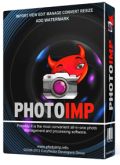
Giveaway of the day — Photo Imp 1.03
L'offre gratuite du jour pour Photo Imp 1.03 était valable le 14 octobre 2013!
Photo Imp est un logiciel de traitement et de gestion de photo tout-en-un extrêmement pratique. Une fois que vous avez inséré une carte SD (ou raccordez un appareil photo) à votre PC, l'ensemble des images est copié (ou déplacé) automatiquement sur votre disque dur.
PhotoImp créera un nouveau dossier au format jj.mm.aaaa et supprimera les fichiers de votre appareil. Lorsque l'importation est terminée, PhotoImp affiche les photos récemment importées. Vous pouvez gérer vos photos manuellement, les faire glisser et les déposer dans différents dossiers, les faire pivoter, les supprimer ou les éditer. Conversion intelligente à l'un des formats suivants : .gif, .png, .jpg, .tiff, .psd et redimensionnement de pointe. Vous pouvez également ajouter un filigrane graphique.
Configuration minimale:
Windows XP/ Vista/ 7/ 8
Éditeur:
EasysectorPage web:
http://www.photoimp.com/Taille du fichier:
19.4 MB
Prix:
$28.50
Titres en vedette

Combien de photos se trouvent dans votre collection ? Plusieurs centaines ? Plusieurs milliers ? Un programme a été conçu pour vous permettre de trier automatiquement vos photos par date. Une opération qui ne vous demandera que 3 clics si vous utilisez Easy Photo Sorter.
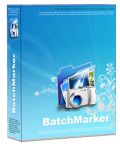
Vous pouvez rapidement ajouter un grand nombre de photos organisées dans différents dossiers et ajoutez vos droits d'auteurs ©, et votre marque déposée ®, ™ sur un grand nombre d'images. Vous pouvez choisir le type, la taille et la transparence. Les paramètres avancés comptent une case Arrière-plan qui permet d'illuminer votre filigrane sur des photos saturées.
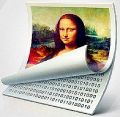
Secret Layer vous permet crypter vos données, puis de les cacher dans des images ordinaires, comme celles utilisées quotidiennement sur tous les sites web et les pièces jointes d'emails. L'avantage de la stéganographie par rapport à la cryptographie tient dans le fait que des messages secrets n'attirent pas l'attention.
Commentaires sur Photo Imp 1.03
Please add a comment explaining the reason behind your vote.
28 $ just for importing pics from a camera and then creating a new folder in dd.mm.yyyy format??
LOL! Must be a JOKE!!
Easysector??? Hello???
Let's try to be serious....
Ever heard about "JetPhoto Studio"??
This is a superb FREE tool which can import your photos from any digital camera out there and then automatically organize them in albums, calendars and maps by EXIF metadata, notes, keywords, time and geodata. Once you have organized them with meaningful folders, this software is even able to create slideshows, wallpapers and screensavers, as well as create & publish flash and web galleries on the NET (Flickr) literally with a couple of mouse clicks.
The last version of this amazing FREE program enables users to import and manage not only their photos but also their VIDEO, raw, panorama and stereo files captured with their digital camera! This means that this software can also be used as a VIDEO CLIPS PLAYLIST ORGANIZER and even as a MOVIE EDITOR, since it's able to trim/merge any video clips of yours and reorder them in the playlist according to your needs. Once you have produced your FINAL MOVIE, you may want to publish it on the NET where it can be played in both Flash-enabled web browsers and iPad/iPhone mobiles, as well as in Flash, Lightbox, CoverFlow and Google Map web galleries.
And guess what? You don't need any video encoding and page integrating knowledge to do that, since each task is automatically performed by the program itself with no questions asked.
In addition to it, this FREE cool app allows you to:
- adjust an image's brightness and color balance
- apply filters (black and white, sepia) and automatically correct exposure to any pics and video clips of yours
- send photos to mobile phones
- add watermarks, batch rename files, copy file names to photo notes and auto rotate your photos with EXIF information
- merge GPS metadata into JPEG or RAW files and geotag your photos by automatically organizing them by a built-in digital map, designed to show you any locations where your pics were taken, by directly linking your photos to Google Earth and Google Maps.
Just take a tour here to see what this amazing FREE APP can do for you without charging you a dime:
http://www.jetphotosoft.com/web/?s=jpstudio_0
==> FREEEEEEEEE <== Enjoy!!
My 0.000000000000000000000000000000000000000000000000000000000001 cent for today's giveaway!
have not downloaded cos I'm scared of this ... it downloads and then it's possible it **Erases** from the camera chip.
NO No no. a thousand times no. I want to erase pictures from the chip Only When I Want To, and ONLY then. and it needs to be Impossible to do accidentally.
There is to be no possibility of "Oops i ticked the wrong box, and they're all Gone"
Waste of my time today by software whose raison d'etre remains elusive anyway: if a computer user doesn't know how to manage the darn near brain-dead task of creating a folder called PHOTOGRAPHS, a sub-folder identified by YEAR, and 12 sub-folders identified by MONTH, then computing obviously ain't for them. Nor digital photography, either.
I travel widely and shoot 100s of images a month and never once have had an "image soup". Nor has anyone else I know: friend, relative, or even colleague. The camera takes the pix. The pix get transferred to the appropriate hard drive sub-folder. End of Story.
Alternatively: the pix are transferred merely to the main folder -- PHOTOGRAPHS -- and then sorted subsequently, this merely requiring the equally darn near brain-dead effort of right-clicking on any of the standard column tabs in Windows Explorer and then scrolling down to More. . ., then choosing whichever options suit that folder:
Date Taken, Dimensions, Type, Size, Date Created, Date Modified, Camera Model, Camera Maker, Focal Length, EXIF version, Exposure Program, etc etc et al.
Why $28.50 is being asked by today's developer for so stunningly simple a task undertaken by Windows Explorer free of charge is baffling. Nor is it just this so-called "sorting" that Windows freely provides: the standard Windows Photo Gallery view allows the immediate rotation and saving of any image in an instant. For anything more ambitious than that, Irfanview, FastStone, and Picasa have every option covered.
PhotoImp might, perhaps, offer something for the money but today's download process is seriously weird: the DL went fine, the installation OK (*after* unchecking all boxes that would have allowed this unknown software to have automatic camera access and default association with all image file types)and GAOTD activation without a hitch -- but as the Read Me text contained no licence code at all it's proved impossible for me to actually register PhotoImp.
The program allows just 20 uses of trial import and export or can be registered for $29.50 USD (that's a dollar more than quoted here at GAOTD.)
Thanks then, GAOTD, but no thanks. This over-priced and seemingly unregisterable offering appears to feature nothing that cannot be achieved for free by any computer user capable of right-clicking with a computer mouse in Windows Explorer and toggling any of the sort options for digital photography image management.
True, PhotoImp may yet have depths awaiting discovery but as the clock counts down with every export-import attempt, valuable time is not merely being counted, but wasted. Uninstalled.
It creates folders in the dd.mm.yyyy format
So if I want to go back to a picture I remember taking back in May 2007 there would be (00-31).(01-12).(19xx-20xx) folders...
Why not yyyy.mm.ddxxx ? IMO a much better approach and universal for all file storage.
Personally my folders are yyyy - being the year. In those folders are the months mm. Each photo or dated file (in a separate area) has yyyymmddxxx names
You must be kidding! You don't need a program to transfer you photos to your PC or whatever. And the regular price is $28.50? LOL! Sorry, but I have better things to do with my time than downloading a stupid program like this one



http://photodb.illusdolphin.net/en/
Save | Cancel
Déjà essayé il y a quelque temps et désinstallé ,
sans intérêt
@ lo
Je n'aime pas les applications en ligne , j'essaye une fois et j'oublie que ça existe ....
J'utilise souvent Ashampoo Photo Optimizer pour améliorer , sur deux photos sur trois environ le résultat est très bon
(Avant je passais pas mal de temps sur Photoshop)
Save | Cancel
Pour la retouche basique , il y a une appli en ligne , ne vous embetez pas avec gimp ou photoshop : IPICCY .
Save | Cancel
Comme David , même gratuit a quoi bon installer ce truc ? Windows fait ça en natif depuis environ 7 siècles .
Save | Cancel
L'utilité d'un tel programme? pour de l'appareil photo au PC ? l'explorateur Windows le fait. Pour renommer il existe une pléthore de soft (dont certain gratuit) et pour la retouche comme le dit Jeff il y a GIMP. Le téléchargement et l'installation est donc une perte de temps, avoir un soft sous licence payante pour ne rien faire de mieux que ce qui est accessible facilement et gratuitement! Ouaille?( comme disent les anglais,les français aussi d'ailleurs mais c'est une reaction au prix ).
Save | Cancel
Dear users,
We have contacted the developer regarding the registraton issue and now we have updated the installation package.
Please, download the archive again and follow the instructions in the README file carefully.
In case you already installed the Setup file please just insert the key included in new README file. You don't have to run the Setup file again.
We are sorry for the inconvenience.
----------------------------
Have a nice giveaway!
GOTD team.
Save | Cancel
Aucun soucis pas de virus... Mais ce n'est pas un logiciel que je vais utiliser, je reste sur Gimp et Photoshop..
Save | Cancel
fichier infecté trojan mon antivirus securitoo a tous suprimé
Save | Cancel
Fichier infecté , Bitdefender le supprime systématiquement...
Save | Cancel
Hello les amis, si vous avez votés négativement ( ce qui est votre droit bien sur ) il serait judicieux de dire le pourquoi afin que tout le monde en profite ;-).... Juste comme ça en passent.
Save | Cancel