Chaque jour, nous vous offrons des logiciels sous licence GRATUITS que vous devriez autrement payer!

Giveaway of the day — Photo Naming Assistant Pro 1.2.1
L'offre gratuite du jour pour Photo Naming Assistant Pro 1.2.1 était valable le 22 février 2015!
Photo Naming Assistant a été conçu pour attribuer rapidement des noms uniques, pertinents et significatifs aux fichiers de photos numériques tout en minimisant le travail de l'utilisateur. L'application est personnalisable pour permettre une grande polyvalence dans la création des noms de photos pour des instantanés individuels ou un dossier complet.
L'application comprend 16 modèles de dénomination de photos intégrés. Les utilisateurs peuvent créer un nombre illimité de modèles de dénomination supplémentaires qui peuvent inclure une combinaison de la date où la photo a été prise, des métadonnées du fichier photo, des parties du nom original du fichier, de l'emplacement où insérer le nom de base et insérer un nombre entier qui rend le nom de fichier unique.
Configuration minimale:
Windows XP (SP3)/ Vista/ 7/ 8; Minimum System Requirements: 1 GHZ CPU; 512MB RAM; up to 155MB of hard drive space; 800x600 screen resolution
Éditeur:
Bobolink SoftwarePage web:
http://www.bobolinksoftware.com/Taille du fichier:
15.8 MB
Prix:
$19.95

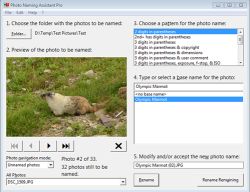
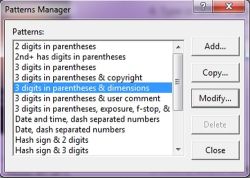
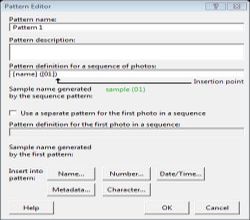
Commentaires sur Photo Naming Assistant Pro 1.2.1
Please add a comment explaining the reason behind your vote.
Thanks to GOTD and Bobolink.
The power of this Photo Naming Assistant Pro software lies in:
1) its ability to batch process entire folders or selected files
2) the Pattern Manager which allows user to modify the renaming template according to specific requirements.
3) Its ability to extract the Date and Time that original Photo was taken and insert into file name.
The choices of Year, Month, Date, Day of week, Hour, Minute, Second, AM/PM are comprehensive. Strings like dash separators can be inserted by single quotes e.g. '-'
You should be warned that there is no Undo feature for the rename.
You should be warned that the software over-writes the original photo name. There is no automatic copying of photo before renaming.
It saves to the original source folder and you cannot specify otherwise.
Will keep this but it cannot supplant what I have been using.
I keep 20 renaming freeware. The top 5 renaming freeware are:
Ken Rename
Bulk Rename Utility by Jim-Willsher portable
Flexible Renamer by Naru portable
Lupas Rename 2000 portable
RenamerLite by DenisKozlov portable
Paid software: ACDSee has a powerful photo rename with template feature.
Total Commander (shareware) has a built-in Multi-Rename Tool which is useful but limited in breadth and depth.
Save | Cancel
The program seems to be fine in renaming the images in batch mode.
But when various Batch operations are needed to be done on images two programs namely
ImBatch ( ( The Best in Batch Image Processing ) and Photoscape come first in mind.
Photoscape has Batch Rename feature alongwith other Batch operations.
Among many file rename utilities I actually prefer
Advanced Renamer ( a strong application which can rename Images,Videos, GPS data , music files etc on the go by 14 different methods )
and FileMenu Tools - It is a customizable and tiny portable application which creates a context menu entry and lets you customize that context menu of Windows File Explorer. It has 'Advanced Renamer' options which
can rename or change extension of all selected elements (Photos, Mp3s etc) according to specified rules. Actually It comprises few more in-built utilities such as Sync Folders,
Extended Delete, show Attributes, Split and Join Files, Change Icon ,Copy Name / Path / UNC Path / Internet Path / Content ,Packing and Unpacking a folder, Calculation and Verification of Checksum and so on. You can add your own customized operation in the list .
Thanks
Save | Cancel
Installed and registered without problems on a Win 8.1.3 Pro 64 bit system.
A (young - 2014) company without name and address. Never heard from this company.
The software is from January 2014.
A resizable window opens, you select a folder of the photos, select one of the renaming presets and that's it. With the pattern editor, you can define other renaming options, too. You can rename according to some exif data (exposure, f-stop, ISO), date&time, dimensions, no renaming according to GPS data.
http://i.imgur.com/jLXtsIz.png
Does what it claims - easy to handle. But: it does not rename in subfolders, it does not sort photos according to the name in different folder - you'll have to rename the files in single folder after folder if you want. If you have 1000 subfolders, you'll have to repeat this one-thousand times.
If you want to have a quick renaming, tool - focused on photos, you can take this. Small, lightweight.
Uninstalled via reboot - I'll use since long the build in renaming of my "importer" - no need to rename existing photos.
Have a nice sunday!
Save | Cancel
The support page at the website lists an address, USA, and a phone number
Save | Cancel
Links to a page full of freeware renamers;-
http://www.techsupportalert.com/best-free-rename-utility.htm
Save | Cancel