Chaque jour, nous vous offrons des logiciels sous licence GRATUITS que vous devriez autrement payer!

Giveaway of the day — Photo Objects Eraser
L'offre gratuite du jour pour Photo Objects Eraser était valable le 31 mars 2012!
Photo Object Eraser est conçu pour la retouche d'images ou pour la suppression d'objets indésirables sur une photo.
Vous pouvez utiliser ce programme pour retoucher les égratignures, les câbles et les panneaux publicitaires. Vous pouvez également compléter des bords manquants dans une photo panoramique.
Configuration minimale:
Windows XP/ Vista/ 7
Éditeur:
Evgeniya Vazenmiller & Timofey SherudiloPage web:
http://www.3dmix.com/eng/inpaint.phpTaille du fichier:
4.19 MB
Prix:
$ 47.39
Commentaires sur Photo Objects Eraser
Please add a comment explaining the reason behind your vote.
Whoa whoa whoa. . .
I appreciate, some posters rush to comment here so as to help others as soon as possible. But rushing here at too great a haste is only going to trip them up and everyone else, too -- as is the case now, where several posters are reporting that today's GAOTD is the 'new name' for InPaint, various versions of which have in the past proved to be popular GAOTD offers. In fact:
There is no connection between today's Photo Object Remover by 3dmix software and InPaint by Teorex software. Photo Object Remover is NOT the 'new name' for Inpaint.
Confusion has arisen because some posters have looked at the website of today's developer and mistakenly assumed that because the previous name of today's product was InPaint Tool, then it must be InPaint. It isn't. It never was -- though how the 3dmix software ever wound up with a name well-nigh identical to a competitor's software, I've no idea.
When a software developer -- any software developer -- starts exhibiting signs of being unable to manage even their own product, it's time to run for the hills. As here: though free today, the product will cost 28 Euros for a reinstallation, which is around $37.50 USD. Yet the developer thinks 28 Euros is $47.39. Here in the UK, were I to DL this offer and then need to reinstall for some reason at a later date, the 28 Euro price tag equals around £23.50p. But not according to the developer: the bill to me would be £30.56p GBP.
Not only that: despite the fact that 3dmix's website says it is no longer using the word 'Inpaint', the purchase link still comes up with Inpaint Tool -- and the developer's own product page still has the product labelled as Inpaint Tool.
Life's really too short for this kind of silliness -- and especially when what's being offered today seems to use an algorithm similar to InPaint's yet which, according to the developer's website, will not work unless the latest 'Microsoft libraries' (Visual) are downloaded and installed.
So not only is there confusion over the name and confusion over the price, there's now confusion over whether the darn thing will actually run. Nor is the website of any help: the YouTube linked videos seem, incomprehensibly, to be all about transforming pictures taken on a Canon DSLR into 3D output. Huh???
But what really raises a big question mark over this name-changed 28 Euro / $47 / £30 commercial product -- apart from the fact that there's no confusion at all where Inpaint is concerned: it's $19.99 if you need to reinstall -- is the nature of the promises made here.
Truth is, this kind of clone software is entirely image dependent: it cannot and will not unfailingly perform. And given the nature of the diagonals in the example before / after pictures on this page, I have serious doubts that this transformation was managed with anything like the ease or effectiveness that the software seems to promise: that particular cloning project is actually quite ambitious; there's no reason why it couldn't have been recorded in a real-time tutorial video.
Factor in the shambolic pricing and shambolic website naming, Photo Object Remover seems anything but a carefully nurtured and managed app; it's self-evidently not one of the developer's core products, unlike Teorex's InPaint.
I have both GAOTD versions of InPaint here (the earlier version is better than the latest) and InPaint works reasonably well within the contraints of image content and lighting.
At a straight $19.99, it makes the $47 whatever-it-is-that-today's-software-is-actually-called look hopelessly over-priced -- a major consideration bearing in mind that any commercial product on free download from GAOTD today is going to cost its user the regular retail price come re-installation time.
On which note then, thanks GAOTD but no thanks -- and as for 3dmix software, you really might be better off, concentrating on your 3d core products: there seems nothing in Photo Object Remover that cannot be achieved by InPaint at around half the price of just 15 Euros / $19.99.
No way the sample photos on Giveaway's site were automatically touched up with this application. I do graphic work on the side (Photoshop etc.). I tried POEraser on a number of photos, simple to complex and the results were horrible. Very obvious where the app was applied. Very crude results no matter how I tried.
Application needs an uninstall feature. I deleted the app from my PC and removed all entries from registry manually.
Downloaded and installed but I could not find it. The program did not place a shortcut on the desktop or in the program menu.
It looks simple to use almost as easy as Inpaint. It took about 40 second for a minor touch up which takes a few seconds in Inpaint and about 10 seconds with Retouch Pilot. I had a hard time removing a spot on a sample photo and gave up. I have Inpaint on one computer and Retouch pilot on the other and will keep this one too. It is a good program a but I will not pay $47.39 for this program when I can get Inpaint for $20.
The slow speed for me is gets the thumbs down from me.
Way too expensive for a one-trick pony.
Things I did not like:
-no tooltips
-no drag and drop
-"undo"-button only works once
-how do I have to use the green pen to select the right source area? (use is unintuitive, I recomment marking the source area with a different color)
-is installed in folder "C:\" which can't be written to without admin rights, also it says it was not installed properly (works anyway), win 7 64 bit
-weird name (inpaint was fine, why rename it?)

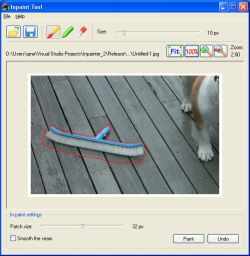

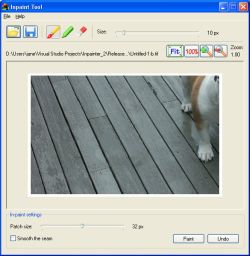

@michel, bonjour ! everything.exe, non installable, te permet de retrouver quasi instantanément tous tes fichiers (tu tapes : eraser et tu as le chemin direct). C'est trop de la balle ! super. bye !
Save | Cancel
@michel,
Si tu n'as pas modifié le chemin d'installation, tu trouveras le dossier POEraser directement à la racine de C:. Ouvre ce dossier, fais un clic droit sur POEraser.exe, puis un clic gauche sur Envoyer vers Bureau (créer un raccourci). Et voilà!
Save | Cancel
marche pas mal
Save | Cancel
installé mais impossible a retrouver sur panneau config ou "tous les programmes" avec seven....
ptet programme invisible ;)
quelqu un sait il ou le retrouver ?
merci
Save | Cancel
Fonctionne tout aussi bien que INPAINT(Pour ceux qui l'ont raté ou qui veulent l'essayer en plus pour voir la différence).
Save | Cancel
Dear users,
we are deeply sorry for the misleading note in the title today. Let us reassure you that this tool has nothing to do with Teorex. They are independent developers.
Sorry for the inconvenience and have a nice weekend!
--
Regards,
GOTD team
Save | Cancel
Très bon logiciel !
J'ai commencé à le tester mais je n'ai pas encore comparé avec Inpaint.
Il paraît prometteur !
Merci à GAOTD et à l'éditeur "Evgeniya Vazenmiller & Timofey Sherudilo".
Save | Cancel
Bon logiciel, plus puissant que Inpaint et plus rapide.
Sur cette vous avez un comparatif et une vidéo : http://froozeify.freeiz.com/photo-objects-eraser/
Save | Cancel
Fonctionne assez bien, un bon petit logiciel pour corriger rapidement une photo gâchée par un objet ou une personne indésirable :-)
Save | Cancel
Il s'en sort pas mal
Save | Cancel
Simple et efficace.
Impossible d'enregistrer en .jpg => uniquement des .tif
Du coup, une conversion est nécessaire ensuite pour conserver un format .jpg. Dommage !
Save | Cancel
bof! bof! bof! ..et rebof! le logciel prend du temps processeur pour de la barbouille. Retouche ni faite ni à faire. Utiliser "The Gimp" et un peu de travail , et vous faite un vrai repiquage photo. Avis personnel ce soft ne vau rien.
Save | Cancel
voila cela fait trois fois que j essaye d ouvrir le logiciel mais celui ci ne s instale pas POURQUOI? LE SITE internet explorer me dit qu un module a echoué or s est la premiere foisque sa arrive
Save | Cancel