Chaque jour, nous vous offrons des logiciels sous licence GRATUITS que vous devriez autrement payer!

Giveaway of the day — Photo Stamp Remover 10.2
L'offre gratuite du jour pour Photo Stamp Remover 10.2 était valable le 20 décembre 2018!
Photo Stamp Remover est un utilitaire de correction photo permettant de supprimer les filigranes, les horodatages et autres objets indésirables apparaissant sur les photos. Offrant un processus entièrement automatique, le programme utilise une technologie de restauration intelligente pour remplir la zone sélectionnée avec la texture générée à partir des pixels autour de la sélection, de sorte que le défaut se fonde naturellement dans le reste de l'image.
Ce qui prend des heures à corriger à l’aide de l’outil de clonage peut être réalisé en une minute à l’aide de Photo Stamp Remover.
Achetez une licence personnelle illimitée (avec support et mises à jour ) à 50% de réduction!
Configuration minimale:
Windows 7/ 8/ 10
Éditeur:
SoftOrbitsPage web:
http://www.softorbits.com/photo-stamp-remover/Taille du fichier:
9.86 MB
Prix:
$49.99
Titres en vedette
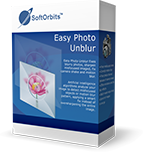
Easy Photo Unblur améliore la qualité des prises de caméra en supprimant le bruit excessif et en affinant les objets flous. Il existe de nombreuses façons de déblayer une image, et la plupart d'entre elles ont besoin de compétences professionnelles dans l'édition graphique. Easy Photo Unblur s'adapte à tous, indépendamment des compétences en photographie et design. Le programme aide à débloquer une image en utilisant des mécanismes d'intelligence artificielle. Il est beaucoup plus efficace que l'affinage plat utilisé dans la plupart des solutions alternatives. Un utilisateur peut prévisualiser le résultat et le comparer avec la photo d'origine avant d'enregistrer les modifications

Privacy Protector pour Windows 10 contribue à résoudre les problèmes de confidentialité dans ce système d'exploitation. Il existe de nombreux services dans Windows 10 qui collectent les données privés de l'utilisateur de tous types possibles. Cet outil logiciel aide à résoudre tous les problèmes de confidentialité de Windows 10 qui enfreignent un droit de tous les utilisateurs pour une activité confidentielle sur son PC. Le programme est orienté à la fois pour les utilisateurs privés et les entreprises avec des normes exclusives de confidentialité des données.

La gamme de produits SoftOrbits Digital Photo Suite offre des solutions permettant de redimensionner, convertir, protéger et publier vos photos numériques.
GIVEAWAY download basket
Commentaires sur Photo Stamp Remover 10.2
Please add a comment explaining the reason behind your vote.
I can't be the only one wondering, the version number goes up and up and no changelogs are to be found anywhere on the internet, Softpedia has a v5.1 changelog but that's about it. So the question is, what's changed since v9.1 when it was last time given away here?
Anyway, in my short test i wanted to remove the heart from this picture
https://www.deviantart.com/gnargleboy/art/Skeletor-Saves-205346445
Results weren't acceptable in all removal modes, tbh.
I gave it another try using this image, removing the "R" from the chest
https://www.deviantart.com/gnargleboy/art/Chibi-Robin-color-78675406
The inpainting removal mode was kinda acceptable but considering how similarly colored the surrounding pixels are, it still wasn't a great result.
The last image i tried was this one, removing the pillar from the middle
https://www.deviantart.com/chateaugrief/art/Oceanside-Harbor-777377158
Again, in all removal modes it wasn't acceptable enough.
You can try all those images on your own if you want to, so that you know what i'm talking about.
So all in all, it really depends on the pictures you use and the objects to be removed, i would guess the smaller the object, the better the result, it may kinda work out with multiple attempts but personally, i'm not really impressed and compared to TeoreX Inpaint, it lacks a proper auto-selection feature (for example, TeoreX Inpaint v7.1 selected the heart to be removed on it's own), it also gave me slightly better results on all images linked above.
Tested on two photo's and a picture.
All can be found here, original and the results. Some OK and other not OK:
https://ootjegotd.stackstorage.com/s/UYfJJhZdQyFeb6p
This one almost OK: https://www.dropbox.com/s/jxyovwd6zagsvc0/Bijna100%25.png?dl=0
And this one not: https://www.dropbox.com/s/myzej8s9djsatrh/Minder.png?dl=0
And: https://www.dropbox.com/s/yc4vrtjd61f3i5w/GeladenFoto-2.png?dl=0
All just one setting and one go.
Ootje
Ootje, Thank you for all your contributions to this community. Your information is invaluable!
I've been using the industry standard, Inpaint from Teorex for years. https://www.theinpaint.com/ It's occasionally a give away on this site and does much more than today's give away. The price is only $20.
I got this program the last time it was offered, 9.1 version. While it might not be the best on the market and I don't think that I would buy the program, it is better than nothing. It seems to have the most trouble when there are layers to an image, but there is no way to tell that beforehand. I have been able to remove some images easily and then when I have tried removing images from others instead of blurring or clearing that spot, it brings up another image. I am afraid I don't have any images to show you, but the last time I tried I was trying to remove some writing from an image. I would highlight and remove the area that I wanted, but instead of removing it another part of the image would show. I can sometimes get around that problem by using the clone stamp. While it doesn't make for the best image, it is passable. Before anyone thinks I was trying to remove copyright information...I was remove holiday countdown writing from images I got off Facebook so that I could add my own writing to them.


Un soft appartenant à une série bien présente sur GOTD, Pas révolutionnaire , j'ai fait un essais sur le retrait d'une date sur une phot , heureusement dans un coin peu important de la photo, le retrait est très laborieux au point de vue sélection le résultat est valable dans la mesure ou le retrait est dans un coin hors sujet principale (la sélection par baguette magique , inutile d'en parler ,on vire la moitié de la photo)
donc sélection bord à bord en réécrivant la date laquelle se situe sur un bordure de ciment, et la photo finale donne contre cette bordure et le chemin la très nette impression d'avoir une des touriste négligent ayant laisser les restes de leur piquenique sur place (hé oui ça fait dépôt d'ordures)
Je doute qu'un soft puisse recréer une continuité des ligne générales . je fais nettement mieux avec l'outil de clonage de Photostudio 5.5 et je pense que tout soft de retouche photo avec cet outil de clonage et un peu de tour de main(et ça ,ça s’acquière vite ) fera un travail nettement plus correct . Comment un programme peut il juger ou fini une dalle de ciment verticale et ou passe un chemin goudronné?
donc un soft inutile car déjà très dur de ne sélectionner que la partie à retirer
Save | Cancel