Chaque jour, nous vous offrons des logiciels sous licence GRATUITS que vous devriez autrement payer!
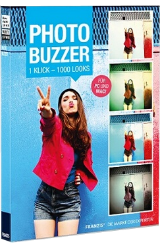
Giveaway of the day — PhotoBUZZER 1.14 (Win&Mac)
L'offre gratuite du jour pour PhotoBUZZER 1.14 (Win&Mac) était valable le 29 mai 2019!
Une fois que vous avez cliqué sur le générateur aléatoire, PhotoBUZZER vous fournira des milliards de styles différents pour votre photo. D'hiver en été, d'ancien à moderne, de rêve et dramatique, et, et, et. Théoriquement, PhotoBUZZER crée 1.000.000 variations de votre photo: il vous suffit de choisir votre style personnel.
Avec l'assistant d'image Mood, vous pouvez présélectionner votre style si vous connaissez déjà la direction que vous souhaitez déplacer.
Configuration minimale:
Windows 10/ 8.1/ 8/ 7/ Vista/ XP (x32/x64); Dual Core Processor, 2 GB RAM, 2 GB HDD; 1280 x 1024 Pixels Screen Resolution; Graphic Card: DirectX-8-compatible, 128 MB, 32 bit colour depth; Mac OS X (10.7 and higher), 64 bit; Intel Processor/G5, 2 GB RAM, 2 GB HDD; 1280 x 1024 Pixels Screen Resolution.
Éditeur:
FRANZIS Verlag GmbHPage web:
https://www.projects-software.com/photobuzzerTaille du fichier:
46.3 MB
Prix:
$19.99
GIVEAWAY download basket
Commentaires sur PhotoBUZZER 1.14 (Win&Mac)
Please add a comment explaining the reason behind your vote.
I have to agree with the others that have commented on the registration process. Why do we need to create an account with the developer when most of us will never access the account but more concerning is why does the developer need all this information and what are they doing with it? A simple email address and name is all that should be required along with the option to decide if you want to opt in for marketing. With that said I'm passing on today's download.
I have never negatively commented before as everything is, of course, free, but I'll make an exception in this case.
1. Overly arduous and intrusive sign up procedure.
2. Useless program outperformed by even the most basic free android app.
3. Totally embeds itself needlessly and worryingly into your registry. Took an absolute age to uninstall using Revo, longer than anything previously. In fact, it took longer to both install and uninstall than it was actually on my PC.
The best way to get an idea of what PhotoBUZZER does is to look at the screenshot on the product web page [linked in the blue box on the upper right of the GOTD page]. You import/open an image, and basically keep mashing the big red button until you see something you like -- at that point you can mess with the sliders above that big red button to fine tune the FX. There's optionally more to it, like a timeline etc., but that's the basic idea.
Activation...
Franzis has been giving away software for years, and people have complained about the registration process since the very first giveaway -- all that complaining has had zero effect. Easiest is to save a email & password for a Franzis account -- then as today enter the email address on the web page, you'll get a new page asking for the password, enter that, done -- look for the email with the ID & key. Like a few other Franzis apps, once PhotoBUZZER is installed, there doesn't seem to be any way, or need to enter the key.
Installation...
Franzis giveaways like today's PhotoBUZZER often use a wrapper -- enter the correct ID & key and the actual setup app will be copied to the user temp folder [C:\Users\ [UserName]\ AppData\ Local\ Temp\] -- save that file if you want before proceeding with the install. Running that wrapper today adds 3 registry keys: HKCU\Software\Enigma Protector & HKCU\Software\EnigmaDevelopers & HKCU\Software\MedienTeam66 . Running the setup file to install the app causes more registry changes, but they're not because of the Franzis software itself.
Like many Franzis apps, the PhotoBUZZER setup includes installing C/C++ runtimes from Microsoft -- since giveaways are typically older versions, those runtimes will be older versions too, so check for updates. Installing the Microsoft C/C++ runtimes typically adds a Lot of registry entries, especially in this case, where it triggers a section of Windows registry [a registry hive] that you most often do not see or deal with -- actually don't want to deal with, since there's extremely little in the way of documentation, and you could break Windows Update messing with it. It's not that uncommon, and it's nothing to worry about, and I mention it only because if you use software to monitor the installation, e.g. an uninstaller app, this can drive it nuts [the .reg file with just the changes to HKLM is over 28 MB!].
Since lots of software adds the Microsoft C/C++ runtimes [it's not uncommon to have Lots of duplicate copies], and because they're mostly backwards compatible, I try to avoid installing more copies. With Franzis software I normally do this by installing their apps in a VM, then copying the program's folder to my regular copy of Windows -- when run it can normally be activated when required, and adds the 2 folders Franzis software requires to C:\Users\[UserName]\ . This is not a necessary, or even recommended step -- just what I do to minimize clutter.
Too many hoops to register. I suggest PhotoDonut which has many hundreds of free styles without the spam.





un logiciel de Fanzis, un peu un réédition de ce que font les softs de Fansiz plusieurs test ont été mis en cadeau sur GOTD et on retrouve dans tous les soft un peu la même philosophie, de triturage de l'image, Une fois passer l'amusement du jeu on a assez peu l'emploi de tels logiciels, au final tout ces réglage ne sont que des combinaison présélectionner de luminosité contraste saturation flou peut être quelque filtre coloré par ci par là pour donné "une ambiance". le soft est assez puissant pour jouer avec facilité sur ces réglage, par contre maitrisé ceci au point de vue amélioration de photographie demande une maitrise esthétisme et une connaissance du soft qui risque fort de faire oublier soft dans un coin du disque.
ni pour ni contre
Save | Cancel