Chaque jour, nous vous offrons des logiciels sous licence GRATUITS que vous devriez autrement payer!
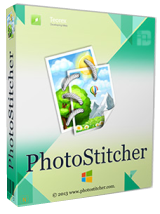
Giveaway of the day — PhotoStitcher 1.6
L'offre gratuite du jour pour PhotoStitcher 1.6 était valable le 6 octobre 2015!
Grâce à PhotoStitcher, vous pouvez assembler automatiquement des images pour créer des panoramas parfaits. Le programme associe sans effort plusieurs photos de différentes résolutions, prises à différents angles et même selon des perspectives différentes en un panorama parfait dévoilant des paysages à couper le souffle, des églises monumentales ou des montagnes vertigineuses qu’il est difficilement possible de faire rentrer dans une seule et même photo.
PhotoStitcher est capable d'assembler des vues panoramiques entières sans aucune intervention de l'utilisateur. Cette solution est capable de brocher automatiquement des vues panoramiques complètes, que ce soit des panoramas en 1D (horizontale OU verticale) ou en 2D (horizontale ET verticale).
Configuration minimale:
Windows XP/ Vista/ 7/ 8; 1000 MHz processor; 256 MB RAM
Éditeur:
TeoreXPage web:
https://www.photostitcher.com/Taille du fichier:
12.7 MB
Prix:
$19.99
Titres en vedette

Retirez les objets indésirables d’images tels que des logos, des filigranes, des lignes d’électricités, des personnes, du texte ou tout autre artefact non désiré. Plus besoin d’aller bricoler manuellement comme avec votre ancien outil ! Désormais, vous pouvez utiliser Inpaint pour retirer facilement l’ensemble de ces objets non désirés qui finissent de polluer une photo qui est par ailleurs excellente. Profitez d’une réduction de -50 % pour acquérir votre licence personnelle

L'outil PhotoScissors permet d'extraire des objets et de les supprimer de l'arrière-plan des photos. Tout ce dont vous avez besoin est de délimiter le premier plan et l'arrière-plan, et l'algorithme se chargera du reste. Profitez d’une réduction de -50 % pour acquérir votre licence personnelle

FolderIco vous permet de personnaliser l'icône de chaque dossier Windows en un seul clic ! Vous ne savez pas comment transformer la couleur jaune standard de votre dossier en une teinte colorée et vive ? Ajoutez de la couleur à vos dossiers grâce à FolderIco. Colorez vos dossiers et découvrez une façon intuitive de classer vos fichiers en un seul clic. Un coup d'œil est désormais suffisant pour identifier le dossier que vous cherchiez ! Profitez d’une réduction de -50 % pour acquérir votre licence personnelle
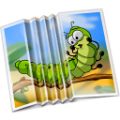
iResizer mesure une image sans changement important du contenu visuel tels que les personnes, les constructions, les animaux, etc. iResizer vous permet de contracter ou d’élargir des images pour améliorer la composition, adapter une mise en page ou changer l’orientation. Profitez d’une réduction de -50 % pour acquérir votre licence personnelle

Grâce à WebInpaint, supprimez les objets indésirables et corrigez les imperfections en ligne !
GIVEAWAY download basket
Commentaires sur PhotoStitcher 1.6
Please add a comment explaining the reason behind your vote.
"Panorama Makers" from commercial developers used to be plentiful, costing up to $49 in some cases, but the majority of those developers have quit this particular software genre because there's no point in trying to charge for a Windows app when the actual creator of Windows provides it entirely free.
Microsoft Research created and released its panorama app -- ICE (Image Composite Editor) -- several years ago and has continued to update it ever since. In its latest guise, both 64-bit and 32-bit versions are offered. I'm not a big fan of Microsoft but have to say that when it gets it right, the results are impressive. ICE is an example of that:
http://research.microsoft.com/en-us/um/redmond/projects/ice/
I work with images a lot, so was interested in Teorex's panorama maker the last time it was offered here, and downloaded and road-tested it against the then version of Microsoft ICE as well as the long established Open Source panorama app, Hugin, which in some ways is even better than Microsoft ICE:
http://hugin.sourceforge.net/
Hugin, like ICE, is continuously developed. Unlike ICE, Hugin is cross-platform, so works as effortlessly on a Mac as it does on a Windows computer.
Today's offer from Teorex is of software unchanged from the GAOTD of August 2014, something I have to say comes as a surprise because if this developer is serious about challenging the supremacy of Microsoft (Windows) and Hugin (Mac) then it needs to keep the product as up to date as its freeware rivals.
Though PhotoStitcher 1.6 -- when it actually worked for me: the program crashed too often for comfort -- has a few gimmicks absent from both ICE and Hugin, nothing in its performance, still less its GUI and ease-of-use, came anywhere near the quality standard set by the freeware competition.
Back in August 2014, I didn't understand why Teorex was trying to sell PhotoStitcher as a $20 commercial product. I still don't understand now, because that $20 is the cost of a re-install and thus a serious disincentive against even bothering to download and install when ICE and Hugin are up-to-date, entirely free, and always re-installable without charge.
Installed and ran fine on Windows 8.1
I take a lot of panoramic pictures and have 5 different programs to handle them, so is always interesting to try a new one. Loaded 3 photos (6000 x 4000) and tried a cylindrical stitch. Quite fast and an excellent result. same with a spherical stitch. But then I tried a plane stitch and it crashed my computer and I had to physically turn the power off to recover it. This is NOT good. A well written program should always trap errors and giver the user a way out.
I will certainly keep the program as the working results are good - but avoid the plane stitch option!
I'm not sure what you mean by 'plane stitch' (perhaps I'm confusing it with 'cylindrical'), but if for example you mean stitching together multiple, overlapping images from a digital camera - a very common use for such software - then I agree that the problem you describe really is a severe stopper.
As a splendid alternative to try, can I strongly recommend the freebie version of Panorama Plus (http://www.serif.com/free-panoramic-photo-stitching-software/) which is the bees-knees.
With lots of exposures, it's perfectly feasible to produce (for example) 360 degree panoramas (lots of RAM needed for that though, at least 3MB depending on image res.). 2-dimensional panoramas work a treat. Any multiple TIFF or JPEG images can be combined, e.g. satellite imagery, i.e. they don't have to be from a camera. It's best to aim for at least 30% overlap on adjacent images. 1D panoramas can be converted into Quicktime videos but you need to buy to get that feature (http://www.serif.com/panoramaplus/). Brilliant.
Misnamed as Photostitcher when in fact it is a panorama maker, which is totally different. It works good as a panorama maker. I suppose it depends on what photos you want to join as a panorama, but I found it worked better than ICE mentioned by MikeR. I also found the freebie by Serif PanoramaPlus mentioned my Alex H as totally useless and was just a used as a pop-up plug for Serif's paid version which like all their products don't give trial versions.
Pos panorama Pro (v1.25) is a good freebie but has not been updated in a while.
http://www.image-editor.net/Pos-Panorama-Pro-Panoramic-Image-Software.asp?RefName=PosPanoramaPro1.00
TeoreX the makers of InPaint however, make excellent software. Even if they are one-trick ponies, they do the job well. My gripe with TeoreX is that as soon as they offer the 50% discount they then update to next version shortly after making your download link useless. Then when you email them they tell you it's an 'old' version and offer you an upgrade of only 50% off (the same discount offered to general public). They do, after a few emails, supply you with your paid download version.
Where is the incentive for loyal customers?
Microsoft Image Composite Editor is Free & does everything this program can & does it very well so not for me I'm afraid
PaulW, Microsoft ICE is free for non commercial use. Professional photographers, or even people who sell at craft fairs, need another product.


Superbe application pour les panoramas, meilleure en automatique que PhotoStitch que j'utilise régulièrement avec mon Canon. Moins de déformation en tonneau et collages invisibles. Bravo.
Save | Cancel
Microsoft ICE fait la même chose et est gratuit.
daniel
Save | Cancel