Chaque jour, nous vous offrons des logiciels sous licence GRATUITS que vous devriez autrement payer!
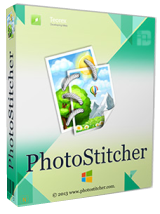
Giveaway of the day — PhotoStitcher 1.6
L'offre gratuite du jour pour PhotoStitcher 1.6 était valable le 7 septembre 2016!
Grâce à PhotoStitcher, vous pouvez assembler automatiquement des images pour créer des panoramas parfaits. Le programme associe sans effort plusieurs photos de différentes résolutions, prises à différents angles et même selon des perspectives différentes en un panorama parfait dévoilant des paysages à couper le souffle, des églises monumentales ou des montagnes vertigineuses qu’il est difficilement possible de faire rentrer dans une seule et même photo.
PhotoStitcher est capable d'assembler des vues panoramiques entières sans aucune intervention de l'utilisateur. Cette solution est capable de brocher automatiquement des vues panoramiques complètes, que ce soit des panoramas en 1D (horizontale OU verticale) ou en 2D (horizontale ET verticale).
Configuration minimale:
Windows XP/ Vista/ 7/ 8/ 10; 1000 MHz processor; 256 MB RAM
Éditeur:
TeoreXPage web:
https://www.photostitcher.com/Taille du fichier:
12.6 MB
Prix:
$19.99
Titres en vedette

Retirez les objets indésirables d’images tels que des logos, des filigranes, des lignes d’électricités, des personnes, du texte ou tout autre artefact non désiré. Plus besoin d’aller bricoler manuellement comme avec votre ancien outil ! Désormais, vous pouvez utiliser Inpaint pour retirer facilement l’ensemble de ces objets non désirés qui finissent de polluer une photo qui est par ailleurs excellente. Profitez d’une réduction de 50 % pour acquérir votre licence personnelle

L'outil PhotoScissors permet d'extraire des objets et de les supprimer de l'arrière-plan des photos. Tout ce dont vous avez besoin est de délimiter le premier plan et l'arrière-plan, et l'algorithme se chargera du reste. Profitez d’une réduction de 50 % pour acquérir votre licence personnelle

FolderIco vous permet de personnaliser l'icône de chaque dossier Windows en un seul clic ! Vous ne savez pas comment transformer la couleur jaune standard de votre dossier en une teinte colorée et vive ? Ajoutez de la couleur à vos dossiers grâce à FolderIco. Colorez vos dossiers et découvrez une façon intuitive de classer vos fichiers en un seul clic. Un coup d'œil est désormais suffisant pour identifier le dossier que vous cherchiez ! Profitez d’une réduction de 50 % pour acquérir votre licence personnelle

iResizer mesure une image sans changement important du contenu visuel tels que les personnes, les constructions, les animaux, etc. iResizer vous permet de contracter ou d’élargir des images pour améliorer la composition, adapter une mise en page ou changer l’orientation. Profitez d’une réduction de 50 % pour acquérir votre licence personnelle

Grâce à WebInpaint, supprimez les objets indésirables et corrigez les imperfections en ligne !
GIVEAWAY download basket
Commentaires sur PhotoStitcher 1.6
Please add a comment explaining the reason behind your vote.
I've had this on my PC for some time now...and as an ex pro photographer I'm not the most easy person to impress...but this program really did the job for me on number of occasions. I've used PS as well...this is easier by far.
It has got limitations though...all programs have...but you shouldn't have any problems. One of the limitations is the number of images you can join together, so...join up some shots, save them to a folder, do the same with the rest of your shots ( so you have small "groups" ) then join the groups....if that makes sense...Sorry I cant explain it better right now...blame the throbbing migraine :-/
Installed and activated on windows 10.
Entered a batch of photos (New York from the roof of the Rockefeller Center) which produced an excellent panorama in the free Microsoft ICE.
Oh dear! After several minutes of processing PhotoStitcher returned a small black square!
Microsoft ICE can do in seconds what PhotoStitcher can't do at all.
This program was offered almost a year ago so I won't reprise the GOTD comment I made then. My concerns remain: that the hype for PhotoStitcher 1.6 is more appropriate for an image assembler, as distinct from an image stitcher. About the only thing I can think an image assembler might do is put together several images as a mosaic. This, however, is promoted as software which "smoothly combines photos of different resolutions, shooting angles and even different perspectives into one perfect panorama."
So far, so good. Until it's appreciated, that those photographs need to have the same focal length. Need to have been taken under the same lighting conditions and approximate time of day. And, despite the developer's blurb, were shot from the same perspective. Because if they weren't, then this software won't deliver what is promised . . . because no software ever could.
Apart from anything else, you'd need to post-process the output to correct verticals as well as figure out how to resolve disproportionate representation of an image element due to the camera having originally zoomed out, or in.
So unless you're using $800sworth of Adobe software in the manner I did to deal with the this-way-that-way shadows and skewed verticals and disproportionate image features arising from zoom length variations, then no, you ain't going to manufacture a 'perfect panorama' from a random collection of uni-locational pictures. (And even if you do go the full Adobe route, and hire in an Art Studio to do the work, you still won't succeed.)
I don't blame Teorex for trying. This once buoyant software sector was comprehensively undermined by camera manufacturers who incorporated a 'panoramic' shooting feature as standard on even the cheapest cameras, and was then demolished by Microsoft's freeware ICE, which I also highlighted a year ago so won't bother talking about now. All I will say is that Microsoft -- of whom, as is well known, I am anything but a fan -- has never made the claims that Teorex does.
That said: I can't see any reason why anyone should not download and try out today's offer so long as she or he doesn't believe everything that's claimed for it in its marketing hype. Indeed: if by some small miracle you have finished up with a number of shots which are consistent each with the other in terms of lighting, perspective and focal length, then you may well find this out-performs ICE. Or, er, not. Either way, Teorex has come up with a useful tool in the post-processing kit; whether or not the re-install price is worth the $ is something only the individual GOTDer can ultimately decide.
Bottom line: if you're looking to create panoramas that are visually satisfying by virtue of their visual integrity, then always but always remember that the creation process starts with the taking of the pictures themselves. Thinking that a bundle of shots taken without thought of panoramic integration can afterwards be pulled together into a satisfyingly accurate image is to believe in a wizardry best left to Tolkien.
An image is just a collection of pixels or dots, & when you use image editing software it analyzes those pixels & modifies them. Teorex specializes in a kind or method of image analysis & manipulation called inpainting. And sometimes inpainting works better than other methods, sometimes not.
wikipedia[.]org/wiki/Inpainting
PhotoStitcher itself is a 12MB one file app with 2 registry keys, one for uninstall, & one for the program. You can save an existing copy of an earlier version of PhotoStitcher somewhere else [e.g. in another folder], & go back to it if you have problems with today's v. 1.6. PhotoStitcher uses Internet Explorer & OpenGL -- problems with either **might** be the cause of some people reporting problems, but that's just a big guess.
OpenGL is very basically an alternative to Direct X sometimes used by graphics hardware, & it's being replaced by something called Vulkan. On this PC with the latest AMD graphics drivers with Vulkan, OpenGL for PhotoStitcher was handled by Windows rather than the graphics card -- in my XP Mode VM it was handled by a few files rather than that single Windows file, I *think* using the emulated graphics hardware, but I didn't pursue it to make sure. I have 2 cores allotted to that XP Mode VM, & while PhotoStitcher was working, CPU use went to 100%.
wikipedia[.]org/wiki/Vulkan_(API)
An easy way to test PhotoSticher to make sure it's working is to take a single image [e.g. one of the completed panoramas from the Teorex site], open it in a regular image editing app, then using the crop tool, save the right & left halves of the image separately, making sure to have some overlap in the middle -- PhotoStitcher needs to see some matching parts in each image or else it won't stitch the images together. Add both halves in PhotoStitcher & it should put them back together in an image that looks like the original.
Whether PhotoSticher is the best software for the job depends on what else you have available & the images themselves. If you're doing a larger panorama for example, the lighting can be different in several of the images, plus if the camera automatically compensates for those changes in lighting, the lens setting &/or shutter speed will change. IOW more editing may be necessary on the original images &/or after they're joined, & that may be more convenient for you in a more full featured app, or you might find a panorama mode or software on your camera or cell phone take care of things so not so much editing is required.
PhotoStitcher vs. Microsoft ICE...
PhotoSticher is lighter weight with its single 12MB file, & if it does what you want/need, I'd think ICE was irrelevant -- OTOH if you need the added features in ICE, by all means install it. In Windows 7 & 8 ICE has the advantage of working with RAW files via the Microsoft Camera Codec Pack, which unfortunately doesn't seem to be available for 10.
Well I followed all the instructions, activated the program, all good. Added 3 photos to stitch, clicked Stitch and the programed disappeared. Tried again but this time with only 2 pictures and clicked Stitch and once again the programme disappeared. Tried the 3 pictures again but this time I used Microsoft Ice and no problems. Tried using Acropano Photo Stitcher and no problems. Tried once more Photostitcher and again it disappeared. Now this time this program is going to disappear. Used uninstall and guess what? It disappeared.



Le logiciel se présente avec une interface sobre ( c'est pas un mal) le reproche que je peut faire c'est un choix limiter de langues. Pas put tester la reconstitution de paysage (panorama), je n'ai pas de vues disponibles sous la main, mais je compte bien tenter une série de photos dédiées au test de ce logiciel,
Save | Cancel
magnifique logiciel
Save | Cancel