Chaque jour, nous vous offrons des logiciels sous licence GRATUITS que vous devriez autrement payer!
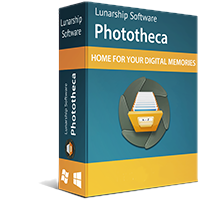
Giveaway of the day — Phototheca 2020.17 Home
L'offre gratuite du jour pour Phototheca 2020.17 Home était valable le 4 février 2021!
Phototheca est la maison de vos souvenirs numériques, ce logiciel facilite la visualisation, le tri et l'organisation de milliers de photos et vidéos numériques.
Phototheca offre l'ensemble d'outils le plus utile pour organiser et structurer les photos. Créez une photothèque sophistiquée à plusieurs niveaux avec des visages, des événements, des albums, des dossiers et des albums intelligents.
Marquez vos photos avec des mots clés, des personnes et des lieux où vos photos ont été prises. Filtrez par modèle d'appareil photo ou par date. Corrigez les mauvais horodatages sur les photos si l'appareil photo avait une mauvaise configuration de date. Construisez votre propre photothèque, raffinée et transparente, structurée comme vous le souhaitez.
La fonction de reconnaissance des visages de pointe basée sur l'IA identifie la même personne sur toutes les photos de la bibliothèque et les place automatiquement dans des albums.
La fonction de détection et de suppression des doublons repère les copies de photos et permet de voir où se trouvent tous les doublons et de les supprimer tous.
Faits saillants:
• Fonction de reconnaissance faciale et de marquage des visages
• Prise en charge des formats HEIC, RAW et vidéo
• Prise en charge des types de médias iOS (HDR, panoramas, portraits, selfies, captures d'écran)
• Partagez des photos sur Facebook, Flickr, Google Photos et Twitter
• Marquer des photos et des vidéos avec des mots clés
• Recherche instantanée dans la bibliothèque
• Suivi et mise à jour automatique des images à partir d'emplacements spécifiés
• Détection et suppression des doublons
• Smart Abums qui fonctionnent comme des requêtes de recherche enregistrées
• Coffres-forts protégés par mot de passe
• Interface utilisateur épurée et rationalisée avec affichage DPI élevé et double écran
Configuration minimale:
Windows 7/ 8/ 10
Éditeur:
Lunarship SoftwarePage web:
https://lunarship.com/Taille du fichier:
115 MB
Licence details:
A vie
Prix:
$39.95

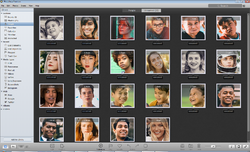
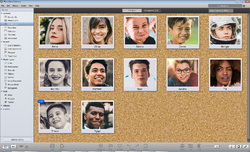

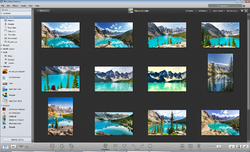


Commentaires sur Phototheca 2020.17 Home
Please add a comment explaining the reason behind your vote.
Hi.
Download & Installation was flawless. Any Email/Password combo works as long as you paste the code correctly.
First thing was to get software to scan for photos which took an age (large number of jpgs) and then display them.
I am able to delete (after checking first - and then double checking) duplicates, ( it identifies the original and therefore which is the actual copy.
It shows all of the photos in a vast array of ways including portraits.
It uses face recognition to identify and somehow name, the faces (good fun as not always correct).
And a lot more, so far untried faclities.
I will put my hands up to not being good at sorting my photos out, and am not very conversant with this kind of software but I am inspired to delve further into this very capable offering in order to clean up and sort, once and for all, the multitude of JPGs I now have.
If you are in need as I am, of organising your photos then with a lifetime licence, this is a no-brainer.
Save | Cancel
Hi, while editing the metadata i cannot find the possibility to add the city/country where the pictures were taken. Is this at all possible?
I know i could add keywords but other programs include specific information for that purpose: city/country/province and so on. Thanks
Save | Cancel
According to the version comparison on the purchase page (https://lunarship.com/pricing/) the "Home" version that is being given away today does not support editing of pictures. I expect the changing of metadata is not supported because the is considered a kind of editing.
Save | Cancel