Chaque jour, nous vous offrons des logiciels sous licence GRATUITS que vous devriez autrement payer!

Giveaway of the day — Phototheca Pro 2019.12.4
L'offre gratuite du jour pour Phototheca Pro 2019.12.4 était valable le 3 janvier 2020!
Phototheca est la maison de vos souvenirs numériques, ce logiciel facilite la visualisation, le tri et l'organisation de milliers de photos et vidéos numériques.
Phototheca fournit le jeu d'outils le plus utile pour organiser et structurer les photos. Créez une photothèque sophistiquée à plusieurs niveaux avec des visages, des événements, des albums, des dossiers et des albums intelligents.
Marquez vos photos avec des mots clés, des personnes et des lieux où vos photos ont été prises. Filtrer par modèle d'appareil photo ou par date. Corrigez les horodatages incorrects sur les photos si l'appareil photo a une mauvaise configuration de la date. Construisez votre propre photothèque, raffinée et transparente, structurée comme vous le souhaitez.
La fonction de reconnaissance des visages à la pointe de l'IA identifie la même personne sur toutes les photos de la bibliothèque et les place automatiquement dans des albums.
La fonction de détection et de suppression des doublons repère les copies de photos et permet de voir où se trouvent tous les doublons et de les supprimer tous.
Faits saillants:
• Reconnaissance faciale et fonction de marquage des visages
• Prise en charge des formats HEIC, RAW et vidéo
• Prise en charge des types de médias iOS (HDR, panoramas, portraits, selfies, captures d'écran)
• Partagez des photos sur Facebook, Flickr, Google Photos et Twitter
• Marquer des photos et des vidéos avec des mots clés
• Recherche instantanée dans la bibliothèque
• Suivi et mise à jour automatique des images à partir d'emplacements spécifiés
• Détection et suppression des doublons
• Smart Abums qui fonctionnent comme des requêtes de recherche enregistrées
• Coffre-fort protégé par mot de passe
• Interface utilisateur claire et rationalisée avec une haute résolution et une vue double moniteur
Configuration minimale:
Windows Vista/ 7/ 8/ 8.1/ 10
Éditeur:
Lunarship SoftwarePage web:
https://lunarship.com/Taille du fichier:
122 MB
Prix:
$ 19.95

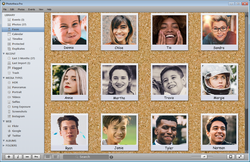
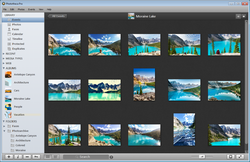



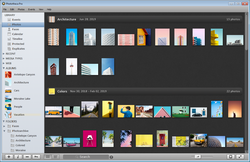

Commentaires sur Phototheca Pro 2019.12.4
Please add a comment explaining the reason behind your vote.
Downloaded; Installed and registered with ease on windows 10 very smooth and feature rich. Gave it a quick trial and imported approx 600 photos and found I did not have "duplicates" in my library options list and when I click on faces it continually showed "searching 0% no faces found". Waited a while still no progress. So to try to make some progress I cleared the library. Duplicated a known photo with a very clear face and imported both the duplicate photos. So in my library were only 2 photos identical (except the file name) and with a clear front facial portrait. It very quickly showed the missing library option "duplicates" and detected them. However with only two photos it remained stuck at "faces" "searching 0% no faces found". So either it is very very slow to detect faces or there is a bug. I am so suitably impressed with the other functions and the online help that I am now importing some 35,000 files and hopeful that it will cope. Would be grateful if someone who was able to get the facial recognition feature to work would suggest what I need to do to get it to work for me. Maybe I did not give it long enough or it needed more than 2 images.
Save | Cancel
does this ENTIRE program function OFFLINE or does it have to be connected to work?
Save | Cancel
Downloaded no problems, imported about 5 folders of my photos but keeps shutting down for no reason, any solutions please otherwise its time to delete and move on.
Save | Cancel
My understanding is that the software holds and manages images with the use of a database. My questions: (1) is there an option to export Phototeca Pro database into a db/csv etc. common format? (2) is there an interface to import db/csv etc files into Phototec Pro?
Save | Cancel
This program won't stay open for more than a couple minutes once you scan for photos. Further when you try to open a photo folder in the program it refuses to respond.
Save | Cancel