Chaque jour, nous vous offrons des logiciels sous licence GRATUITS que vous devriez autrement payer!
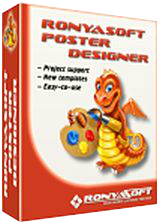
Giveaway of the day — RonyaSoft Poster Designer 2.3.2
L'offre gratuite du jour pour RonyaSoft Poster Designer 2.3.2 était valable le 25 avril 2016!
RonyaSoft Poster Designer est un programme logiciel de conception de poster qui vous permet de faire vos propres posters, bannières, et signes. Vous ne devrez pas être concepteur professionnels pour créer vos propres graphiques. La collections de +300 modèles de posters et 1500 images clipart vous simplifie la vie. La collection inclut: Amusant, Business, Fête, Événement, Vente, Certificats, Signes, et encore plus... Utilisez votre créativité pour faire des posters et bannières attractives!
Configuration minimale:
Windows XP/ Vista/ 7/ 8/ 10 (x32/x64); Processor: Pentium III 1500; RAM: 512 MB; Hard disk space: 100 MB
Éditeur:
RonyaSoftPage web:
http://www.ronyasoft.com/products/poster-forge/Taille du fichier:
30.4 MB
Prix:
$29.95
Titres en vedette
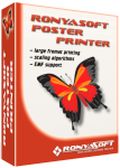
L'application logicielle Poster printing vous aide à imprimer des grands posters et bannières à la maison et au bureau. Vous pourriez créer des grands posters avec toutes photo, image ou document Microsoft Word. Vous n'aurez qu'a sélectionner une image, spécifier la taille, et le logiciel l'imprimera en grand format! Créez vous même des grands posters et bannière! Veuillez, utiliser le code promo: GIVEAWAYOFTHEDAY pour obtenir un rabais de 50% discount sur Poster Printer pendant la période Giveaway.
GIVEAWAY download basket
Commentaires sur RonyaSoft Poster Designer 2.3.2
Please add a comment explaining the reason behind your vote.
I am an old user of RonyaSoft Poster Designer (commercial license). I like it because interface is easy to use, there are a lot of templates to choose from. Customer support is good. It is a kind of handy tool in my designing.
So far I have never tried to print therefore could not talk about those problems some people have mentioned here.
In the above comments I read about saving options. I agreed there should be more than JPEG/PDF such as PNG.
I got commercial license but those who intend to buy better ask terms and conditions because some templates could not be used even with commercial license.
Finally I wonder why GOTD offered an older version.
The inability to print with today's download is quite frankly ridiculous and just an excuse for the developers to make more money by selling it as separate program. To create posters and to print them around $50, no way!
However, according to my search on the web someone suggested using PDF-XChange Viewer; save image as a PDF file and print tiled pages using it, available at the following link:-
http://pdf-xchange-viewer.en.softonic.com/
Never tried it to print a poster, use it all the time as my default PDF viewer.
Salvia, No need to buy additional software -- the web page clearly states that you can print directly from within the software - I quote:
"Under "MAKE OWN ATTRACTIVE POSTERS, BANNERS AND SIGNS" :
"....Graphics created with this design software can be exported into image format, printed directly on a home or office printer, or printed large-size on multiple stitched pages with the help of an extra program, Poster Printer."
So clearly, you can print to whatever maximum paper size your own printer can handle.
Only if you need to print a hyper sized multi page print, would you (obviously) need separate software -- whether you can manage that via PDFXchange Viewer I wouldn't know
It also states it clearly under :
"REQUIREMENTS
To design and print your posters and banners you'll need a regular printer (US Letter; DIN A5, A4, A3 or A2 paper format). Software supports a variety of printer vendors such as HP, Canon, Epson, Lexmark, Brother, and many others. And of course, a Windows PC with at least Pentium III 1500 processor and 512 Mb RAM memory. The RonyaSoft poster making software program is compatible with Windows XP (32 & 64), Windows Vista (32 & 64), Windows 7 (32 & 64), Windows 8 (32 & 64), Windows 10 (32 & 64)."
Like that includes so many graphics.
But once designed need to buy a separate software to print???? No thanks.
Mike,
A poster can be any size, A0 to A10 and beyond if you so wish.
It just so happens that Ronyasoft have a printing software to facilitate making large size posters that most printers can't handle.
Although both programs can be used together, there's no reason they should be bundled together. Many people print posters of size A4 and smaller using normal printers - I used to in my bars. Not everyone wants billboard size posters.


j'ai installé le logiciel sans probleme ni inconvenient par contre en ce qui concerne l'activation ça ne fonctionne pas , meme en desactivant mon anti-virus et parefeu il ne veut rien savoir , si vous avez une solution je suis preneur sinon a regret je desinstalle
Save | Cancel