Chaque jour, nous vous offrons des logiciels sous licence GRATUITS que vous devriez autrement payer!
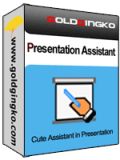
Giveaway of the day — Presentation Assistant
L'offre gratuite du jour pour Presentation Assistant était valable le 3 août 2009!
Presentation Assistant est un assistant tout mignon pendant une présentation. Il donne plusieurs outils pour montrer à l'audience un endroit spécifique, et vous permet de zoomer et d'annoter l'écran. Il vous permet aussi d'ouvrir des documents et des programmes rapidement, et de jouer une musique de fond durant la présentation.
Fonctionnalités
- Dessinez sur l'écran
- Zoom écran
- Pointeur électronique
- Attirez l'attention de l'audience
- Tableau blanc électronique
- Décompte
Configuration minimale:
Windows 2000/XP/2003/Vista
Éditeur:
GoldGingko SoftwarePage web:
http://www.goldgingko.com/presentation-assistant/index.htmTaille du fichier:
2.73 MB
Prix:
$29.95
Titres en vedette

TaskmgrPro améliore les gestionnaire de tâches Windows et fournit des fonctionnalités puissantes. En utilisant l'onglet Processus de TaskmgrPro, vous pouvez sélectionner plusieurs processus et les terminer en un coup. Mieux encore, vous pourrez tuer par masse des processus spécifiés dans une kill list. De plus, TaskmgrPro crée un onglet additionnel Services, où vous pouvez voir tous les service système avec leur statut, les démarrer en masse, les arrêter, et changer leur méthode de démarrage.
GIVEAWAY download basket
Commentaires sur Presentation Assistant
Please add a comment explaining the reason behind your vote.
I waited long for such a program to come because I wanted to produce some tutorials.
By Presentation Assistant however I am disapointed.
What I dislike most is the fact that you can't save or convert your presentation into a convinient format like FLV or MP4 so that it can't be handed out to others or uploaded into any web 2.0 platform.
Another issue is that the Electronic Pointer is flickery and almost invisible when used in drawing mode.
Conclusion: A nice idea with a lot of very interesting details but still not ready for serious usage.
I couldn't get this to work properly at all on Vista. I recommend Microsoft Sysinternals ZoomIt. Right-click downloaded Sysinternals utilities, select Properties, and click the Unblock button, if present, before extracting. They're all standalone, and can be executed from the web (live.sysinternals.com), although you won't get Help, if applicable.
#10, Szasza, Prezi is for canned presentations. Presentation Assistant and ZoomIt are for live presentations.
#12, Farrukh, the key point is that I couldn't get Presentation Assistant to work on Vista. ZoomIt, like all Sysinternals products, works, it's very small, standalone, like all Sysinternals products it supports multiple monitors (simply activate it from whatever monitor is active), it supports extremely easy-to-use static pan-and-zoom, it supports live pan-and-zoom (without drawing) on Vista, drawing can be done with or without zoom, the last drawing or all drawings can be erased, the cursor can be centered, the pen width can be changed, it supports red, green, blue, orange, yellow, and pink pen colors, it draws free-form, straight lines, rectangles, ellipses, and arrows, whiteboard and blackboard, copy or save current image, you can type text (selectable font, size, color), and it has a break timer with numerous features, including an end-of-break sound file. Otherwise, it doesn't play music, but you can always start WMP, which can be played from the Taskbar via its toolbar.
nice program,
works with mutlple screens on win xp
can easily draw arrows, transparant rectangles ellipses
move all drawn objects as one object
zoom area to full screen, ctrl-wheel to zoom in/out, drag screen
magnifier near cursor (magnifies stuff from active screen only)
spotlight and curtains (top bottom) to hide stuff
switch off/on display with one button
Super gadget. It has many of the same utilities as built into PowerPoint but the functionality is different and much more versatile in the live presentation.
The program resides as a live toolbox, during the presentation, in a side-slider. To access the menu, mousing over the screen edge will bring the menu into focus to allow the many options described.
One personal favorite tool is the countdown clock. It is easy to set and makes a polite point of staying on track.


Rhoololo !!!!!!!
Save | Cancel
Rien compris au début (ce n'est pas un captureur d'écran) mais en consultant l'excellente doc du site, j'ai reussi à faire une présentation marrante avec flèches, zoom, notes et effets sonores
L'avantage est de pouvoir utiliser la bécane normalement tout en suivant un fil de présentation et afficher des indications particulières.
Le fichier du squelette de présentation peut tout de même être rapidement très gros (insertion des notes et effets par transparence ?)
Pour le traduire, c'est assez facile: Suffit de faire une copie modifée du fichier texte de langue sans oublier de préciser le code de language dans l'entête pour que le soft reconnaisse automatiquement le fichier à utiliser.
Nomade
Save | Cancel