Chaque jour, nous vous offrons des logiciels sous licence GRATUITS que vous devriez autrement payer!

Giveaway of the day — Presentation Marker
L'offre gratuite du jour pour Presentation Marker était valable le 4 avril 2012!
Presentation Marker permet aux utilisateurs de marquer directement sur l'écran et de zoomer dans certaines parties pour une explication rapide. De plus, il offre des davantage d'outils supplémentaires - Spotlight (projecteur), Curtain (rideau), Horloge numérique sur l'écran, magnification, capture d'écran, etc.
Il peut offrir une aide significative pendant une démonstration de produit ou une présentation lorsqu’il y a un besoin de faire une annotation sur l'écran pour une meilleure illustration.
Nous offrons une réduction de -50 % dsur les licences à vie sur le giveaway of the day (mises à jour/à niveau gratuites et prise en charge à vie). Obtenez-la ici dès maintenant!
Configuration minimale:
Windows 2000/ Vista/ XP/ 2008/ 7
Éditeur:
GoldGingko SoftwarePage web:
http://www.presentation-assistant.com/pmarker/index.htmTaille du fichier:
4.43 MB
Prix:
$19.95
Titres en vedette
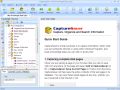
Tous ceux qui surfent sur le net tombent sur des informations qu'ils ont besoin de conserver. Avec CaptureSaver, vous pouvez sauvegarder de manière permanente un texte sélectionné, des images, et compléter des pages Web, puis éditer, marquer, organiser et chercher des informations dans votre base de données Hors Ligne personnelle et portable. CaptureSaver vous laisse organiser vos données dans un arbre hiérarchique dont la forme est libre. Vous pouvez ajouter des notes, des mots-clés, et même modifier le html. Lorsque vous utilisez CaptureSaver, vous ne perdez jamais d'informations importantes. Vous n'avez pas à vous soucier des sites web ou des pages disparaissant pour ne plus jamais être retrouvés.

Lors de présentations, tout dépend de la manière de capter et de concentrer l'attention. Presentation Pointer permet à votre audience de suivre plus facilement vos actions sur l'écran. Il ajoute des capacités de curseur surlignant et des effets de souris plus visuels et audibles. Il affiche également vos frappes sur une superposition au bas de l'écran et vous permet de dessiner sur une vidéo lors de sa lecture.

TaskmgrPro TaskmgrPro améliore le gestionnaire de tâches de Windows et offre des fonctions puissantes. Vous pouvez traiter des fichiers par lots, éliminer ou ressusciter des processus dans l'onglet Processus, arrêter le traitement de fichiers par lots ou démarrer des services dans l'onglet services, visualiser toutes les connexions TCP établiesdans l'onglet dédié supplémentaire, gérer la procédure de démarrage de Windows dans l'onglet Démarrage.
GIVEAWAY download basket
Commentaires sur Presentation Marker
Please add a comment explaining the reason behind your vote.
I am starting to wonder if there is just one individual who logs in every day and comments that every giveaway should be skin-able. It seems to me that the commenter who asked that everything be portable has either toned it down or more appropriately noted this only for giveaways where it would add value.
I do agree that there is a lot of "ugly" or dated software out there, but I am rarely sure that having lots of choices for skinning would make for a more useful product. Appearance is important, but to me, the comments might be more useful if they referred to something other than color.
Free alternative: ZoomIt!
http://technet.microsoft.com/en-us/sysinternals/bb897434
Of course ZoomIt! doesn't have so many "widgets" and features to draw on screen, but is lightweight (267 KB).
Installed easy on MSWindows 7 64 bit.
Be sure to cut & paste the user & serial number, as it is very long and case sensitive, and includes letters, numbers, and symbols. When I clicked to "unlock" after putting in user & serial number, I got an error message as far as contacting the servers, but about 3 seconds later the message went away and the software was unlocked & registered.
Cool little tool that opens with an auto-hiding dock. It can draw on the desktop, on an open window, can save screenshots or just the drawing. Would be good when guiding someone through some settings or fixing a problem.
Also good as a doodler, or for quick sketches. Good also for keeping kids from messing up anything that might be open on your computer, as it takes control of the mouse and doesn't release it without going to the dock to release it.
Works fine with a mouse or touchpad, don't have a touchscreen or wacom to try it with. Control is as good as your control of the mouse, if using a mouse with this program.
It's almost like using the old "Paint", but can use it with anything showing on the desktop, not just limited to it's own application window.
This is not as useful as i thought , i downloaded everything went smooth but i found the buttons and the configuration quite quirky and less flexible.
Sorry thumbs down for me:
FANTASTIC Program for an instructor like myself, who routinely has to demonstrate techniques on the projected computer screen.
Thank you so much for bringing this program to my attention ! I would have never known such a useful piece of software existed had it not been for GiveAwayOfThe Day. Thank You !!
(It's also nice to see that GiveAwayOfTheDay has been offering something other than just the endless stream of video and photo editors for a change!! Is it just me, or do those video editors ALL appear to be essentially the exact same program with nothing more than a different name and skin applied ??????)
How would I improve today's GiveAway ? Well, I was ready to take advantage of the 1/2 price offer and upgrade to the Pro Version until I seen it required using PayPal. I do not have a PayPal account, nor do I wish to start one. Had it not been for that, I would have upgraded on the spot I was so impressed with this utility.


:mrgreen:
Save | Cancel
Très bien pour des présentations
Merci GOTD
Save | Cancel
Bonjour,
Actuellement, l'enregistrement se fait sans problème (OPERA). Le code et User-Id sont fournis sur la page même.... il suffit de faire COPIER-COLLER.
Le logiciel, au démarrage est en pop-up au sommet de l'écran.
Voilà.
Save | Cancel
Je ne comprend pas l'utilité de ce programme, quelqu'un pourrait il éclairer ma lanterne? merci
Save | Cancel
bon logiciel( si on en a l'utilité !), clé un peu difficile à avoir mais il faut insister et le serial apparait.
Save | Cancel
code tronqué vous aussi?
J'ai fait (Firefox): clic droit/ce cadre/code source du cadre
mais maintenant on dirait que ça marche.
Save | Cancel
id : ok
serial number = "blank"
que faire ?
Save | Cancel
Toujours pareil, je ne vois que mon nom et le serial number is : blank !!!!!!!!!!!!!!
Save | Cancel
Pour info, vous pouvez télécharger la version portable de Presentation Marker sur leur site http://www.presentation-assistant.com/download.htm
Save | Cancel
About Presentation maker
I write the user ID and the serial number but it tells me
"Incorrect registration code " i tried several times .What can i do ? thanks
Save | Cancel
Dear Users,
Please note your registration information is not expected to arrive to your e-mail. User ID and Serial number will appear on the web page when you hit "Get the Code Now".
Please re-submit your data to have the registration details.
UPD: We have contacted the developer regading the non-displaying Serial number. The necessary changes have been implemented, please, re-submit your data once again to get User Id and you Serial number.
Thank you and have a nice Day!
Giveaway of the Day Project team
Save | Cancel
Impossible d'obtenir la clé d'enregistrement malgré de nombreux essais....A suivre
Save | Cancel