Chaque jour, nous vous offrons des logiciels sous licence GRATUITS que vous devriez autrement payer!

Giveaway of the day — Presentation Screen Master 1.1.0
L'offre gratuite du jour pour Presentation Screen Master 1.1.0 était valable le 17 août 2013!
Utiliser Presentation Screen Master est une solution simple d'effectuer les tâches privées sur un ordinateur (votre ordinateur portable, par exemple), alors que votre public voit une partie de l'écran sur un écran différent. Vous pouvez présenter uniquement les zones sélectionnées de l'écran ou une application sur votre ordinateur. Les observateurs ne seront pas à même de visualiser d'autres contenus présents sur votre ordinateur portable. Il permet également de zoomer, de pivoter, d'annoter et d'ajouter un effet de curseur au contenu de présentation.
Références :
- Fonctionne avec un PC, un ordinateur portable ou une tablette PC.
- Fonctionne avec un tableau blanc interactif.
- Accepte un crayon numérique.
- Compatible avec les tablettes graphiques.
- Fonctionne avec plusieurs écrans.
Le développeur offre une réduction de -50 % sur les licences à vie pour la période giveaway of the day (mises à jour/niveau gratuites et prise en charge à vie). Obtenez-la ici.
Configuration minimale:
Windows XP, Vista, 7, 8 (x32/x64)
Éditeur:
GoldGingko SoftwarePage web:
http://www.presentation-assistant.com/screen-master/index.htmTaille du fichier:
10.3 MB
Prix:
$29.95
Titres en vedette
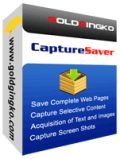
Tous ceux qui surfent sur le net tombent sur des informations qu'ils ont besoin de conserver. Avec CaptureSaver, vous pouvez sauvegarder de manière permanente un texte sélectionné, des images, et compléter des pages Web, puis éditer, marquer, organiser et chercher des informations dans votre base de données Hors Ligne personnelle et portable. CaptureSaver vous laisse organiser vos données dans un arbre hiérarchique dont la forme est libre. Vous pouvez ajouter des notes, des mots clés et modifier le html. Lorsque vous utilisez CaptureSaver, vous ne perdez jamais d'informations importantes et n'avez pas à vous souciez des pages ou des sites Web disparaissant pour ne plus jamais être disponibles.
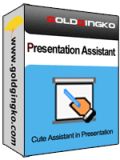
Presentation Assistant est un outil malin conçu pour des présentations techniques, pédagogiques, démonstratives, explicatives, mais également en tant que support pour réunions internes professionnelles ou tout simplement, si vous devez expliquer quelque chose à quelqu'un sur votre ordinateur. Il vous aide à présider une réunion plus efficacement, vous permet de zoomer sur l'écran et de l'annoter directement. De plus, il offre plus d'outils additionnels : Spotlight, Curtain, Screen Digital Clock, Arrow Point, Magnification, Screen Capture, etc.
GIVEAWAY download basket
Commentaires sur Presentation Screen Master 1.1.0
Please add a comment explaining the reason behind your vote.
Fills a need with me since the projector which I currently use at work does not have the freeze function which allows you to continue working on other stuff, as many now do. Annotate over desktop also useful to me.
Installed and activated just fine. After brushing up on the dual/multiple monitor options on my laptop, I got it to work just as intended. I like it so far.
BTW the perennial discussion about the sometime disparity between the user rating is and the quality of the software is easily solved. Just call it a User GENERAL INTEREST Rating, 'cause that's what I think that vote really turns out to be. It would probably be totally accurate then.
A very useful program for teaching or presentation but developer needs to tell users how to change the display option to use the software. It did not work for me right away because Wins 7 by default turns on the “Duplicate these displays” option (after connecting laptop to a TV/projector, right click to select Control Panel/Appearance and Personalization/Display/Screen Resolution). The program worked fine after I changed it to the “Extend these display” option. My church used a more expensive commercial program to do similar thing. Thanks a lot.
This software is rather good. It is excellent for instructors, BUT it requires two monitors. One can be shared.
It is not a product that fits for most folks. But if you share screens or do instructions or customer support like I do, this is a nice tool. It has a somewhat limited audience so it is understandably unnecessary for the average user.
For myself it appears useful and after playing with it in the next week or two will decide if a license purchase is justifiable. Immediate thoughts are: it is. But that is because I can use it.
Spam
Downloaded this and installed fine on Win 7 64bit. was able to make s Power Point Presentation and show only part of it on another screen while working on something else that the other monitor didnt see. I like this option. Also I like the fact that there is a portable version offered on there website. Thanks GOTD


http://www.youtube.com/watch_popup?v=-XXER6XugBw
Save | Cancel