Chaque jour, nous vous offrons des logiciels sous licence GRATUITS que vous devriez autrement payer!

Giveaway of the day — Privacy Drive 2.10
L'offre gratuite du jour pour Privacy Drive 2.10 était valable le 20 mars 2015!
Privacy Drive est un logiciel facile à utiliser qui utilise le chiffrement de disque virtuel et la technologie de chiffrement de disque « On the fly » pour verrouiller, dissimuler et crypter toutes sortes de photos, vidéos, documents, fichiers et dossiers, et informations sensibles protégées par mot de passe contre les accès non autorisés . En utilisant des algorithmes de chiffrement leaders de l'industrie,Privacy Drive vous permet de créer plusieurs volumes chiffrés à monter comme des disques virtuels, que vous pouvez utiliser comme les autres disques durs normaux.
Toutes les données sur les disques virtuels sont stockées sous forme chiffrée et sont automatiquement cryptées ou décryptées juste avant qu'elles ne soient enregistrées ou chargées, vous n'avez pas besoin de chiffrer ou déchiffrer chaque fichier ou dossier manuellement. En outre, vous pouvez transférer vos volumes chiffrés par email, télécharger ou sauvegarder, déplacer ou les copier sur des disques durs externes, clés USB, disques FireWire, CD / DVD, Serveurs Cloud (tels que Microsoft OneDrive ou Google Drive) ou tout autre appareil de stockage portable et les prendre avec vous, où que vous alliez, vous pouvez continuer à accéder à vos données cryptées à l'aide de confidentialité Drive. This gives you the power of taking your sensitive data anywhere you want without the fear of data loss or theft.
Configuration minimale:
Microsoft Windows 2008/ 2012/ XP/ Vista/ 7/ 8/ 8.1 (x32/x64); 512MB of RAM or more; 10MB of available hard disk space; Intel/AMD or other compatible processor
Éditeur:
Cybertron Software Co.Page web:
http://www.cybertronsoft.com/products/privacy-drive/Taille du fichier:
8.85 MB
Prix:
$79.95
GIVEAWAY download basket
Commentaires sur Privacy Drive 2.10
Please add a comment explaining the reason behind your vote.
Installed and registered without problems on a Win 8.1.3 Pro 64 bit system. One key is not enough... A clean install, some additional registry keys due to the service.
A company focusing on privacy: without name and address. LOL
"About Us
Cybertron Software, formerly known as PrivacyEraser Computing (© 2002-2012), is a leading company exclusively focused on the privacy protection, PC cleaning and performance optimization solutions for home and business computer users. Our goal is to deliver high quality, reliable, the best and most innovative software products for our users."
Upon start a resizable window opens, in the settings you can switch the language from English to English, you can change the skin from silver to silver, you can change the encryption algorithm, the preset is the best.
I create an encrypted volume, the option to fill this volume with random data is pure nonsense. It doesn't "strengthen" whatever.
http://i.imgur.com/qTxyLAt.png
The creation went fast. In my eyes too fast. Remember Truecrypt (or other software)? They create a random hash pool, with different approach to get real randomized data: mouse movements, keyboard strokes, clock cycles or ... This software starts the process so fast, that it must have skipped this most important step.
The volume is created as FAT32, no options in the create process to change this to NTFS.
Hmmmm, what to say? Use one of the other tools.
Uninstalled via reboot.
http://i.imgur.com/UHLEqBB.png
Encrypting your data with a proprietary system is rather pointless when such good freeware is available, I speak from bitter experience.
Free versions of PGP are probably a much better bet as it has been around for years and will continue to be so, plus it is open source. PGP is one of the most secure methods of hiding your data available.
Programs like today's download are probably much more convenient to use than PGP, but just bear in mind that when things go wrong they go very wrong.
So far The program seems to be good and robust having well organized and user friendly interface . But the same task can be achieved by 'SafeHouse Explorer' (http://www.safehousesoftware.com/SafeHouseExplorer.aspx ) as well and SafeHouse Explorer provides more advantages -
i) A free program having no limitations. Privacy Drive does not allow to use custom password in trial version.
ii) SafeHouse Explorer can create self-extracting EXE encrypted storage vaults. Just click and run.
iii) SafeHouse Explorer can be run as a stand-alone executable file without needing to be installed, meaning that it can be run directly from USB memory devices or even from Internet which makes possible to access protected files from public access PCs.
Though Privacy Drive also offers portable version.
I use SafeHouse Explorer regularly and will continue to use it.
But thanks for the offer.
Whatever it takes to secure your data, equally there are many offers to do the job from free to paid software or hardware keys.
One needs to weigh up price, usability and security. For personal use virtual drives are a good way to encrypt your data and they are portable as the volume file can be stored on external media like USB - the downside is accessing a volume on a different PC requires usually the encryption software on both machines to be present. Another option is to encrypt a file to key protected self-contained archives like 7Zip EXE (for example, though 7Zip is probably not the ultimate solution).
What to look out for then? Do you need deniable encryption for transmitting highly sensitive data, do you only want to keep data away from casual data theft? The best solution is encryption that is open-source. Bruce Schneier's website offers you some info before you make up your mind. I recommend reading his website first to get some idea if you are unsure what to do.
If you want to jump ahead with today's free giveaway, keep in mind, it cannot be re-installed without purchase of a license (so, you could suffer data loss).
here are some viable options to consider:
DESLOCK+ (free personal edition) https://www.deslock.com/ very user-friendly and strong encryption also contains file shredder, as well as key or password file encryption, virtual disks, email, archives - commercial edition has more advanced features on enterprise level data security
OpenPuff (OpenSource) http://embeddedsw.net/OpenPuff_Steganography_Home.html for advanced users including deniable steganography
all the best to you all, and keep your data safe
It sound a program with very good features but the question is : If for a reason or another temporarily uninstalled the program what will happen to those encrypted files/drives ? they gone with the wind. since registration of the program is only available within the next 24 hours !!!
I believe any of these types of giveaway programs should permit the user to uninstall & reinstall any time .
You have raised a valid point . But I think those encrypted files ( with .pvd extension ) can be opened with the trial version ( unregistered ) of Privacy Drive because the unregistered version has limitation in setting custom password when you will try to create a new volume. The already generated encrypted volume should be opened by its password.
You can check whether it is possible or not.

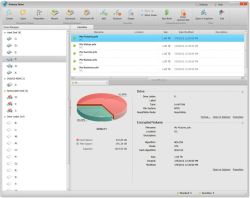

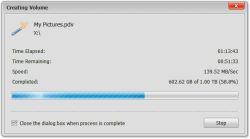

Key refusé
Save | Cancel
Génial, merci.. je vérifie pour Glary :-)
Save | Cancel
pour Joelle
http://sharewareonsale.com/s/glary-utilities-pro-sale
Save | Cancel
glary fait ça je crois
Save | Cancel
Bonjour,
Merci pour cette nouvelle offre.
Je cherche pour ma part désespérement un logiciel qui serait capable de verrouiller par mot de passe le fichier exécutable d'un programme, lorsque celui-ci n'offre pas nativement la possibilité de conditionner son ouverture à l'introduction de ce mot de passe..
Avez-vous connaissance d'un tel logiciel, efficace, et tournant sous W8.1 ?
Si oui je serais déjà preneuse de l'information... et plus encore si vous parvenez bien sûr à nous proposer une offre aussi intéressante que celles qui nous permettent d'avoir accès aux programmes que vous proposez..
Merci encore pour ce site, en tout état de cause.
Cordialement,
Joëlle Verbrugge
Save | Cancel