Chaque jour, nous vous offrons des logiciels sous licence GRATUITS que vous devriez autrement payer!

Giveaway of the day — Privacy Drive 3.1
L'offre gratuite du jour pour Privacy Drive 3.1 était valable le 21 février 2016!
Privacy Drive est un logiciel facile à utiliser qui utilise le chiffrement de disque virtuel et la technologie de chiffrement de disque « On the fly » pour verrouiller, dissimuler et crypter toutes sortes de photos, vidéos, documents, fichiers et dossiers, et informations sensibles protégées par mot de passe contre les accès non autorisés.
En utilisant des algorithmes de chiffrement leaders de l'industrie, Privacy Drive vous permet de créer plusieurs volumes chiffrés à monter comme des disques virtuels, que vous pouvez utiliser comme les autres disques durs normaux. Toutes les données sur les disques virtuels sont stockées sous forme chiffrée et sont automatiquement cryptées ou décryptées juste avant qu'elles ne soient enregistrées ou chargées, vous n'avez pas besoin de chiffrer ou déchiffrer chaque fichier ou dossier manuellement.
Une fois terminé, démontez simplement le disque virtuel/volume chiffré et tout vos fichiers et documents importants seront instantanément protégés. Aucune donnée enregistrée sur un volume peut être lu sans le bon mot de passe. Tout les fichiers systèmes sur le volume chiffré sont chiffrés (ex noms des fichier, noms des dossiers, contenus de chaque fichier, espace libre, méta données, etc.)
En outre, vous pouvez transférer vos volumes chiffrés par email, télécharger ou sauvegarder, déplacer ou les copier sur des disques durs externes, clés USB, disques FireWire, CD / DVD, Serveurs Cloud (tels que Microsoft OneDrive ou Google Drive) ou tout autre appareil de stockage portable et les prendre avec vous, où que vous alliez, vous pouvez continuer à accéder à vos données cryptées à l'aide de confidentialité Drive. Cela vous donne le pouvoir de prendre avec vous les données sensibles sans avoir peur de perte ou de vol de données.
Privacy Drive prend en charge les algorithmes de chiffrement standard d'industrie AES 128-bit & 256-bit, fonctionne sur Microsoft Windows 10/8.x/7/Vista/2012/2008 (32/64-bit) et prend en charge les systèmes fichiers FAT16/FAT32/exFAT/NTFS.
Configuration minimale:
Intel/ AMD or other compatible processor; Microsoft Windows 10/ 8.x/ 7/ Vista/ 2012/ 2008 (32/ 64-bit); 1GB of RAM or more; 10MB of available hard disk space
Éditeur:
Cybertron SoftwarePage web:
http://www.cybertronsoft.com/products/privacy-drive/Taille du fichier:
5.95 MB
Prix:
$79.95
GIVEAWAY download basket
Commentaires sur Privacy Drive 3.1
Please add a comment explaining the reason behind your vote.
Never use encryption software that cannot be reinstalled after a 1 day limit.
Use free encryption software.
Buy encryption software that you like.
Have now briefly tested the software-
PROs
Simple to install and set up,
Fast to format a 500mb drive,
excellent interface which needs little if any guidence
Options to change encryption levels
Mounting/unmounting very fast (though only tested with 500mb)
Options to encrypt with files rather than passwords
CONS (largly by comparison to TrueCrypt or VeraCrypt - open source)
When I re-opened program the list of encrypted files, and locations, was visible in the main interface window (albeit as I had set not in the MRU dialogue)
When entering simple short password (eg 123456) no warning is given making program dangerous for inexperienced users
No possibility I could see of creating completely hidden volumes - essential for plausible deniability
Overall
This is a nice easy to use tool for low priority file encryption such as keeping files hidden from the kids but protection beyond this could be easily discovered and broken using the right forensic tools. It is exacly the type of encryption that NSA in the US likes people to use. Providing;-
(a) you are not concerned with an observer knowing that you use encryption (remember in many countries you can be legally forced to reveal passwords)
(b) that you understand, and use, complex passwords of sufficient length (about 24 mixed character/numbers/symbols containing no real words)
I suspect that for most domestic users this program is all they really need but if you are intending to evade any possibility of your files being found and read, then you need something stronger. For this level of protection I feel the real price is way too high as there are more complex tools available for less (eg Steganos) As a giveaway to stop your kids finding your cache of dodgy photos it is a good download.
The more positive slant is that the real bad guys, drug barons and terrorists, will find no comfort here!
Honestly, a GoDaddy registered company I would never trust any further than I can throw.
With encryption software you need to know who you deal with, telephone number and all the rest.
Sigrid.DE
just to amend, after a bit of search on the net -
about a year ago Privacy Drive 2.10 was offered here and Karl who actually tested it had similar thoughts.
I installed this GAOTD offer more out of curiosity than real interest cause for this kind of security software I prefer open-source alternatives. I don't even trust BitLocker that is part of Windows 10.
Anyway, Privacy Drive is not bad except that you must pay 20 bucks per year if you wish to use it for a long time. And what if you forget or don't wish to renew? Do you must pay 20 bucks to recover your data? Furthermore I do not risk my security under terms such as "1) No free technical support 2) No free upgrades to future versions."
No thanks, I use and like the free open-source VeraCrypt, also recommended by Casper above. Of course there are many other free alternatives.


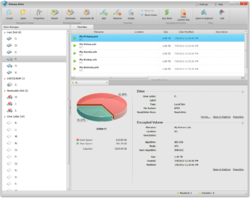
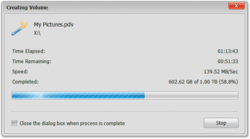

LICENCE NON VALIDE
Save | Cancel