Chaque jour, nous vous offrons des logiciels sous licence GRATUITS que vous devriez autrement payer!

Giveaway of the day — Process Lasso 4.0
L'offre gratuite du jour pour Process Lasso 4.0 était valable le 13 janvier 2011!
Process Lasso est une nouvelle technologie unique qui améliorera le temps de réponse et la stabilité de votre PC. Windows, par défaut, permet aux programmes de monopoliser votre processeur sans réserves - causant des micro-latences. Process Lasso ProBalance (Process Balance) ajuste intelligemment les priorités des programmes en cours d'exécution de façon à ce que les processus ayant un mauvais comportement n'entravent pas les réponses de votre PC.
Il procède non pas en haussant les priorités des processus, mais en abaissant temporairement les priorités d'exécution des processus d'arrière-plan qui pourraient interférer avec le temps de réponse en premier plan.
Fonctionnalités
- Chien de garde des processus
- Contrôle des processus automatisé
- Limitation du nombre d'instances
- Optimisation multi-coeur
- Automatisation de l'économie d'énergie
- Indicateurs de temps de réponse du système
- Aucun changement au registre système
Utilisateurs x64, suivez le lien ici (taille: 2.8 MB)
Configuration minimale:
Windows 2000/ XP/ 2003/ 2008/ Vista/ 7
Éditeur:
Bitsum TechnologiesPage web:
http://www.bitsum.com/Taille du fichier:
2.78 MB
Prix:
$24.95
GIVEAWAY download basket
Commentaires sur Process Lasso 4.0
Please add a comment explaining the reason behind your vote.
I am the author of Process Lasso.
After two previous give-aways of our older version 3, I felt the community should be rewarded with an updated version 4. It hasn't even been released for that long (40 days or so), but here it is ;).
I have implemented many new features and innovations, and continue to do so in v4.1 (now in beta). I hope I am meeting expectations of all those who have supported my small company. I know I can not possibly work any harder, just ask my wife. I know not every feature request was finished, but it is impossible to do everything. Version 4 should be found as a massive improvement. It certainly was, code-wise. It really is the start of making the technology relevant to newer generation PCs with multi-core optimization.
I will try to be here to respond to questions or comments, but you can email support@bitsum.com for direct help. I sometimes get 'scared' to look at forums as I wear my heart on my sleeve and sometimes not everyone is friendly on the internet (shocker). That said, the previous give-aways got overwhelmingly positive responses, so I hope this one does too and I have nothing to be afraid of ;).
Thanks again for all those who download and take advantage of this give-away. Most of all, I simply like the fact that my software is being utilized. It is my 'baby', and I love seeing it grow.
The Good
* Has the ability to intelligently manage CPU priorities for individual processes - allowing users to work unhindered - based on the current system conditions. ("ProBalance")
o Users are allowed to customize the parameters of "ProBalance".
o Users are allowed to exclude specific processes from being managed via "ProBalance".
* Has a "Gaming Mode" which allows users to run full-screen games/processes without worry of interference from Process Lasso.
o Users can define specific processes which automatically trigger "Gaming Mode" when detected.
* Allows users to manually change CPU priorities, affinities, and/or throttle the CPU for individual processes.
o Users can set automatic default CPU priorities, affinities, and/or throttles for specific processes.
* Allows users to define rules where a process will be terminated, restarted, or have its CPU affinity changed if the process uses X% CPU or Y MB of RAM for Z seconds. ("Process Watchdog")
* Allows users to blacklist specific processes which are automatically terminated when detected.
* Allows users to limit the amount of instances for specific processes and specify specific processes to always run.
* Has the ability to prevent the computer from timing out/sleeping when specific processes are running and the ability to automatically change the PC to "High Performance" when specific processes are detected (if applicable).
* Can manage current user's processes and/or all users' (including SYSTEM) processes.
* Users have the option to run the core engine without the GUI ( the management console).
* Core engine can be run as a service.
The Bad
* "Process Watchdog" rules are not editable after they have been created. If users want to modify rules they have already created, they must delete them and create new rules.
* The management console has a very "techie" look and feel to it. Process Lasso needs some sort of "non-techie mode" that allows users to just run Process Lasso and let it do its thing without having to worry about all the settings available in the management console. This "Easy Mode" should only have a few basic settings such as being able to switch between "ProBalance" and "Gaming Mode" to avoid scaring the average user.
Free Alternatives
Process Tamer
AnVir Task Manager
For final verdict and recommendation please click here.
OH -- One more thing. I have noticed some other utilities have tried to quickly copy my ProBalance algorithm. They have done it wrong though, so be sure to disable any automated priority management functions of other utilities you have installed. That said, it is fine for them to manage their OWN priorities, of course.. and I encourage more applications to do that.
Yay!!! I was so much missing this program. And I am glad that I can use it again freely. :) I have used this program earlier and being not a computer geek, I didn't realize that this program actually does anything great but when I had to format my computer and didn't install PL, I felt the difference in the response of the programs running on my computer. Though I may not have expressed it well, but I can say this is one great program.
After installing you'll get a message that says Process Lasso has been activated. Be careful on this note. At this point it appears you've installed Process Lasso but not Process Lasso Pro. The obvious implication is limited functionality.
Right click on the system tray icon and choose to open the Process Lasso main console. Then under the Help menu choose Activate. A dialogue box will come up. Provide your name and the GOTD activation code. You'll then get a message reporting that you've successfully activated Process Lasso Pro and will be prompted to restart the program.
Perhaps a PL rep will offer some kind of a clarifying remark on this.

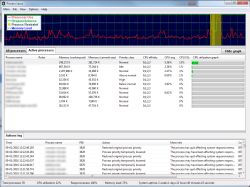
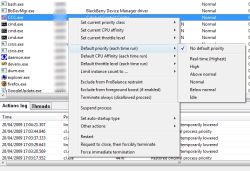

@#2 "Luc Vander Borght",
NON :
"Il me semble positif dans son action pour accélérer l’ouverture des programmes" : >>> Non & non !!!!
Ce logiciel sert à surveiller les process (à problème) et les identifier et LASSO (son nom est bien choisi) !!!
Question traductions... c' est un faux problème et peu interresant.
BYE.
Save | Cancel
Bonjour; je viens de tester. Dommage que la traduction soit un peu faiblarde. Exemple :"Active processus" au "lieu de processus actifs"
ou "activé" au lieu de "activer".
Ou encore "choisissez quelles colonnes à montrer" au lieu de "choisissez les colonnes à montrer". Je suis sûr qu'il y a beaucoup d'autres perles de ce genre mais au moins c'est compréhensible.
Un peu choquant mais au moins ils ont fait l'effort de franciser leur logiciel.
Save | Cancel
Bonjour.
Dans le même genre il y a aussi PCBoost qui est pas mal et me semble même plus efficace; il a été proposé sur ce site il y a longtemps, et depuis j'ai fais une traduction officielle en français du logiciel.
Le site :
http://www.pgware.com/products/pcboost/
Il s'agit hélas d'un logiciel payant (vivement qu'il soit re-proposé sur ce site). Rien n'empêche de l'utiliser et le tester en démo si le cœur vous en dit.
Ne soyez pas rebuté par le site en anglais car le programme est bien en français lui.
Save | Cancel
Woohoo!!!! Il est pour moi celui la ! :D
Save | Cancel
Bonjour et Bonne année,
Alors ... si on veut l'installer les CG sont en chinois. Donc soit les lire en anglais puis arrêter l'installation et recommencer, soit les copier et les traduire avec google translator.
Ensuite on l'installe. Assez ardu comme version, par défaut la "remise à zéro" des paramètres n'est pas activée. La cocher (c'est toujours mieux...).
Autrement, il agit un peu comme le gestionnaire de processus (ctr+alt+del) et permet de visualiser un peu tout ce qui se passe, avec option de définition de priorité de processus.
Bonne chance!
Save | Cancel
Il me semble positif dans son action pour accélérer l'ouverture des programmes.
Save | Cancel
Moi, je laisse tourner l' ancienne version :
Process Lasso v3.84.3 [::32]
septembre 1, 2010 ou
mai 21, 2010
Je n' ai jamais eu AUCUN problème (et rarement utilisation, sauf logiciel qui s' emballe - Process Lasso se charge, alors, de le remettre à la raison, autant que possible -) car par habitude (en cas de soupçon de problème, je me reporte à "AnVir Task Manager - GAOTD, mais il existe une version FREE" comme signalé par #1-US).
BYE (XP).
Save | Cancel