Chaque jour, nous vous offrons des logiciels sous licence GRATUITS que vous devriez autrement payer!
Giveaway of the day — Process Lasso 6.0
L'offre gratuite du jour pour Process Lasso 6.0 était valable le 4 janvier 2013!
Automatisez - Optimisez - Prenez le contrôle ! Process Lasso est DIFFÉRENT des autres gestionnaires de tâches. Il s'agit d'un utilitaire destiné aux processus, au profil d'alimentation et à l'optimisation du processeur. La technologie unique dénommée ProBalance (Équilibre du processus) est une des fonctionnalités les plus populaires de Process Lasso. Il peut améliorer la réactivité et la stabilité de votre PC pendant les charges élevées du processeur. Windows, de par sa conception, permet aux programmes de monopoliser votre processeur sans restriction suffisante, entraînant des micro-latences. ProBalance ajuste intelligemment les priorités d'exécution de programmes sur demande afin que les processus présentant un mauvais comportement influence moins négativement la réactivité de votre PC. Pour ce faire, le logiciel n'augmente PAS les priorités, mais abaissent temporairement celles des processus en arrière-plan pouvant interférer avec la temps de réaction du PC. Le programme peut également effectuer d'autres opérations sur ces processus, telles que régler les priorités E/S ou les capacités du processeur.
Une autre fonctionnalité populaire est connue sous le nom de Energy Saver (Économiseur d'énergie). Elle permet de commute le Power Profile (profil d’alimentation) actif lorsque celui est inactif depuis quelques secondes. Ceci vous permet de lancer votre PC avec le profil présentant les performances les plus élevées, tout en conservant la puissance lorsque l'appareil est inactif.
Vous souhaitez désactiver un processus pour toujours ? C'est effectué.
Outre ces fonctions, il existe un nombre sans fin de fonctionnalités permettant à l'utilisateur de prendre pleinement le contrôle automatisé des processus de son PC. Vous pouvez effectuer un grand nombre d'opérations ou appliquer différents paramètres, à chaque fois qu'un processus est lancé.
Plus récemment des priorités de mémoire (Vista+), ainsi que la possibilité de les paramétrer de façon permanente, ont été ajoutées.
Veuillez télécharger le pack d'installation si vous êtes utilisateur de système d'exploitation 64 bits (taille du fichier : 7,74 MO).
Configuration minimale:
Windows 2000, XP, 2003, 2008/R2, Vista, 7, 8, and 2012
Éditeur:
Bitsum TechnologiesPage web:
https://bitsum.com/prolasso.phpTaille du fichier:
7.68 MB
Prix:
$32.95
GIVEAWAY download basket
Commentaires sur Process Lasso 6.0
Please add a comment explaining the reason behind your vote.
Pros
*Tons of optimization options including: default CPU affinities, energy saver options, foreground boosting, process classification, gaming mode, hyper-threaded core avoidance, disallowed processes, default priorities, and more
*Easily switch between Power, Balanced, and Energy Saving modes
*Comes pre-configured to work out-of-the-box with no settings customization -- install it and go
*Has an always-free version and paid version
Cons
*Noticeable learning curve. If you want to customize any settings, it will take some time to get used to the program -- primarily due to the terminology, primarily due to the interface, and primarily due to so many bloody options.
Free Alternatives
Process Tamer
Final Verdict
Click here for final verdict and full review
Today's giveaway is an awesome tool I have been using for a couple of years now to make my PC working better.
Before using Process Lasso, I had tried a pretty decent freeware app called "PROCESS TAMER" in the hope to keep my processes under control but, despite having, at that time, a couple of features missing in the PROCESS LASSO FREE EDITION (for instance the ability to blacklist processes), I almost immediately noticed that PROCESS TAMER could not match neither the speed nor the outstanding settings provided by PROCESS LASSO.
Now even PROCESS LASSO FREE EDITION can blacklist processes, not to mention that it also provides much more features than PROCESS TAMER itself, becoming in such way definitely the best process priority optimizer for Windows ever released out there so far.
In short this magic tool makes programs running faster by controlling the CPU USAGE of other unnecessary programs that are using too much CPU in the background.
To do this, it uses a cutting-edge technology called PROBALANCE TECHNOLOGY designed to balance the CPU processes with a special ALGORITHM, so that background programs (i.e. your anti-virus suite) are being given lower priority over the foreground ones (i.e. programs requiring keyboard and mouse usage), in order to dramatically increase the responsiveness of your entire system.
So what it does is to prevent the slowing down of your system, whenever it runs multiple (conflicting) processes at the same time, by dynamically adjusting the CPU PRIORITY of a specific process (namely giving it more CPU) in order to keep your system more responsive, should multiple programs consume too many CPU CYCLES simultaneously.
This is of course very useful especially for outdated PCs while playing GAMES along with other apps.
This means that people owning a Quad-Core CPU System don’t need PROCESS LASSO at all (but maybe the developer of this magic tool does not agree with me on this point...who knows!!).
This magic tool can also be used as a TASK MANAGER tool, since it provides several task manager options such as the ability to kill processes and/or disallow programs from running.
The PRO VERSION, kindly offered here by the developer, provides several more great extra professional features compared to the FREE one, like:
- the possibility to run the CORE as a system service in order to reduce system resources usage
- the startling option to set a maximum number of INSTANCES per process
- the "antisleep processes" option, which prevents your PC from entering into an hibernate state, by adding certain processes to the "antisleep" list
- the CPU Throttling feature, which allows you to slow down a certain process so as to use the freed resources for something else.
Of course, being a GAOTD, it cannot be updated for FREE, but unlike most GAOTDs offered here, this program is one of the few ones out there which is definitely worth buying a license for or at least paying a little extra charge for the upgrade.
BEST FREEWARE ALTERNATIVES
* (Portable) Actual Booster 3.2 (==> Giovanni's cool new entry)
As the award winning "Process Lasso" this magic tiny FREE tool can dramatically optimize your PC performance, making your system faster and more stable, by automatically allocating the majority of your system resources (CPU power, RAM etc...) to the currently active applications or games. Works like magic in my Windows 7 Ultimate (secondary) machine:
http://www.loonies.narod.ru/actlbstr.htm
- PROCESS TAMER
http://www.donationcoder.com/Software/Mouser/proctamer/index.html
And if you want to run demanding apps on not-so-modern computers lacking on RAM & CPU power, then I recommend you trying a pretty good feeeware tool called “MINIMEM”, which allows you to gain full control over any programs you want to optimize by reducing their memory footprint:
http://main.kerkia.com/tools/Minimem/description.aspx
Alternatively, to optimize the use of the CPU of your machine, you may also try this pretty old but still damn effective free program:
http://www.softpedia.com/get/Tweak/CPU-Tweak/Mz-Cpu-Accelerator.shtml
Enjoy!!
My $32.95 for today's giveaway ==> SMACK!!
I've tried this several times in its various incarnations over the years on all my computers and not noticed any improvement. In fact, a slow-down was evident in some cases. It seemed to be too aggressive.
I love this community. Not because you rate my software well, but because of who you are. What you know. You are my kinds of people, so to speak ;).
I will try to respond to individual comments after this is all over, but I encourage those with such comments to email instead.
This release is an incremental improvement, though does add some things, such as [default] process memory priorities.
I will be posting one more item after this. A notice that the server will be down for a brief period due to the load (must upsize :o).
I found many of the comments here fair. I am glad that many of you appreciate Process Lasso, and the fact that it consumes as little virtual memory as can be consumed (within reason), and is written in native C++ to consume as little CPU cycles as possible. Further, it operates using the NT Native API, to access process and system information at the lowest level available.
There is definitely competition. I try to stay ahead of it all, and Process Lasso was the *first*. Many of the competition are doing some things wrong, and I want to point those things out, but I had to learn the hard way, and have to support my family. It is a tough world out there :o. Still, I publish *lots* of information and code, whether it helps competitors or not.
No solution is as robust as Process Lasso, I think we can agree on that. While its GUI isn't great (though doesn't look bad in Windows 8 I think), it does its job well, and can do it in a lot of environments.
The BEST THING? Process Lasso does NOT contain any bundleware or crapware. When you install Process Lasso, you install it ONLY. You can then uninstall it completely. Sad that we must clarify this :o. I can not speak for download site wrappers, installers, and downloaders that may host Process Lasso though :o.
Thanks to all those who honor me by giving my software a try.

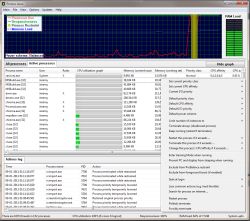
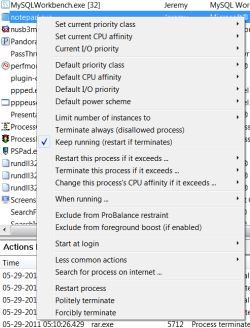



Bon, à chaque fois que je vois passer ce programme, je ne peut que mettre un commentaire pour encourager le monde à s'y abonner. Ce qu j'ai fait il y a ( au trois présentation de cela). Ce programme est une pure merveille, Bitsum technologie, une boite des plus recommandable (Naturellement si il faut dialoguer ... c'est en anglais." Bouuhoou!" mais je vous rassure le programme lui est en français, il se met à jour régulièrement, et se décline en plusieurs versions
Save | Cancel