Chaque jour, nous vous offrons des logiciels sous licence GRATUITS que vous devriez autrement payer!

Giveaway of the day — Process Lasso Pro 6.7.0.34
L'offre gratuite du jour pour Process Lasso Pro 6.7.0.34 était valable le 2 janvier 2014!
Process Lasso est DIFFÉRENT des autres gestionnaires de tâches. Il s'agit d'un utilitaire d'optimisation et d'automatisation des processus. Optimisation des priorités, des affinités, règles automatiques, profiles de performances automatiques ; vous le nommez et Process Lasso fait le travail pour vous.
La fonctionnalité la plus populaire de Process Lasso est la technologie d'optimisation des processus appelée ProBalance (équilibre des processus) qui permet d'améliorer la réactivité et la stabilité de votre PC via l'optimisation des priorités de traitement et/ou des réglages d'affinités du processeur. De par sa conception, Windows permet aux programmes de monopoliser votre processeur sans restrictions suffisantes, entraînant des micro-latences, des blocages et des délais dans vos frappes ou dans les actions de la souris. ProBalance ajuste intelligemment les priorités et/ou les affinités du processeur d'exécution de programmes, le tout sur demande et selon les besoins afin que les processus perturbateurs n'influencent pas négativement la réactivité de votre PC. ProBalance fonctionne en abaissant temporairement la priorité des processus en arrière-plan sélectionnés pendant les phases de charges élevées. Cette méthode a prouvé son efficacité, comme vous pouvez le voir sur notre démo CPU Eater.
Outre ProBalance, il existe un nombre sans fin de fonctionnalités permettant à l'utilisateur de prendre pleinement le contrôle automatisé des processus de son PC. Vous pouvez effectuer un grand nombre d'opérations ou appliquer différents paramètres, à chaque fois qu'un processus est lancé. Les technologies d'optimisation principales vous permettent de choisir sur quel processeurs/coeur un processus doit fonctionner, ainsi que ce qui devrait être leur classe de priorité et leur classe de priorité E/S. Vous pouvez également désactiver les processus spécifiés, identifier tous les processus de gestion, et même définir les diverses règles de processus. Ces règles, parmi beaucoup d'autres, comprennent le redémarrage automatique ou la désactivation d'un processus après avoir atteint un certain seuil du CPU ou de mémoire.
Si vous utilisez un système d'exploitation 64bits, veuillez télécharger le pack d'installation ici (taille du fichier : 11,5 MO)
Configuration minimale:
Windows XP, 2003, 2008, Vista, 7, 8
Éditeur:
Bitsum TechnologiesPage web:
http://bitsum.com/processlasso/Taille du fichier:
11.4 MB (for x32)
Prix:
$28.95
Commentaires sur Process Lasso Pro 6.7.0.34
Please add a comment explaining the reason behind your vote.
I've been a big fan of this particular developer for more years than I can remember, impressed not only by Process Lassoo's multiple abilities but also, the developer's integrity, a combination not noticeably industry-wide.
I have a full PRO licence of this software and to be honest, there's not much in the way of substantial difference between version 6.7.0.34 offered here today and 6.7 offered here on GOTD four months back:
http://bitsum.com/changelog/pl/changes.htm#latest
As to what Process Lassoo does (both free and paid-for, as per this link):
http://www.bitsum.com/prolasso_purchase.php#about_pro
the developer's own guide (which for some reason rarely gets referred to during GOTD promotions) is a model of clarity with informality:
http://processpriority.com/#skeptics
That said though, this software has, and seems likely to continue to have, its critics, because although I've never experienced a system slow-down on any PC I've ever had as a result of running Process Lassoo, it's definitely been the case that one or two friends / colleagues have encountered precisely that.
In the instances I've looked at, however, it's been less a case of Process Lassoo being at fault as the inability of the user's ageing computer hardware to perform as expected (and especially, multi-task.) Adding Process Lassoo to the back of an over worked camel can, in rare circumstances, be just that one straw too far.
For everyone else though, not using -- or at least, not trying -- Process Lassoo is self denying. If it doesn't work for you, then nothing's lost (this is not, thankfully, a registry 'optimizer.) If it does work, then today's giveaway is a marvellous start to 2014 -- though in speaking of 'start', that's actually the one thing I don't do with this software: allow it to start with Windows. Instead, I deploy Process Lassoo when I know I'm going to be multi-tasking fairly intensively.
Finally: @ kilroy, currently post #3: not sure from where you've gotten the notion that this version of PL isn't for Windows XP??
This GOTD page is (at the time of writing) somewhat confusing, seeing as how it is peppered with improvement ideas that are actually 16 weeks old and it also reports a price tag double that which Process Lassoo PRO was when offered in September. GOTD's information here is erroneous: today's giveaway does not entitle the user to all future upgrades free of charge (which is what that $28.95 licensing deal involves). But GOTD is certainly mentioning Windows XP on this page.
Anyway. Whether free or PRO, this is a software which, even if it turns out not to be must-have, is certainly must-try. Thanks then, GOTD and Bitsum Technologies. . . and a very Happy New Year to both.
Pros
*Tons of CPU management/optimization options
*Easily switch between Power, Balanced, and Energy Saving modes
*Can be run as a service
*Has always-free and paid versions
Cons
*Has a slight learning curve
Free Alternatives
Process Tamer
Final Verdict
Click here for final verdict and full review
Note that 64 bit has a separate download link!
I tried the GOTD version some time back and was that impressed I bought the full version, and have been using it successfully ever since on both WinXP and Win 7 (both x86 and 64 versions).
When this is offered here I always make sure to let work colleagues know to get it for themselves.
If you don't have this on your PC get it. Highly recommended.
Interesting that at the forty minute mark, this app has garnered Zero comments (mine being the first) but YET has Hundreds of Improvement Suggestions.
No doubt this is from its previous offering on GAOTD.
I downloaded it then, use it constantly, and would recommend it to anybody. a BIG thumbs up, no HIG, Really BIG.
XP USERS NOTE-------- (It Might Be Accidental, might be a Typo, but here is the FIRST EXAMPLE OF XP USERS being put out in the Cold. this version seems to be Vista , Win7 and Win 8 only.
And no i am not going to erase my existing lasso and Download this one just to check if it was a typo or omission. Strangely, too, this version number 6.7.0.34 is the one currently working on my XP)

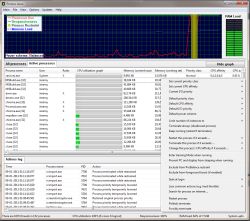
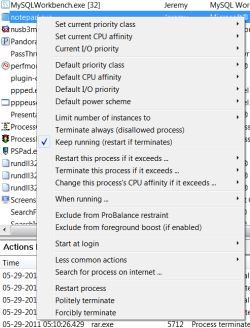


EaseUS Partition Master Pro est bien pour ceux qui en ont l'utilité.
@Eddy: toi qui connait beaucoup, pourrait-tu m'expliquer à quoi sert le logiciel dans lequel GATOD encapsule ses softs et qui semble accrocher pas mal ??
Save | Cancel
Non mais les gars là! Vous venez de découvrir internet ou quoi? C'est un message automatique qui viens d'un site partenaire de giveawayoftheday et qui donne accès à deux giveaways supplémentaires.
Et vous critiquez et ne commentez même pas le logiciel bande de rigolos!!
Process Lasso Pro 6.7.0.34 très efficace sur windows 8
Save | Cancel
Après DD on a Robert ... Etrange non! Dis mois DD tu ne te serais pas transformé en Robert ?
Save | Cancel
Au lieu de donner des cadeaux dont on en a rien a faire Robert&Co
donnez plutôt l'évaluation du logiciel du jour.
Les administrateurs de Giveaway devraient bannir tout ces parasites!!!!!!!!!!!!!
On demande l'avis des personnes qui ont utilisé ce programme point bar!!!!!!!!!!!!!!!!!!!!!!!!!!!!!!
Save | Cancel
Belle Giveaway, j’ai trouvé un autre cadeau à http://goo.gl/XdsLh1
Save | Cancel