Chaque jour, nous vous offrons des logiciels sous licence GRATUITS que vous devriez autrement payer!

Giveaway of the day — Process Lasso Pro 7.6
L'offre gratuite du jour pour Process Lasso Pro 7.6 était valable le 2 janvier 2015!
Process Lasso est un utilitaire d'optimisation de priorité et d'automatisation du système. Bien que Lasso offre une pléthore de règles et de fonctionnalités de pointe, vous n'avez pas besoin d'être un expert technique pour vous en servir. Dès que vous installez Lasso, sa technologie ProBalance se lance immédiatement, et ce, sans action supplémentaire, puis commence à restreindre les programmes trop gourmands en processeur afin d'aider votre PC à converser sa réactivité pendant les charges du processeur.
La fonctionnalité la plus populaire de Process Lasso est la technologie d'optimisation des processus appelée ProBalance (équilibre des processus) qui permet d'améliorer la réactivité et la stabilité de votre PC via l'optimisation des priorités de traitement et/ou des réglages d'affinités du processeur. Outre ProBalance, il existe un nombre sans fin de fonctionnalités permettant à l'utilisateur de prendre pleinement le contrôle automatisé des processus de son PC. Vous pouvez effectuer un grand nombre d'opérations ou appliquer différents paramètres, à chaque fois qu'un processus est lancé.
Quoi de neuf : Gaming Mode a été repensé pour comprendre un plan énergétique pré-personnalisé pour des performances maximales. Opérationnel dès sa sortie de l'emballage, ce programme vous permet même de passer en mode Gaming lorsque vous jouez à n'importe quel jeu en streaming.
Configuration minimale:
Windows XP/ 2003/ 2008/ Vista/ 7/ 8
Éditeur:
Bitsum TechnologiesPage web:
http://bitsum.com/processlasso/Taille du fichier:
10.4 MB
Prix:
$24.00
Commentaires sur Process Lasso Pro 7.6
Please add a comment explaining the reason behind your vote.
No, not installed.
A well known software here with a lot of fans. This gives me the chance for some personal remarks.
I had long time installed process lasso. I didn't see on my machines any real benefit in process management. I used this tool more as a task manager, stopping, blocking or change privileges and other task related changes. I have had always problems - glitches and freezes of Firefox and other processes. I wrote when this tool was presented May 14, 2014:
"I see since longer time no difference in a more reactive behaviour of the machine, but I see glitches, where they should not be. The system freezes from time to time a very short moment, especially when starting Calibre. On the Process Lasso monitor my “react” is always 100%, the main use of the memory is my RAM-disk, where I have stored all the daily programs from FireFox to Adobe. I use Process Lasso mainly as a TaskMon, to disable unwanted processes from time to time.
It does NOT speed up my PC. I cannot estimate the behavior on old machines with low memory, but for a new computer, this program is maybe a little bit overrated. There surely is a hype ongoing.
Meanwhile I have deleted this program from my PC. In my personal impression, the system works better without - on a modern system with enough memory.
Although by choice I still run XP it is run on a powerful machine and I have never noticed any improvement using today's download program.
I have kept it as now and again I find it useful as a source of information regarding processes running on my machine.
However, recently it crashes shortly after the main window is opened, not the programs fault but an old install (four years) that is becoming, like me, cantankerous.
Obviously if there is a notable improvement in performance on your machine by using the program then use it, but as stated on new high-powered machines it is probably best run when information regarding process is needed rather than at start-up.
Jeremy Collake: Karl is well known and respected here at GOTD. I read his comments daily and have never known him to "hate on" anyone *except* the snake oil salesmen, and he's not doing it today. He gives an honest review of his experience, good or bad.
If you feel he has give incorrect or inaccurate information, just let us know.
Here is one piece of unusual software if ever there was one.
It is unusual in that:
- it delivers what it promises - if you don't want it to be complex, it won't be. You install, and it will improve your PC's responsiveness through "throttling up" the process in focus. If you, however like to fidget, then plenty of possibilites opens for you (WARNING: you better know what you're doing).
- it has some features everyone can understand are useful, but not many software offer - my favorite's the "blacklist" - Microsoft's dump report exe kept hanging things up for me, everytime some software hung up - I told Process Lasso to eliminate it any time it rears its ugly little head, and voilá...
- the developer has repeatedly proved to be very accessible, even when we ended up wondering off the topic of the software itself.
If you have no problems with your system responding, you don't need this. If you are like me, always lagging on some old piece of metal, trying to squeeze out a little more where it matters, gosh, you'll love this software.
I love this piece of code... and no, I am not employed by to developer. :-)
Ah, and Happy New Year too...
In It's 7.2 Portable Version I have found lots of auxilliary exe components were not packed. Not only parkcontrol.exe was missed but also some other important exe components ( such as LassoInsights.exe , LogViewer.exe , ThreadRacer.exe, srvstub.exe ) were also not packed in the Portable version of Process lasso 7.2.
And start-governor.bat and stop-governor.bat files were also not included.
As a liscensed user of Process Lasso I tried to draw the attention of Bitsum and requested them to look into the matter. ( on 8th December 2014 ) . Immediately they replied "The Portable Edition hasn't been officially maintained in a while, so this newish module was missing from that distribution. This will be corrected in the next release of Lasso."
Now in 7.6 Portable Version all missing files have been packed except one i.e. LogViewer.exe. But anyway I should appreciate the way they took the feedback and tried to resolve the issue despite the fact that The Portable Edition of Process Lasso is not supported officially. Thanks to Team Bitsum.
Now they have removed the local help file ( CHM ) from the installer just to save 1 Mb which shouldn't be done and an unwise step surely.
I am a satisfied user of Process Lasso.
Similar Programs :
*Process Tamer
*Mz CPU Accelerator
Thanks



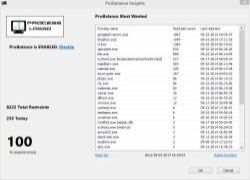

aucun
Save | Cancel