Chaque jour, nous vous offrons des logiciels sous licence GRATUITS que vous devriez autrement payer!

Giveaway of the day — QILING Disk Master Pro 4.7.5
L'offre gratuite du jour pour QILING Disk Master Pro 4.7.5 était valable le 3 mai 2019!
QILING Disk Master Professional est une solution logicielle pratique et fiable qui comprend une suite de logiciels de disque et de fichier pour les ordinateurs de bureau et portables,
visant à améliorer les performances et la sécurité de votre ordinateur. Il assure la protection de votre système et des données et peut être restauré rapidement en cas de sinistre; En outre, il prend également en charge la création d'un disque virtuel, la vérification de l'intégrité du disque dur, la gestion des partitions, etc.
Configuration minimale:
Windows XP/ Vista/ 7/ 8/ 8.1/ 10; amd64 or compatible CPU with a main frequency of at least 500 MHz; 1GB RAM
Éditeur:
QILINGPage web:
https://www.idiskhome.com/Taille du fichier:
16.7 MB
Prix:
$39.00
Titres en vedette
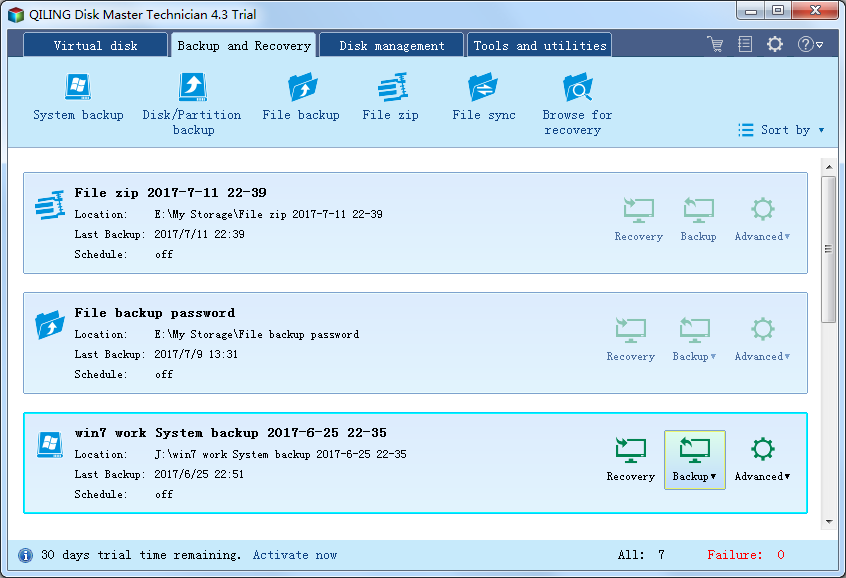
QILING Disk Master Technician est une boîte à outils complète pour simplifier le gestionnaire de partition et migrer le système d'exploitation et les logiciels de sauvegarde et de récupération pour l'administrateur informatique, les techniciens et les consultants. Avec une interface simple et facile à utiliser, n'importe qui, même les utilisateurs non techniques, peut protéger toutes les données critiques de l'entreprise en quelques minutes pour assurer la continuité de l'activité sans avoir besoin d'un expert.
GIVEAWAY download basket
Commentaires sur QILING Disk Master Pro 4.7.5
Please add a comment explaining the reason behind your vote.
0QLFF-66GPH-SP9Z4-9NBOF-DOGCD I believe this is giveaway code for everybody
I did not receive the registration code by email
For the first time in all the years I have used this site I have down voted this program without trying it. Why? As I always do before trying, I looked for user or tech reviews.
After going through over 150 hits I found only one user review from someone who had their win 10 system crash with it. Everything else was download sites with the same three descriptions, but no actual real use review. I find that very strange and IMHO that makes for a very iffy program.
Then I read all the problems folks are having getting info and see no one from the company on here trying to address these problems.
So no developer, not jumping on your product. You need to do a much better job if you want cautious folks to try this software.
QILING Disk Master Pro does work in brief testing, and it checks all of the right boxes with one *possible* exception -- putting an existing, working copy of Windows on a NVMe drive. Simply cloning the partition with the copy of Windows won't work -- you need to use the migration tools in apps like Macrium Reflect [paid version] or Paragon's Hard Disk Mgr. 16 Advanced. QILING Disk Master Pro doesn't have that sort of migration tool, designed to move a copy of Windows to new hardware, but it does have a Fix Boot utility that **may** work.
[An NVMe drive uses the M2 form factor [looks similar to a stick of RAM], but communicates with the PCI bus rather than using the much more common SATA -- the advantage is that some NVMe drives are roughly 5 times as fast as a faster SSD. Since you can buy an NVMe drive for not much more than a regular 2.5" SSD, the only real restriction is that only newer motherboards, PCs, & laptops *may* have one or more NVMe sockets.]
One feature of QILING Disk Master Pro that's a bit of a throwback IMHO, is the option of putting what would normally go on a bootable USB stick on the hard drive itself. This used to be more common, giving you the recovery features you'd get booting the PC/laptop to the USB stick the app created, but without the hassle of booting to a USB stick, e.g. changing the boot order so the PC/laptop would boot from the USB stick rather than the hard drive.
One thing you should note that's related to that, according to the online help docs, downloading/installing the Windows AIK is necessary to create QILING Disk Master Pro's bootable USB sticks for Windows versions prior to 10. Those AIKs are a big download & take over a GB of disk space. Microsoft recommends using the Windows 10 ADK, which is the default, so *hopefully* you'll be all right, but Do Test any bootable USB stick to make sure it'll work if you need it. Macrium Reflect Free has the best USB sticks -- they'll work with just about everything -- but you'd be losing a Lot of features compared to today's GOTD, *IF* those features matter to you [you may already have partitioning apps etc.].
While it may be relatively newer than brands we've been seeing since Windows XP, QILING Disk Master Pro has been around for a few years now, so I wouldn't be afraid to check it out, to see if you like the scheduling features for example better than alternatives or whatever software you're using now.
I received the registration email within 3 or 4 seconds, delivered to my Inbox. Installation was fast and easy. Thanks to GAOTD and Qiling for another wonderful, FREE opportunity!
You must be one of the lucky few.
I've tried three different e-mail accounts and no message in my Inbox or spam.

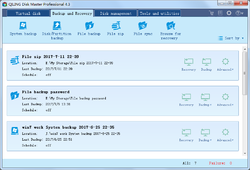


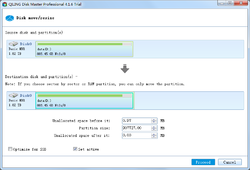
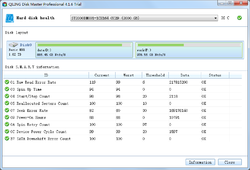

un PAC de plus, si vous obtenez quasi instantanément le lien de téléchargement, si vous avez immédiatement accès à la page d'enregistrement, il n'en vas pas de même pour la réception du numéro de licence permettant l'installation. en attendant votre adresse mail est relevé, et vous êtes abonnés à une newsletter , pratique beaucoup trop proche des spammeurs pour que le logiciel ai la moindre chance d'être aussi bon que vantait.
Save | Cancel