Chaque jour, nous vous offrons des logiciels sous licence GRATUITS que vous devriez autrement payer!

Giveaway of the day — Reminder Commander 4
L'offre gratuite du jour pour Reminder Commander 4 était valable le 28 août 2012!
Si vous êtes une personne très occupée avec une vie professionnelle, familiale et privée remplie, vous ne pouvez pas vous tromper avec Reminder Commander. Le programme vous aidera à créer un système de rappels pour le événements importants tels que les anniversaires, les rendez-vous, les appels téléphoniques importants et bien d'autres encore.
Nous ne vous inquiéterez plus de devoir vous remémorer tous ces événements car l'ordniateur le fera pour vous. Libérez votre esprit des tâches les plus importantes et rendez votre vie plus facile !
Fonctionnalités :
- Différents types de rappels – en une fois et périodique.
- Rappels par email.
- Notifications sonores.
- Tâches programmées.
- Rappel en avance.
- Report des rappels.
- Suivi des rappels manqués.
- Historiques des rappels.
- Recherche et filtre
- Ecran de protection privé .
- Sauvegarde de la base de données des rappels.
Langues prises en charge : anglais, danois, néerlandais, français, portugais (Brézil), russe, solvaque, slovène, espagnol.
Offre spécial pour les utilisateurs de GOTD : économisez - 50 % sur votre commande avec le code GOTDRC50. Disponible pour tous types de licence !
Configuration minimale:
Windows 2000/ XP/ 2003/ Vista or Windows 7
Éditeur:
Abaiko SoftwarePage web:
http://www.remindercommander.com/Taille du fichier:
9.69 MB
Prix:
$24.95
Titres en vedette
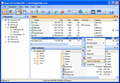
Smart CD Catalog est un logiciel conçu pour organiser et gérer vos collections de CD, DVD, disques durs et autres médias numériques. Il vous permet de cataloguer vos disques et de créer une base de données ordonnée. Smart CD Catalog procure un confort bien supérieur à la tenue d'une telle liste sur une feuille de papier, en fichiers texte ou Excel. Ajoutez simplement un disque à Smart CD Catalog et vous pourrez visualiser son contenu, même si le disque repose sur une étagère ou a été emprunté par un de vos amis. Offre spéciale pour les visiteurs de GOTD : Économisez 50 % sur votre commande grâce au coupon GOTDSC50. Disponible pour tout type de licence !
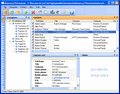
Advanced Phonebook est une alternative pratique à tout téléphone normal et répertoire. L'ensemble des fonctions nécessaires sont disponibles afin de stocker les contacts et de travailler avec des numéros de téléphone et des adresses. Le logiciel comprend les fonction suivantes : indexation alpha ; groupes et catégories ; recherche et tri ; ainsi qu'une grande variété d'options de rapport aux formats HTML et CSV. Outre les numéros de téléphone, Advanced Phonebook stocke toutes les autres données de contact telles que les adresses email, Skype, AOL, MSN, etc. Offre spéciale pour les visiteurs de GOTD : Économisez 50 % sur votre commande grâce au coupon GOTDAP50. Disponible pour tout type de licence !
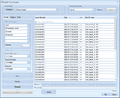
Ce programme vous permet de renommer facilement et confortablement un grand nombre de fichiers selon un modèle spécifié en quelques secondes. Si vous devez archiver des photos numériques, collecter de la musique ou travailler en tant que webmaster et devez traiter un ensemble de fichiers, alors cet outil est fait pour vous. Rapid File Renamer vous permet de fixer la casse des noms de fichiers ou d'y supprimer des caractères ou bien encore d'ajouter une compteur ou une date. Le programme peut traiter de manière indépendante les noms de fichiers et leurs extensions. Les autres fonctions du programme comprennent : traitement des sous-dossiers, renomination des fichiers sur la base de leur tri, prévisualisation des nouveaux noms de fichiers, annulation des modifications, affichage d'avertissement lors du fonctionnement avec des dossiers du système importants. Offre spéciale pour les visiteurs de GOTD : Économisez 50 % sur votre commande grâce au coupon GOTDFR50. Disponible pour tout type de licence !

Commentaires sur Reminder Commander 4
Please add a comment explaining the reason behind your vote.
Downloaded/installed fine on Vista 64-bit.
Nice little program, I've been looking for something just like this.
The first thing some might think is that Windows already has its own reminder in the Task Scheduler. I've been using Windows' popup reminder system for little things but its time seems to be off because daily reminders don't pop up at the right time (if at all, and monthly ones I don't really track closely). Also, the interface for the Task Scheduler isn't as easy to use as it could be.
Things, in no particular order:
This Reminder Commander 4 is very easy to use "out of the box", everything is clear and straightforward. The GUI is simple, clean and easy to navigate.
Something this has that Task Scheduler does not have is the "remind later", which I like. It can be reset for a few minutes, or days, weeks, or months. A tone at the time of the event is also helpful.
I'd like to see the popup reminder unlocked from a corner, an option to have it pop up in the middle of the screen. Currently, the only options are in one of the corners of the screen for the initial reminder. Once it pops up, you can choose to change it to a window, but if postponed, it comes back up in the corner. Not a huge deal since the reminder view thing doesn't go away until dismissed or postponed.
Reminders are easily edited/deleted with a right-click menu. One problem for me is that, when editing a reminder, the time for it reverts to the current time instead of staying at the time originally chosen. When I went to edit a comment, I also had to remember to change the time back to what I wanted.
Reminders in the history can be reactivated. Would like to see a Clear All button for the history, instead of right-clicking a reminder and choosing "delete all".
Needs a better Help page, or rather needs info in the Help page because there are no instructions for use. Again, it's really simple to use and maybe most people won't need help, but it should be fairly easy to throw in a few instructions.
The Options seems pretty thorough and useful, had everything I think I need and some things I didn't know I needed but are good to have. The only option I don't know about is one called "backup" where it apparently makes 24 copies of the backup every hour by default. I'll have to wait to see what goes into the backup file...
Looks like you can set it to open a file at a certain time in advanced settings for a reminder. I have no need for that, but there you go. It can also be set to send an email, which is cool.
When creating a reminder ("add new"), I would suggest the layout be rearranged slightly to put the Reminder Type (daily, weekly, etc) in a position where it's the first thing changed. Currently, the most prominent thing on the setup window is the place to change the date/time for the event, with a drop down menu to change the Reminder Type. If you've already set the date/time for a reminder, then change the type to something besides Daily (the default), you have to change the time/date again.
It keeps an icon in the taskbar, which I don't know if I like. Once I've set all the reminders I want, I don't really need to be so accessible. Maybe other do. I want an option to turn off the minimize to taskbar. If there is one, I missed it.
It was easy to get setup with some "pay bills" reminders to start. Tried a test reminder to come in after a minute. Setting a once daily and once monthly and a reminder to pop up every day for a week each month were all quick and simple. I don't see having any trouble creating birthday reminders, or similar "once" events.
It would be cool to be able to change the color of the window from the standard "Windows blue". Not necessary, just a little flair.
Overall, really nice program. Can easily give it 9/10. $25 seems a little pricey, but I don't have anything to compare it with, so won't comment much on the price ;)
Save | Cancel
This GAOTD is a very smart and extremely flexible and easy to use reminder tool, designed to remind you about important events in advance telling you exactly when an event is due.
It can even track any possible missed reminder of yours, enabling you to set an alternative specified time to that of a certain event.
So overall, for what it does and for the pretty much advanced features it can provide, I give it a THUMBS UP!!
Does this means I would pay 25 bucks for a software like this?
Of course not...LOL!!
* VueMinder Lite
Cool app to organize your schedule and provide reminders of upcoming events. The FREE version of this program sports an impressive array of options you should pay for elsewhere, such as the ability to sync events with Google Calendar and even accessed it while offline.
http://www.vueminder.com/
* (Portable) VORG Organizer
Impressive and pretty unknown PIM, I've recently come accross by chance, with a straight forward Outlook style User Interface!!
KEY FEATURES:
Contact Management
Task Management and Todo Lists
Calendars, Appointments, Schedules and Reminders
Notes and Documents
Folders and Search Folders
Diagrams and Attachments
Customizable Reports
Synchronize with Outlook and Import from Outlook Express
Alert sounds when tasks must be done or meetings are about to begin
http://www.vertikalsystems.com/en/products/vorg/whychoose.htm
Full tutorial:
http://www.organizer-software.net/documentation/overview.htm
* etm 891
It manages events and tasks using plain text files
http://www.duke.edu/~dgraham/ETM/
* Happy Birthday
Reminds you on birthdays & anniversaries matching gifts and more...
http://www.neonway.com/happy/
* Portable Efficient Diary 3.10
http://www.softpedia.com/get/Office-tools/Diary-Organizers-Calendar/Portable-Efficient-Diary.shtml
* (Portable) In My Diary
http://www.inmydiary.co.uk/index.php
* My Calendar 2012.7
http://www.softpedia.com/get/Office-tools/Diary-Organizers-Calendar/Fahmy-My-Calendar.shtml
* DateTrac
http://datetrac.software.informer.com/
* Spiggle Memos 1.0
http://www.softpedia.com/get/Office-tools/Diary-Organizers-Calendar/Spiggle-Memos.shtml
Enjoy!!
Save | Cancel
how do I know if my software is registered (activated) or not other than during the installation process?
Save | Cancel
Hello Ed,
if the program is activated, there is no "Buy now" button in the Menu on the left.
--
Thank you,
GOTD team
Save | Cancel
Freeware alternatives: Rainlendar Lite; Kana Reminder; Wieldy; Free Alarm Clock; MiniReminder; Free Reminder; ToDoList; Personal Reminder 2.0; Desktop Reminder (you may google them all)... all these are totally freeware, ads-free, nag-free... as are dozens of others... I could go on and on with this list but sorry, my reminders remind me I have other things to do
Save | Cancel
Amanda_W, don't forget, save 50% off your order with coupon code GOTDRC50. Available for any license type, also applies to most of Abaiko's other products. But as Deen Read points out, there's also other free and commercial products. VueMinder does much more than just act as a reminder, and there is a free version. The Pro version is closer to the Home license of Reminder Commander and costs the same, but does much more, and offers synchronization abilities. There's still the 50% discount on Reminder Commander, but VueMinder offers a competitive and other discounts. So as usual, it's what you like and what you're willing to pay.
Save | Cancel