Chaque jour, nous vous offrons des logiciels sous licence GRATUITS que vous devriez autrement payer!

Giveaway of the day — Remote Scheduler Premium 1.4.1
L'offre gratuite du jour pour Remote Scheduler Premium 1.4.1 était valable le 22 juillet 2016!
Vous cherchez un outil pour gérer les tâches de routine sur plusieurs machines, cela pourrait être ce que vous recherchez. Remote scheduler est une application innovante planificateur de tâches pour ceux qui gèrent plusieurs ordinateurs au sein du réseau local ou des réseaux différents et pour quelqu'un qui veut automatiser son ordinateur de la maison d'ailleurs.
Cette application vous permet de planifier et de gérer la tâche sur un ou plusieurs ordinateurs avec seulement quelques clics. Imaginez la quantité d'actions que vous pourriez économiser de déployer / mettre à jour nouvelle application, machines de redémarrage et effectuer des tâches de maintenance.
Cette application a également été conçu pour fonctionner sur différents réseaux utilisant des lecteurs de cloud tels que Dropbox ou Google Drive aussi longtemps que il y a un emplacement commun où les deux machines hôte et client sont en mesure d'accéder.
Configuration minimale:
Windows 7/ 10; .NET Framework 4.5.2
Éditeur:
Code Art EngineeringPage web:
http://www.codearteng.com/2015/10/remote-scheduler.htmlTaille du fichier:
5.7 MB
Prix:
$15.00
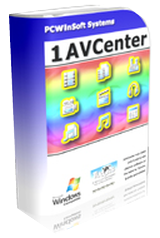
Commentaires sur Remote Scheduler Premium 1.4.1
Please add a comment explaining the reason behind your vote.
but can this software make coffee in the morning ?
Save | Cancel
Apu,
Sure it can: Just have it run JAVA. :-p
(I can't believe no one beat me to that one?)
Save | Cancel
I am grateful that you provide an application manual via a start menu shortcut, but it would be helpful for those of us just learning your program if we could also access the manual via the application's help menu. Thanks!
Save | Cancel