Chaque jour, nous vous offrons des logiciels sous licence GRATUITS que vous devriez autrement payer!
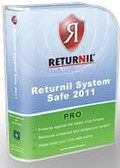
Giveaway of the day — Returnil System Safe 2011 Pro
L'offre gratuite du jour pour Returnil System Safe 2011 Pro était valable le 28 septembre 2010!
Returnil System Safe 2011 utilise une technologie de virtualisation et de sécurité contre les indésirables avancée. Il clone (copie) votre système d'exploitation et crée un environnement virtuel pour votre PC.
Au lieu de charger le système d'exploitation d'origine, le clone est chargé au démarrage, vous permettant de travailler dans un environnement entièrement isolé. De cette façon, votre vrai système d'exploitation n'est jamais affecté par les virus, les chevaux de Troie et autres indésirables. Pour retourner dans le système d'origine, vous n'avez qu'à redémarrer.
En travaillant dans l'environnement virtuel, vous aurez l'option de sauvegarder documents et fichiers pour ne pas que vos données se perdent lors du redémarrage. Plus de détails au http://www.returnilvirtualsystem.com/returnil-system-safe
Configuration minimale:
Windows XP (x32/ x64)/ Vista (x32/ x64)/ 7 (x32/ x64)/ Server 2003/ 2008
Éditeur:
ReturnilPage web:
http://www.returnilvirtualsystem.com/returnil-system-safeTaille du fichier:
33.6 MB
Prix:
$39.95
GIVEAWAY download basket
Commentaires sur Returnil System Safe 2011 Pro
Please add a comment explaining the reason behind your vote.
I installed this but was disappointed at the system 'slow down' so have uninstalled. Wondershare Time Freeze given away here a while ago is much less resource hungry and suits my system. Please be aware of this if you are intending to use this program. It was great until all the AV extras were added but now it seems to slow every machine I have installed it on. Thanks GAOTD for all your offerings.
Quote from their site:-
Q. What happens after the subscription expires (one year normally)?
A. Returnil Virtual System 2010 will simply revert to the unregistered version of Home Free called Free. The System Safe and Virtual Disk features will continue to work but the Virus Guard, File manager, and Real System Access features will be inactive.
Is is the same for this [2011 pro] also ?
I haven't tried this new version, but I remember the experience I had with a previous version. The problem with the philosophy of Returnil is that you have to know that you will do something potentially dangerous and you must enable the protection manually. I you forget to enable it, the virus will have access to your real system. In the other hand, if you enable the protection systematically (for example with the option to enable it when Windows start), then everything you do is saved in the virtual area, and when a virus attacks your computer or when you reboot, you lose everything! OK, it is possible to save your work outside of the protected area, but you have to manually copy it, and anyway there are many things that you cannot save yourself. (For example, if you change the configuration of a program, it will be stored in the virtual area, and it is usually extremely difficult to copy it in your real system.)
Therefore, I think that the Returnil system is only useful to install a new program in the protected area to check it, and if it suits your needs, then you have to reboot and install it again, this time in your real system. That's great, but as an antivirus, Returnil is not efficient, or you must constantly enable or disable the protection, and reboot many times.
For this kind of limited protection, I prefer Sandboxie, much more flexible.
Downloaded OK, as usual.
Installed slowing my computer to a crawl. No other programs would move to the foreground without 5 minutes "to think about it".
Required a reboot I wanted to postpone. But my computer was so slow I had to do the reboot right away just in the hopes of getting my computer to respond again.
Restart did not work, I had to use the off-button in order to turn off my computer.
Reboot ok.
Program starts after reboot. Entered license-string, program told me "we will check and se if this is correct, just close this window and we will let you know if the registration is good or not" which made me think about the license agreement. "You will send us a lot of information if you use this program".
I do not like sending lots of information, so I tried to find a way to turn that off. Could not find any.
So, in order to use this program, the program must send information home to parent company. Information I do not know anything about. As often as it wants. And the only thing I can do about it is stop using the program.
And I intend to do just that.
Each new version of this seems progressively slower, more cpu intensive & more unusuable.
The 1st version of this was a pretty good program and competed well with what I usually use (Time Freeze). Now? Not so much.
Right now, I'm giving it last rites because I'm about to kill it from this system.

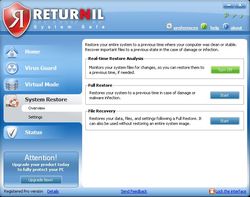
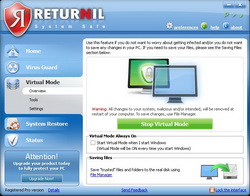
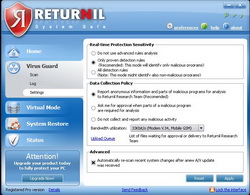

Le libre choix de chacun ....
Pour moi Returnil reste le bac à sable d'excellence, et comme dis dans les commentaires ci-dessus , encore faut'il bien respecter les recommandations (simpliste d'ailleurs).
La protection avec un seul bémol apparemment : à employer lorsque que l'ont sait ce qu'il faut en faire. ;)
Installé et licence payé sur d'autres poste avec bonheur, vraiment depuis pas mal de temps. Je le recommande souvent.
un tmsi convaincu donc. Merci de cette License gratuite en tous cas.
Save | Cancel
Ce truc est toujours excellent et simple d'emploi quand on sait lire les recommandations .... avant de se lancer tête baissée dessus!
Oui, excellent depuis 3 ans, depuis la première version offerte par gotd!
1 seul reproche : il devient trop lourd au fil des années. Dommage!
Depuis 3 ans : installé sur chaque pc (XP, Vista, 7) et c'est toujours le bonheur de simplicité pour les tests des applis offertes.
Tiens! Encore ce "titi" qui parle "d'horreur".....S'il n'était pas offert sur divers sites depuis sa création, c'est bien le seul bidule que j'acheterais régulièrement....
Alors parler d'horreur c'est ne pas comprendre grand chose à l'info !
Save | Cancel
incapable d'installer computer crash a chaque fois (3) blue screen of death : rvsmon.sys error ~~~~
Save | Cancel
Je vous conseil de prendre virtual pc de microsoft qui est gratuit plutôt que de perdre votre temps avec cette horreur.
Titi de Belgique
Save | Cancel
sitôt installé sitôt désinstallé
Save | Cancel