Chaque jour, nous vous offrons des logiciels sous licence GRATUITS que vous devriez autrement payer!
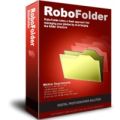
Giveaway of the day — RoboFolder
L'offre gratuite du jour pour RoboFolder était valable le 2 avril 2013!
RoboFolder fonctionne selon une approche différente pour gérer vos photos en réorganisant la structure du dossier avec des noms descriptifs.
RoboFolder vous permet de renommer vos fichiers sur la base d'un système de nomination flexible et d'effectuer les tâches courantes du photographe, y compris : pivotement automatique des photos (sans perte de qualité), correction automatique la résolution de l'image, apposition automatique d'un copyright sur chaque photo de votre collection.
Configuration minimale:
Windows 2000, XP, Vista, 7, 8; languages supported: English, German, Korean, Russian
Éditeur:
PicaJetPage web:
http://www.picajet.com/en/index.php?page=robofolderTaille du fichier:
9.14 MB
Prix:
$39.95
Titres en vedette

Un logiciel de gestion d'images numériques primé et populaire destiné aux propriétaires d'appareils photos numériques, les concepteurs et les photographes professionnels. Les fonctionnalités de Picajet comprennent des outils intégrés pour sécuriser vos photos, un moteur de recherche d'images avec prise en charge EXIF, un créateur de diaporamas et un outil facile à utiliser pour générer une galerie web à partir de modèles. Si vous possédez une grande collection photographique et cherchez un moyen efficace de l'organiser, ce logiciel est un incontournable pour vos albums photos numériques.

Daminion est un véritable système de gestion des médias multi-utilisateurs destiné aux petites équipes et aux professionnels créatifs, le tout à un prix abordable.
GIVEAWAY download basket
Commentaires sur RoboFolder
Please add a comment explaining the reason behind your vote.
Today's giveaway looks like a lovely and innovative photo renaming program, very handy for photographers or home users, who love taking tons of photos and then want to transfer them to their PC from their digital camera, but are at the same time eager to avoid the mess that this operation usually does to their folder structure whenever they want to retrieve a particular pic.
In fact, if you have a digital camera, you should know that any photo of yours is often transferred to your PC with a file name difficult to remember, such as IMG_102.JPG or 400.CANON etc...
And here is where this nice GAOTD comes in: in short it automatically renames those pointless folders, as you transfer your photos into them, using logical names and the date when pictures were taken, so that you can easily find them whenever you want.
Can also sort out the so called "sideways pictures" problem, since it's able to automatically rotate your pics with lossless rotations: in such way, they appear in a landscape view without losing any portions of your photo ==> COOL feature!!!
THUMBS UP from me!!
BEST FREE ALTERNATIVES
* PixName
Cool Pictures & Movies management tool which can:
- download your photos into folders pre-named with picture's date
- replace the camera-generated names with meaningful names with the help of user-friendly and efficient mechanisms
- create slideshows in the precise order you like
- rename and create reduced-weight pictures suitable for being sent by email
http://www.pixname.com/Page1En.html
* Phototeca
What if you could do the following things for FREE?
- organize professional events by putting your photos directly into smart Albums, Slideshows and Calendars.
- tag your photos with keywords, friends and places where your photos were taken.
- filter your photos by camera model or date.
- correct wrong timestamps on photos if camera had wrong date setup.
- build your own photo library refined and transparent, structured the way you like.
- detect and remove duplicate photos
- protect your photos with passwords
http://lunarship.com
* (Portable) JPhotoTagger
Superb FREE German Photo Manager APP which helps you find photos in a blink of an eye through keywords, descriptions (subject’s location, photographer/State, rating, camera model etc…), synonyms and tags.
http://jphototagger.org/index.html
And for a more comprehensive and professional PHOTO MANAAGER tool, also try this FREE GEM:
http://www.heliconsoft.com/safe.html
As you can see from the link above, this freeware sports an extremely powerful search and sort pics functionality, providing you full integration with social networking services and a great Location Geotagging function with a spectacular panoramic layer, designed to show you the exact location where your pics were taken in Google Maps.
Enjoy!!
Very grateful to Giovanni for all his useful tips and URLs....
One thing that occurs to me though, when he mentions Heliconsoft's freeware, is that the "great Location Geotagging function... designed to show you the exact location where your pics were taken in Google Maps" -- could also of course be used by anyone ELSE copying your photos from Facebook, Flickr and such sites.
Not only to find out where you TOOK the photo (which may not bother most people, unless they want to keep a beautiful, peaceful place exactly that -- peaceful) but of course the exact location where you LIVE, if taken at home -- unless you have remembered to strip off the GPS tagging.
Again, this MAY not bother some people -- but those with children ought to be more than a bit concerned..... And remember to strip out any GPS data from publically-exhibited photos.
Just a thought....
Fubar,
We fully appreciate your insightful information about the other photo software. Always useful, that kind of info. Thank you for that.
But, why are you using school-yard bully tactics? Things like: can't trust any of you; or, if you don't agree with me, you're a loser. It seems beneath you.
Myself, I can't find any useful reviews of RoboFolder, despite the fact it has been around for several years. Several software sites have it listed but they don't include a review. Only Softpedia: 2.8/5 (from six years ago).
Cheers
Why one would need a program to do what one can do all by themselves is beyond me. I am a professional photographer and have well over 50,000-60,000 images on an external 3TB HDD. I have always been able to simply rename them after a photo shoot by the conventional OS level of naming files. For EXIF Data and any other "Behind the scenes" software I use all free programs just like Giovanni says. He is a very useful person on this web site of which I visit on a daily basis. I hope that comment by #7--FUBAR was in fact not FUBAR. If it was then where do you get off saying things like "I can’t trust any of you to tell me" What is wrong with you? Who appointed you Lord God of the computing world. If it was FUBAR then buck up some of us are not idiots and I know I could certainly tell you what not only all versions of Windows may do but also all versions of AppleOS and Linux or various other flavs. of OS's. So come down to earth. Giovanni you always give great advice and I know I speak for a lot of people here when I say I ALWAYS wait to hear what you add to the proceedings. Keep up the great work.
Nice but... buggy. Modified presets to match my previous (manual) ordering, just adding "#" before the year number, and crashes. Had to keep original preset working then renaming manually...
Correct these bugs and it would be very cool :D


Bonjour,
Le logiciel fonctionne parfaitement chez nous (version téléchargée à 22h00 PC Win 7). IL faut l'installer puis lancer le programme d'activation pour bénéficier de la version complète.
Bonne soirée
Save | Cancel
Attn!!! Il s'agit d'une version d'essai ==>> le logiciel est bridé à 10 photos par dossier !!!! Merci pour l'attrape-nigauds :-(
Save | Cancel