Chaque jour, nous vous offrons des logiciels sous licence GRATUITS que vous devriez autrement payer!
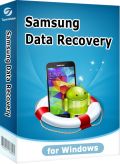
Giveaway of the day — Tenorshare Samsung Data Recovery 1.1.0
L'offre gratuite du jour pour Tenorshare Samsung Data Recovery 1.1.0 était valable le 14 novembre 2014!
Tenorshare Samsung Data Recovery est un logiciel de restauration de données à la fois facile d'utilisation et professionnel qui vous permet de récupérer des photos, contacts, messages texte, vidéos, musiques et autres fichiers sur votre téléphone et/ou tablette Samsung.
Ce programme prend en charge les appareils fonctionnant sous Android 5.0 ou une version ultérieure (y compris les versions des derniers Galaxy S5, Galaxy Note 4).
Qu'importe comment vous avez perdu des données, que ce soit suite à une suppression accidentelle, au formatage d'une carte SD, un redémarrage ou une remise aux paramètres d'usine, ce logiciel est toujours utile et pratique.
Fonctionnalités clés :
- Restauration de 8 types de fichiers :
Photos, contacts, SMS, musique, etc. - Restauration de toutes les données perdues en raison d'une suppression, d'un redémarrage ou d'une rémise à zéro aux paramètres d'usine.
- Prise en charge de l'ensemble des téléphones et tablettes Samsung.
- Connexion de votre appareil via WiFi ou câble USB.
- Offre 2 modes de restauration :
Quick Recovery (restauration rapide) et Deep Recovery (restauration de pointe).
Configuration minimale:
Windows 8.1/ 8/ 7/ Vista/ XP (x32/x64); CPU: 1GHz or above; RAM: 256 MB (1028 MB Recommended); Hard Disk Space: 200MB and above
Éditeur:
TenorsharePage web:
http://www.tenorshare.com/products/samsung-data-recovery.htmlTaille du fichier:
32.9 MB
Prix:
$79.95
Titres en vedette
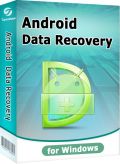
Tenorshare Android Data Recovery peut restaurer les données supprimées, perdues ou formatées, y compris des photos, contacts, fichiers musicaux, vidéos, documents et SMS sur l'ensemble des téléphones te tablettes Android. Ce programme est entièrement compatible avec les appareils Samsung, HTC, LG, Moto et tout autre modèle fonctionnant sous Android 5.0 ou une version ultérieure. Offre exclusive limitée à 9,95 $ pour obtenir Tenorshare Android Data Recovery (Prix original 39,95 $)
Commentaires sur Tenorshare Samsung Data Recovery 1.1.0
Please add a comment explaining the reason behind your vote.
Installed and registered without problems on a WIN 8.1.2 Pro 64 bit system.
A friendly window in nice colors opens, you can connect your Samsung Devices (and surely all other Android devices) via...
Well, ahem...
I connected my Samsung via USB cable, it happened: nothing. Disconnected and connected again - nothing. No error message, no sign, that the software recognizes anything. Nada, nil, null.
Samsung KIES does not work in the background.
http://www1.xup.to/exec/ximg.php?fid=16463118
The help file tells me, that I must allow USB debugging. Okay, I did it (knew, that that was the problem) - but NO message from the program side.
I allowed USB debugging in the Android settings and ... waited, waited...
http://www1.xup.to/exec/ximg.php?fid=12089367
The program did not finish. I restarted the program again and connected... the connection failed.
http://www1.xup.to/exec/ximg.php?fid=55461171
After the a second attempt, the connection was working. Helas!
http://www1.xup.to/exec/ximg.php?fid=19900564
The Quick scan found no deleted messages or contacts (but there have been), but photo, video and 2 other files.
http://www1.xup.to/exec/ximg.php?fid=10348427
This recovery worked.
But: Dear programmer, the installation process should be reworked, installed correct error messages, completed messages, showing timeouts.
This is not version 1.1, this is still version 0.8 Beta. Make a really working version 1.2 and give a free update to the users here.
Uninstalled via reboot - could be a good program some versions later.
In the meantime I use KIES for BACKUP - the magic word
Installed; no problems.
But when I tried to run it, nothing happened.
Closed the .exe with taskmanager. tried again; nothing.
I never got the change to try it, let alone register it.
The only thing I saw on my desktop was the shortcut after installation.
Uninstalled.
There where a lot of leftovers after uninstalling . . . . . .
The first program in my very long PC history that does not run at all!! The programers should pay their customers instead of the other way around. The worst I have seen here in many years.
Be interesting to know why today's developer seems to be so anxious to make it appear that this app works only with one brand of Android device.
Be even more interesting to know why Samsung has lent its name to this app by way of product endorsement.
Until that's clarified, my instinct is to stay well clear, even if my sense of humor has been greatly stimulated by the developer's hilarious $80 re-install price. Thanks, Tenorshare, for the laugh!
#3 > exactly the same with me. Installed... and nothing. I just get a notification that the program is activated.
I'll try to reinstall...
This software needed more instructions. As Karl instructed, you have to allow Debugging to get the software to work. All I see is "Installing drive please wait". How long do I have to wait?
I cannot find where to register the software?
I tried to find the "Samsung Data Recovery" software at the "Play Store". There is no software, I could find that has that title.
Giveaway, to say the least, I am very disappointed in this software.
It has been 30 minutes and the software is still installing? Do I shut it down in the middle of the installation?
Please follow up on further instructions.



Ne s'ouvre pas. Dommage...
Save | Cancel
Pas de "Samsung Data Recovery" sur PlayStore... Dommage !
Une idée ? Une application de remplacement afin d'établir une connexion WiFi ? Merci !
Save | Cancel