Chaque jour, nous vous offrons des logiciels sous licence GRATUITS que vous devriez autrement payer!
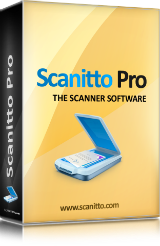
Giveaway of the day — Scanitto Pro 3.12
L'offre gratuite du jour pour Scanitto Pro 3.12 était valable le 29 mars 2016!
Scanitto Pro est un logiciel de scanner simple et pourtant très efficace équipé des fonctionnalités leaders sur le marché. Si vous recherchez un outil logiciel de numérisation à chargement rapide et simple qui peut créer des copies numériques de vos documents dans une grande variété de formats, Scanitto Pro constitue un choix que vous ne regretterez pas.
Principales fonctionnalités:
- Formats de fichier multiples - sauvegardez vos documents scannés en fichiers PDF, BMP, JPG, TIFF, JP2 et PNG.
- Création de pages de documents multiples - créez des pages PDF multiples de façon sécuritaire et simple.
- Copie et Impression en un clic - gérer facilement la numérisation, la copie et l'impression de document sans prise de tête.
- Reconnaissance de caractères optiques - fournie pour l'édition et la recherche textuelle de documents numériques scannés.
- Partage instantané sur cloud et réseaux sociaux - Charge des images scannées sur Google Drive, Dropbox, Facebook, Twitter
Configuration minimale:
Pentium 4 1 GHz; 512 MB RAM; 25 MB free hard drive space; TWAIN Scanner
Éditeur:
Masters ITC SoftwarePage web:
https://www.scanitto.com/Taille du fichier:
14.9 MB
Prix:
$29.95
Titres en vedette

BlindScanner permet de partager un scanner sur le réseau pour scanner à distance. L'outil indispensable pour scanner sous la Session Terminal ou RDP.
GIVEAWAY download basket
Commentaires sur Scanitto Pro 3.12
Please add a comment explaining the reason behind your vote.
If you have a scanner, either a stand-alone device or as part of a AOI printer, there are drivers for it -- since the early 90s they've used TWAIN as a standard [ wikipedia[.]org/wiki/TWAIN ], while Microsoft more recently came up with their WIA driver model. The WIA versions are generally easier to use, & might be available from Windows Update for scanners without current TWAIN drivers, but usually don't offer the same amount of control or fine tuning as drivers using TWAIN. Those TWAIN drivers provide the user interface for scanning, whether you're running the software in stand-alone mode or from inside graphics or office software -- WIA drivers tend to use a more generic Windows provided GUI.
If current TWAIN drivers are unavailable, AFAIK the main solution is VueScan [ hamrick[.]com ], a well known scanning app that comes with an extensive list of TWAIN drivers -- many also use it as an upgrade to their scanner manufacturer's software. Scanitto Pro OTOH uses your scanner's TWAIN drivers, substituting its user interface for the one included with those drivers. VueScan & Scanitto Pro both offer OCR, though most people who do lots of OCR I think recommend ABBYY [ pcmag[.]com/article2/0,2817,2424075,00.asp ]. Scanitto Pro appears to use Tesseract for its OCR [ wikipedia[.]org/wiki/Tesseract_(software) ].
While Scanitto Pro [& VueScan etc.] focus on scanners, quite a few people [maybe even most?] use the cameras built into their cell phones rather than a scanner to capture images. One problem with that is pictures of documents or printed pages tend to be skewed, & while there are iOS & Android OCR apps, a cell phone CPU normally can't compare to what's in your PC or laptop. Provided you can easily get those images from your cell phone [e.g. Dropbox], Scanitto Pro might provide a solution, helping correct skewed images & then performing OCR.
Scanitto Pro itself is a pretty light weight app, meaning it doesn't have a big impact on Windows -- you get the program's folder plus one under All Users. I found its installation routine less impressive -- it adds an old copy of Microsoft's C/C++ runtime files, leaving the temporary files from that installation in the Root folder or directory [C:\]. That's not terrible, in that it shouldn't cause any problems [though you should visit the Windows Update site afterwards], but it's a bit sloppy -- it should run the setup file for those runtimes in the Temp folder, where those leftovers will be gotten rid of [if eventually].
Installed OK, still waiting for code (90 minutes and counting).
Scans ordinary stuff just fine to jpg but I gave it some OCR recognition and it was hopeless. So it doesn't do anything that my Textmaker can't do.
I think I will remove it, but thanks anyway. Good OCR comes at a price it seems.
Downloaded and registered OK, as per instructions. A quick test to make a 3 page PDF, using photo, multi-coloured printed material, and brown on ivory printed material worked OK.
OCR was pretty good too, with multiple fonts on document printed in brown on ivory paper
My only negative is that the scan seemed to take a fair bit longer than my dedicated scan software, but I can see this will be useful for me to use for anything out of the ordinary.
Not sure what is happening with the Giveaway Setup program, but on my two desktops (i7 Win10 Pro x64s), one hung forever, the other blew right through without initiating the actual install.
For the record, the one that blew right through is an AVG Antivirus, and the other that hung, is a McAfee Antivirus on a relatively new HP machine.
I simply went to the Scanitto site, downloaded and installed from there, and activated from the email I received immediately.
Program ran as it should finding my two scanners and scanned a test page to PDF without a problem. ...Looks like a keeper!
My install experience for today!!


Nasties detected in the files by Eset Nod 32. Just I drift away from this software and the company... I am just getting rid of...
Save | Cancel
Jean-Bernard Lemaire,
https://virustotal.com/file/c0d37340df83e32500c643bc8fd303fceaedcd578e7a2a0881d5035819fe5b6b/analysis/1459276065/
Save | Cancel
Bonjour,
pas moyen de recevoir le code d' activation.
Problème également signalé sur le site US.
Rien après 40 minutes et 2 relances.
L' activation est souvent problématique, et je ne parle pas du mot de passe en plusieurs lignes.
Bref, poubelle
Save | Cancel
Bonjour !
Pensez à mettre votre site à l'heure d'été :)
Bonne journée
Save | Cancel