Chaque jour, nous vous offrons des logiciels sous licence GRATUITS que vous devriez autrement payer!
L'offre gratuite du jour pour Screen Beagle Pro 1.72 était valable le 22 mars 2018!
Great Screen Beagle est un système d'utilitaires d'écran avancé, exceptionnellement raffiné, contenant quatre sous-utilitaires puissants et intégrés:
- Loupe
- Capture d'écran
- Mesureur
- Dropper
Une fenêtre de visualisation d'écran sophistiquée, de 50 à 300 pixels, qui peut zoomer de x2 à x10.
Un utilitaire de capture d'écran avancé qui peut copier soit l'écran, soit une partie sélectionnée de l'écran vers le presse-papiers, soit vers un fichier BMP, GIF, PNG ou JPG.
Cet utilitaire unique peut mesurer les distances et les angles entre deux points sur l'écran.
Cet utilitaire utile peut acquérir la couleur de n'importe quel pixel sur l'écran, le transformer en formats texte (RVB, REG Hex et HTML), et afficher ces représentations de texte ou les copier dans le presse-papiers.
Chacun de ces utilitaires peut être activé par un clic de souris sur l'icône de la barre d'état, par raccourci personnalisable ou par le menu contextuel de l'icône de la barre d'état. Après l'activation, le contenu de l'écran est gelé pour simplifier l'analyse des états à court terme.
Screen Beagle utilise par défaut une icône de plateau unique, qui peut être cliquée avec le bouton droit de la souris pour activer l'un de ces utilitaires. Si vous faites un travail d'écran intensif, Screen Beagle peut afficher des icônes séparées pour l'un ou l'autre des utilitaires séparés - permettant un accès rapide en un seul clic.
Configuration minimale:
Windows XP/ Vista/ 7/ 8/ 8.1/ 10
Éditeur:
Greatis SoftwarePage web:
http://greatisprogramming.com/utilities/screenbeagle/Taille du fichier:
518 КВ
Prix:
$19.00
Titres en vedette

BootRacer est un outil léger, facile à utiliser et pratique pour surveiller le temps de démarrage du PC Windows et contrôler les programmes de démarrage. L'approche principale de BootRacer est la possibilité d'exclure un délai d'expiration de mot de passe utilisateur du total calculé. Prime d'achat
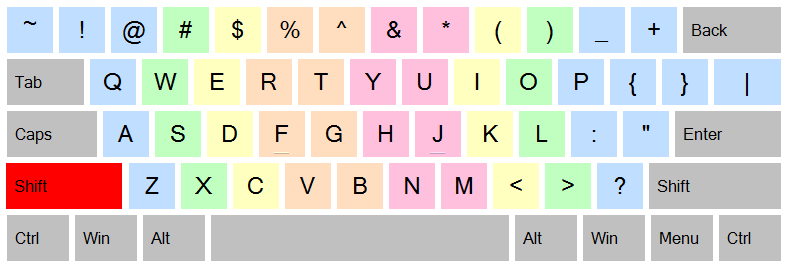
JustType - Assistant à l'écran pour la frappe aveugle. Il vous aidera à vous familiariser avec la dactylographie sans tuteurs. Vous tapez, ne pas apprendre à taper comme vous le faites avec les programmes de tuteurs de clavier. JustType affiche le clavier à l'écran, dont les touches à un moment donné affichent exactement les mêmes caractères qui apparaissent dans le texte, tapés lorsque vous appuyez sur la touche de votre vrai clavier.
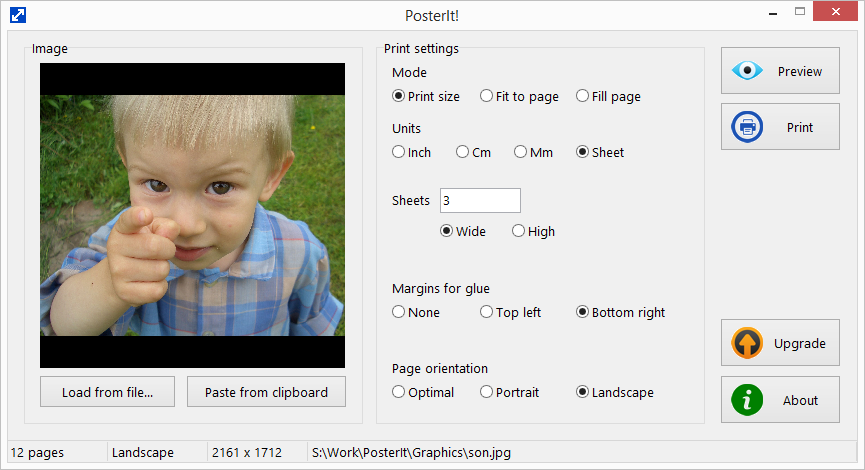
Imprimez vos photos et images sur plusieurs pages avec PosterIt! PosterIt! est un utilitaire d'impression d'image qui permet d'imprimer des photos, des arts, des affiches, des schémas, des diagrammes, des diagrammes, des cartes, etc. avec une taille illimitée sur n'importe quelle imprimante. Achat PosterIt!

RegRun Suite est un logiciel complet de sécurité informatique. RegRun Platinum inclut 24 utilitaires système pour protéger un ordinateur contre les composants Rootkits / Trojans / Adware / Spyware, augmenter la vitesse du processus de démarrage de Windows, aider à la gestion de l'ordinateur.
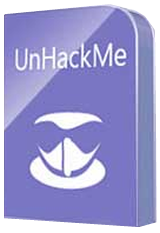
UnHackMe élimine différents types de logiciels malveillants: Recherche redirigeant Pop-up annonces; Programmes potentiellement indésirables (PUP); Les processus indésirables; Navigation lente; Les rootkits; Les chevaux de Troie; Spyware; Keyloggers.
GIVEAWAY download basket
Commentaires sur Screen Beagle Pro 1.72
Please add a comment explaining the reason behind your vote.
I had all of these tools as freebies back in the day of Windows 95 so nothing unique or new here folks but as they no longer work on more recent versions I am pleased to have this thank you.
Mike, we still working on this program, but the version developed for 95 still works under all latest Windows releases (of course, we adapt it a little, rebuild and test for each new Windows)... "Did not break - do not repair," my grandma said. :)
Not quite sure yet what the difference between the pro version and the free version. One problem that showed itself, is that when you click to open the tray and start the program, the tray remains open thus creating a situation that a part of the screen is covered by the tray and if the section under the tray is the section you wish to save is covered it cannot be copied.
THANK YOU!!! I had been looking for a really easy screen capture utility so I could save some things from my husband's facebook page for a scrapbook (he passed away a few months ago) and hadn't found anything that was really fast and EASY. Thank you for the perfect solution! It downloaded, installed, and I was up and running in just minutes. Very intuitive, didn't have any problems making it do exactly what I needed. Found I did have to remember to close the utility after making a screen capture, to unfreeze everything else, but no biggie as I'd be closing it anyway after a screen capture. Finally, another roadblock gone, and I really appreciate it, life is difficult enough!
Screen Beagle Pro was easy to install and easy to use. However, it does not appear to be able to handle multiple screens. It only works on the screen identified as the primary. All functions that I tried, Capture, Magnify, and Measure only work on the primary screen. When trying to use on the secondary screen it still only "sees" the primary. It would be great to see multiple screens incorporated into this very useful tool.



Pour certain logiciel il faut renseigner son email pour recevoir le lien de téléchargement et c'était le cas pour ce logiciel.
Peut être que vous avez utilisé votre profil facebook et que du coup il ne vous demande plus rien mais moi en tout cas il me demande bien mon email.
Save | Cancel
Bonjour
Une fois de plus je ne reçois pas le lien de téléchargement... vous devriez abandonner cette méthode.. je suis déçu vraiment.
J'ai essayer une fois hier soir.. rien.. et une fois ce matin.. rien non plus, pas de lien par email....
Save | Cancel
patrick,
Pour télécharger c'est sur cette page. en haut, à droite, en VERT !
Vous vous y prenez mal... il suffit de lire le fichier ReadMe.txt.
Pas besoin de mail.
Save | Cancel