Chaque jour, nous vous offrons des logiciels sous licence GRATUITS que vous devriez autrement payer!
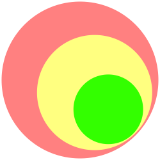
Giveaway of the day — Screen Capturing for Business 3.0.2.79
L'offre gratuite du jour pour Screen Capturing for Business 3.0.2.79 était valable le 12 septembre 2021!
Avec l'outil de capture d'écran Bytescout, vous pouvez procéder à des enregistrements de l'écran entier ou d'une partie seulement, autour du curseur de la souris. Le programme prend parfaitement en charge l'enregistrement audio, même ceux en direct réalisés à partir du microphone. Il fonctionne sans problème avec différents modes de compression vidéo. Les fichiers vidéo que vous obtenez peuvent être facilement téléchargés directement sur Internet. La licence commerciale permet d'utiliser l'outil au niveau de l'entreprise à des fins commerciales.
Configuration minimale:
Windows Vista/ 7/ 8/ 10; 50 mb of free space; Windows Media Player and .NET Framework installed
Éditeur:
ByteScout SoftwarePage web:
https://bytescout.com/products/enduser/screencapturing/screencapturing-business.htmlTaille du fichier:
5.82 MB
Licence details:
Utilisation commerciale, à vie
Prix:
$19.99
Titres en vedette

Document Parser SDK est un nouvel outil ByteScout permettant de travailler avec des documents. Il fournit un éditeur de modèles intégré pour un traitement de document rapide et fluide. Il prend en charge plusieurs documents et tableaux, le traitement d'images, les numérisations PDF et plus

Ceci est un serveur d'API REST (sur site). Cela vous permet de:
- diviser et fusionner un fichier PDF;
- convertir des documents DOC en PDF ainsi que des fichiers PDF en fichiers CSV, PDF en JSON, PDF en HTML;
- lire les fichiers PDF.
Ceci est un serveur d'API REST (sur site). Cela vous permet de:
- diviser et fusionner un fichier PDF;
- convertir des documents DOC en PDF ainsi que des fichiers PDF en fichiers CSV, PDF en JSON, PDF en HTML;
- lire les fichiers PDF.

ByteScout RPA Tools est innovant pour automatiser le travail avec des factures. Cela vous fait gagner du temps sur les tâches de routine. Les robots RPA sont réglables et entièrement automatisés. L'outil fonctionne hors ligne et inclut des modèles intégrés.

PDF.co est un outil en ligne qui vous permet de:
- apposez une signature électronique sur vos documents, invitez d'autres personnes à signer le document avec des signatures électroniques juridiquement contraignantes;
- créer un pdf, convertir un PDF en txt, CSV, JPG, TIFF, JSON et plus;
- fractionner et fusionner des fichiers PDF;
- enregistrer le PDF au format HTML;
- générer des codes-barres et lire les codes-barres de la caméra.

PDF Extractor SDK est un outil fantastique qui extrait le texte du PDF, extrait les images intégrées, les métadonnées, permet la recherche de texte avec des expressions régulières, répare les images endommagées, convertit le PDF en CSV, Excel et XML, dispose de fonctionnalités OCR, fusionne et divise les fichiers PDF et beaucoup plus.

Commentaires sur Screen Capturing for Business 3.0.2.79
Please add a comment explaining the reason behind your vote.
10:23 EST.
36 Total Ratings.
Zero comments.
I'm becoming concerned that users are submitting ratings based on whether or not they want (or need) software that will do what the manufacturer tells us it will do, instead of rating from their personal use of it after they download, install and use it.
Raters giving us reasons for their ratings would make GOTD much more useful.
Save | Cancel
Now that Zoom meetings are getting more common, being able to quickly record the meeting/screen is handy.
'Out of the box' (well, you get no box, but after initial installation) some default settings need to be changed. The 'highlight mouse cursor' is handy, but with a 60 pixel radius, it is quite large - when a menu option is selected, that tends to highlight most options. The recording size is also 1024x600 - which is quite small.
As graphical interfaces go, the simple 5 button affair is functional and colourful. The 'one click record' is actually two-clicks, as the initial click drops down a menu. Handy, but also a bit annoying if you always want to record the full screen. Having a split-button would be handier - click the main button to record and the side to drop down the options. Things like this tend to be due to programmers not using their own software so while they're not bugs per se, they are little gripes.
The recording outputs are limited - AVI or WMV. The plethora of WMV options is mind-boggling, and the dropdown of options isn't fun to scroll through.
I noticed the option to save the file was after the recording ended. This is a nice feature, but if the program crashes half-way, or you accidentally click 'Cancel', your recording of that important meeting is lost. Whoopsie. Other software records to a pre-set location 'on the fly', so nothing is lost. Hmm. Again, not used by the programmers.
So good software, let down by slightly poor implimentation.
Save | Cancel
I can install, but the capture has no voice. I have been trying in the past 1 hour, using different parameters as provided. Unfortunately, no voice captured.
Save | Cancel