Chaque jour, nous vous offrons des logiciels sous licence GRATUITS que vous devriez autrement payer!
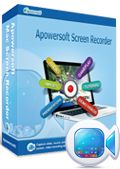
Giveaway of the day — Screen Recorder Win&Mac Pro 1.1.9
L'offre gratuite du jour pour Screen Recorder Win&Mac Pro 1.1.9 était valable le 10 novembre 2013!
Apowersoft Screen Recorder est considéré comme le meilleur assistant de captures d’écran et de sons pour Windows et Mac. Ce programme permet de capturer l’activité à l’écran dans différents modes, tels que Plein écran, Écran personnalisé et Webcam. En outre, vous pouvez capturer une vidéo à l’écran dans un période définie et convertir les vidéo au format que vous voulez.
Fonctionnalités clés d’Apowersoft Screen Recorder :
- Capture facilement les vidéos depuis une webcam.
- Enregistre les sons depuis le microphone, le système, ou les deux.
- Crée des calendriers d’enregistrement des tâches.
- Offre un éditeur des captures d’écran et des vidéos.
- Convertit les vidéos de sortie dans n’importe quel format populaire.
Veuillez télécharger le pack d’installation si vous êtes utilisateur de système d’exploitation Mac ici (taille du fichier : 1,48 MO).
Veuillez noter que les 5 meilleures idées d’amélioration seront récompensées par un code contenant une licence à vie pour n’importe quel produit Apowersoft. Utilisez le widget Idea Informer pour soumettre vos commentaires et n’oubliez pas d’ajouter vos noms et votre email. Dans le cas contraire, le développeur ne serait pas en mesure de vous contacter en cas de victoire !
Configuration minimale:
WIndows XP, Vista, 7, 8; All Mac OS X version
Éditeur:
Apowersoft LtdPage web:
http://www.apowersoft.com/screen-recorder.htmlTaille du fichier:
28.5 MB (Win version)
Prix:
$39.95
Titres en vedette

Free audio recorder est un outil utile qui prend en charge Windows et Mac. Grâce à ce programme, vous pouvez enregistrer n’importe quel son avec facilité, que ce soit en provenance de vidéos en ligne ou de musique en streaming. Encore mieux, il peut identifier automatiquement la piste audio avec des informations telles que le titre, l’artiste, l’album et l’année.

Free Online Video Downloader vous permet de télécharger des vidéos depuis de nombreux sites de partage de vidéos en ligne, tels que YouTube, Vimeo, Dailymotion, Metacafe, Break, et bien d’autres encore. Vous pouvez utiliser cet outil directement sans avoir besoin de le télécharger ou de vous enregistrer.

Free Online Video Converter est une application en ligne qui vous permet de convertir les vidéos présentes sur votre disque dur vers tout type de format vidéo ou audio compatible avec vos appareils portables, tels que PSP, iPhone, iPad, DVD player, etc. Un argument penchant en faveur du logiciel : il est gratuit.

Free Image to PDF Converter est un service en ligne conçu pour convertir des images aux formats JPG, GIF, PNG, BMP, TIFF, etc., en PDF depuis votre disque local ou une URL. Vous complétez le processus en quelques clics et le PDF de sortie affiche une qualité excellente.

Free Online iPhone/iPad/iPod Transfer est une application de transfert pour iOS permettant de transférer tout type de fichier entre iPad, iPhone, iPod, PC et iTunes. En outre, vous pouvez facilement gérer les fichiers média, les informations personnelles et les applications sur vos appareils Apple iOS. L’application est entièrement gratuite et prend en charge tous les systèmes d’exploitation iOS, y compris la nouvelle version iOS 7.
Commentaires sur Screen Recorder Win&Mac Pro 1.1.9
Please add a comment explaining the reason behind your vote.
Hello, everyone!
We are honored to be here to extend our sincere appreciation for your support to Apowersoft so far. Thanks for Giveawayoftheday who gives us this opportunity to offer Apowersoft Screen Recorder for all users. In order to help you to efficiently work through this robust product, we have specially created this thread to provide troubleshooting and tips for any questions that may occur in using this software. So anyone who have concerns (Not just issues, but also feedbacks, suggestions, etc) about Screen Recorder Win/Mac, please check the links below. And if you still cannot find your answers, please feel free to leave your feedback here and we will get back to you as soon as possible.
Product Overview
For your info, Apowersoft Screen Recorder can record screen with audio from different resources. According to the following information, select one you want to capture under the “Audio Input”. All things are ready; you can choose one recording mode to record your screen activity.
System Sound: Captures video with sound from your computer system.
Microphone: You can capture screen with sound via microphone from the outside.
Both System Sound and Microphone: Allows you to record sound both from system and your microphone.
For more information about this product, please visit our forum
Product Registration
You can install Screen Recorder based on the instructions of Giveawayoftheday. Please note that you have to use the key code and activate the program within today.
Email address (User Name): keycode@giveawayoftheday.com
Key code: 10254531021019810
Screen Recorder FAQ
Click here
Solution to Sound problems
Click here
User Guide in Videos
Instructional Demo for Windows version
http://www.youtube.com/watch?v=RRp_VZNwvh0
Instructional Demo for Mac Version
http://www.youtube.com/watch?v=rlRrYtZ7_xo
Live Tech Support
Thanks for taking time to attend today's giveaway. We represent the tech support team from Apowersoft to help you with any potential questions in case you cannot find the answers in above resources. Please submit your questions through this thread and our tech staffs will give a punctual response immediately.
Today's giveaway is a very good app in my view....
Can record screen activity (whole screen or a specific region), live streaming videos, audio from microphone and web cam activity take screenshots with ease, enabling you to ANNOTATE your own screencast with text and several drawings while recording it (cool features for creating DEMOS and VIDEO TUTORIALS).
The only CONS is its lack of video-capture EDITING features (too basic), which probably makes it worth less than 40 bucks (just a personal opinion, of course), but as a GAOTD we can't complain too much about that.
THUMBS UP from me!
BEST FREE ALTERNATIVES
* (Portable) WINK (==> My Personal first choice)
Among several advanced features, it also has ability to annotate while recording screencast, exactly as this GAOTD, and can be used as a PORTABLE APP as well:
http://www.debugmode.com/wink
http://www.portablefreeware.com/index.php?id=981
See also:
http://atomisystems.com/activepresenter/free-edition
http://www.softpedia.com/get/PORTABLE-SOFTWARE/Multimedia/Video/Windows-Portable-Applications-CamStudio-Portable.shtml
http://www.donationcoder.com/Software/Mouser/esr/index.html
http://ohsoft.net/product_ocam.php
http://www.sss.firm.in/free_video_screen_recorder
==> Oh yes: FREE & ALWAYS UPDATABLE <== Enjoy!!!!
Pros
*Record screen or web cam
*Record audio
*Different methods of selecting recording region
*Built-in scheduler
*Convert to various different output video formats after capture
Cons
*Can't record screen and web cam at the same time
Free Alternatives
Review of best free screen recording programs for Windows
Final Verdict
Click here for final verdict and full review
Read Ashraf's review.
Downloaded , installed and activated the software Apowersoft Screen Recorder Pro Ver1.1.9.
Tested it.
Result: I do not like it. There are problems. In my book, it is FAIL. But your mileage may vary. If you like it, good for you.
Action: Uninstalled it immediately, before typing this comment.
• It tries to take over your decision of what should be your default audio device.
• It elbows out other devices such as Realtek and positions Apowersoft audio device as the default, without asking your permission or notifying you.
• It has a good video capture component.
• But severely limited by only a few video codecs that it can use. Mainly Windows types.
• There is no way to add other new and better video codecs for the software to use.
• It has a very bad audio component(maybe because I chose not to use Apowersoft audio device). All video recordings are without any audio. No sound.
• When using microphone + system sound input, there are strange echos, reverb and continuous scratching sounds but still no sound from the video captured.
• When I checked Windows Control Panel, discovered that now I cannot even access Realtek HD audio driver to turn on the Stereo Mix input.
• Audio codecs are limited to only a few - mainly Windows types.
• You cannot add other new and better audio codecs.
I used RegSeeker (use with care!) to search and delete many remnants of Apowersoft-AudioDevice left in Registry, even after uninstall using Revo.
In my experience, three alternative screen capture software work flawlessly every time, namely Camtasia (must pay) and Snagit (must pay)- both from TechSmith.
Plus Cam Studio (Open Source freeware).
Snagit can do selectable region scrolling capture to PDF.
And of course still photo capture.
PicPick freeware is good for still photo capture.
Of course, I forgot to mention that WINK is NOT really a video recorder as this GAOTD, but despite that it can be used to create great tutorials frame by frame, ready to be exported to Flash format afterwards.


Installation normale, sans problèmes et en français sur Win 7/64. Fonctionne bien et enregistre sans filigranes. Il faut juste suivre les instructions.
Save | Cancel
"downloaded and installed, but the systems always says the Email and code is “invalid” for this version. Frustrated."
je ne suis pas seul à avoir ce probleme
je desinstalle donc et met le pousse en bas
Save | Cancel
sous vista
j'ai installe le produit mais impossible de l'enregistrer avec les elements fournis dans le read me
Message d'erreur
Save | Cancel
Ok ça a fonctionné là, p-ê pcq j'avais changé le nom :)
Mais pourquoi, ça me dit que c'est une version "essais" et que j'ai le filigrane en bas ? Je l'ai pourtant télécharger la journée où il est gratuit :(
Save | Cancel
J'ai beau cliquer pour l'installer dans mon ordi, une fois le téléchargement fait, ça ne réagis pas :( À part une petite roue qui tourne 2-3 secondes :(
Save | Cancel
super logiciel. facile a utiliser. complet.
Save | Cancel