Chaque jour, nous vous offrons des logiciels sous licence GRATUITS que vous devriez autrement payer!

Giveaway of the day — Screen Recording Suite 2.4
L'offre gratuite du jour pour Screen Recording Suite 2.4 était valable le 26 avril 2012!
Screen Recording Suite est un programme d'enregistrement d'écran simple, mais performant. Il peut enregistrer l'ensemble des activités à l'écran et audio de votre ordinateur : les mouvements de souris, les clics, les entrées du clavier, et plus - en n'importe quel format vidéo (AVI, MP4, FLV, SWF, 3GP etc).
Il peut également fonctionner comme un enregistreur de Webcam pour vous aider conserver des vidéos et sons qui en proviennent afin que vous puissiez enregistrer une vidéo sur MSN, Skype, GTalk tout en passant des appels vidéos avec vos amis.
Fonctionnalités clés de Screen Recording Suite 2.4
- Enregistre une vidéo sur écran avec le son ;
- Vous pouvez créer une tâche d'enregistrement planifiée ;
- Vous pouvez mettre l'enregistrement sur pause et le reprendre lorsque vous démarrez une tâche ;
- En options, vous pouvez contrôler la taille des zones réactives de la souris ;
- Cachez les icônes de bureau, l'écran de veille et la barre de tâche lors de l'enregistrement ;
- Plus de fonctions ici
Consultez la vidéo de démo de Screen Recording Suite ici.
Configuration minimale:
Windows XP/ Vista/ 7
Éditeur:
Apowersoft LtdPage web:
http://www.screenrecord.net/Taille du fichier:
23.2 MB
Prix:
$39.95
Titres en vedette

Enregistrez n’importe quel son joué via un ordinateur (y compris les audio de streaming, musique en ligne, radio internet, et sons en provenance du microphone du PC). Ce programme peut vous aider à enregistrer les audio de streaming en quelques clics avec une qualité sonore excellente !

Streaming Video Recorder est un téléchargeur de vidéo en ligne puissant qui prend en charge les vidéos de n’importe quel site de partage. Avec ce programme, vous pouvez enregistrer des vidéos en streaming, des programmes TV sur votre PC, capturer des vidéos Internet en direct, et bien plus. Il prend également en charge la conversion entre différents formats audio et vidéo (FLV, MP4, 3GP, WMV, MP3, WMA …).

MKV Converter est le meilleur logiciel pour convertir des fichiers MKV. Ce programme peut convertir les MKV en n’importe quel format vidéo ou audio tel qu’AVI, MP4, Divx, DVD Video, MPEG, et WMV. MKV Converter prend également en charge la conversion de vidéos vers iPod, iPhone, Zune, PSP, les lecteurs MP4 et tout autre type de périphériques numériques.
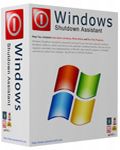
Windows 7 Shutdown Assistant est un logiciel pratique qui vous aide à arrêter, verrouiller, redémarrer, mettre en veille ou planifier le lancement de programmes à un temps donné automatiquement. Vous pouvez planifier l’arrêt quotidiennement, hebdomadairement ou une fois seulement. Il prend en charge Windows 7/Vista/XP.
GIVEAWAY download basket
Commentaires sur Screen Recording Suite 2.4
Please add a comment explaining the reason behind your vote.
Derik #3
Because the Screen Recording Suite needs to install a Sound Driver on your computer to record all system sound (What U Hear), but now we are applying for VeriSign digital certificate. After approved, it will sign the Driver package, and then the warning about Windows security will not pop up any more. As the Driver has been tested for many times, we promise that the stability and security of your computer will not be affected after installation.
Best regards,
Apowersoft team.
Excellent app for making video tutorials....even in HD!!
Must have tool especially for teachers and web marketers, not to mention that it can also record Skype and MSN (video)calls flawlessly.
3 huge THUMBS UP from me!!
FREE & always UPDATABLE GOOD ALTERNATIVES worth downloding:
- FREECORDER4
http://applian.com/freecorder4/
FULL TUTORIAL:
http://applian.com/freecorder4/help.php#video
- CAMSTUDIO
http://camstudio.org/
- SUPERPICK 4.0 (supports AVI, FLV, SWF, MP4)
http://www.softpedia.com/get/Multimedia/Graphic/Graphic-Capture/Super-Pick.shtml
This is a pretty good tool for making screen-based demos. It does have a few little bugs but it works very well overall. It captures quality video even on very high resolution screens, and the lag is barely noticeable if you are using a moderately powerful video card. They also offer the individual version license for half price to GOTD users, so that's pretty good (beats me why they didn't bother to advertise this offer -- I thought that was the whole point of doing a promotion with GOTD).
The output is similar to that of the basic free tool that Microsoft publishes, but this one is a lot more flexible overall. There's even a useful video editing application that allows you to trim and crop videos upon saving. Too bad it does not record the layer used by Presentation Marker (a very good utility offered by GOTD a few weeks past), which is what I was really looking for.
#2 Agree about the website well detailed, shame about the social network box taking up the side of screen, making it difficult to read.
#3 Windows Security almost as bad as Norton in warning about sites/software that don't subscibe to them, I just use common sense.
Software easily installed without hassle of checking e-mail for reg code (thumbs up). Software full of features, but the best (for me) is that you can select area to be recorded, handy to record active screen areas such as GIFs and Webcams etc.
A portable version for Android etc would be great.
A winner. Months ago I got v2.2 of this here at GOTD, and it was the best overall capture suite I found. I tried at least 10 of these, and settled happily with this. The version offered today is newer, v2.4.8, so I uninstalled and installed the new one. It is better in several small ways I've found already. Happy with this.


Bonjour,
"Giveaway of the Day - Screen Recording Suite 2.4" donne effectivement de très bons résultats vidéo SANS envahir le C.P.U comme le font trop souvent ce type de logiciel.
Pour ce qui est du son c'est OK... mais j'ai dû corriger un paramètre de ma carte son... maintenant n'est nickel.
BRAVO (+1).
Save | Cancel
Bonsoir,
Pas de son non plus... ce qui limite fortement l'intérêt de la chose, des idées ? Merci d'avance...
Sinon (moins grave), dialogue d'erreur lorsqu'on quitte le logiciel
Save | Cancel
Petite astuce pour éviter des problèmes éventuels au cas où avez une version 64 bits de Windows :
- ne pas intaller le logiciel dans le répertoire programmes qui est réservé aux programmes 64bits, tel que vu par ex. sur le forum russe W:\Program Files\Apowersoft\Screen Recording Suite\Screen-Recording-Suite.exe
- mais l'intaller dans le répertoire Program Files (x86) qui est réservé aux programmes 32bits, tel que par ex. C:\Program Files (x86)\Screen Capture\Apowersoft Screen Recording Suite
Save | Cancel
Bonjour,
Je n'arrive pas à enregistrer le son. Avez-vous une solution ?
Sinon le logiciel me parait très intéressant et avec le son se serait super !
Merci de votre aide
Save | Cancel
En tout cas le site web Apowersoft.com est reconnu comme sécurisé par Norton
Save | Cancel
Tout ce que je puis dire, c'est que Screen Recording Suite est un excellent programme d’enregistrement d’écran qui a tout pour lui. A la fois convivial, relativement simple à prendre en main, super facile à utiliser et incroyablement très puissant, il satisfait pratiquement tous les besoins qu'on peut avoir (y incluant la création de tâches planifiées, en plus de pouvoir convertir et éditer les vidéos), et la version 2.4.8 est encore meilleure que les précédentes, voire quasi-parfaite si le programme n'était pas un peu lent à se lancer au démarrage.
Petite cerise sur le gâteau, l'interface est disponible en français (ainsi qu'en allemand et en turc). Pour cela, il faut tout simplement cliquer sur l'onglet Language et choisir l'option "Française" (sic).
La seule chose qu'on pourrait regretter, c'est que l'aide en ligne http://www.screenrecord.net/online-help/ ne soit qu'en anglais (mais l'accélérateur de traduction de Bing http://www.iegallery.com/fr-fr/Addons/Details/1570 permet de traduire tout ce qu'on veut en utilisant Internet Explorer).
Save | Cancel
Pas trop sûr de la sécurité avec le driver pas autorisé ....
Save | Cancel