Chaque jour, nous vous offrons des logiciels sous licence GRATUITS que vous devriez autrement payer!
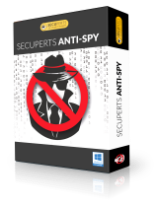
Giveaway of the day — SecuPerts Anti-Spy for Windows 10
L'offre gratuite du jour pour SecuPerts Anti-Spy for Windows 10 était valable le 18 septembre 2017!
L'Anti-Spy de Windows 10 vous permet de désactiver plus de 80 fonctions d'espionnage ennuyeuses et, dans une certaine mesure, très présomptueuses dans le système d'exploitation Windows 10, dans les navigateurs et les lecteurs multimédias.
Vous pouvez désactiver plus de 80 fonctionnalités de snooping prédéfinies avec une simple clic - ou vous laissez Anti-Spy le générer sous forme de liste et vous décidez de ceux que vous souhaitez désactiver.
Remarque: le programme comprend une licence de 1 an!
Configuration minimale:
Windows 10
Éditeur:
Engelmann Media GmbHPage web:
https://anti-spy.net/en/Taille du fichier:
4.31 MB
Prix:
$19.99
Titres en vedette

Tout comme un couteau suisse, MyFormatConverter s'occupe de tous vos fichiers multimédias numériques: vidéos, musique et photos. Soyez indépendant du format et convertissez simplement le format qui convient le mieux à votre appareil de lecture.

Protégez-vous de la perte de données et des problèmes de Windows. Soyez prêt pour les urgences - avec la trousse de secoure SecuPerts!

Plus de fonctionnalités, un moteur plus précis et plus rapide qui rend l'édition d'image encore plus facile.

TuneUp Utilities 2017 maintient votre PC sous sa forme supérieure - et même les anciens ordinateurs fonctionnent comme s'ils étaient neufs. Profitez d'un PC rapide et d'un meilleur aperçu de votre disque dur ainsi que de nombreux autres avantages de plus de 35 outils intelligents.
Commentaires sur SecuPerts Anti-Spy for Windows 10
Please add a comment explaining the reason behind your vote.
"Destroy Windows 10 Spying", and "O & O Shutup" both do the same for free. My personal favourite and easier to use is O & O Shutup.
Why a yearly subscription to a program that doesn't need regular updates, this is not a regular anti spyware program, that description is misleading.
For those confused about the program being in German, here's some help during installation/registration, and then how to get it into English.
Selecting "English" during Installation is JUST for the installation process to be in English, not the program.
Once you've installed the program, click the underlined piece of text above the yellowy/orangey box that says:
"Hier Klicken, um eine kostenlose Seriennummer zu erhalten."
On the webpage that opens, you'll see:
"Vorname" - First Name
"Nachname" - Surname
"E-Mail-Adresse" - Obviously, your Email address.
Then click "Seriennummer anfordem".
Check your email and you'll find a confirmation link, click it and your serial number will show.
Copy and paste it into the yellowy/orangey box, then click the "Registrieren" button.
When the program loads, in the top right corner you'll see a drop-down arrow next to the word "Profil", click it, then go to "Sprache", then select "English".
Enjoy. :)
When I updated from Windows 7 to Windows 10 and found out about the all back channel spying/information harvesting that was taking place I install Spybot-anti-beacon. It does the job perfectly and it is all in English.
https://www.safer-networking.org/spybot-anti-beacon/
R Singh, I couldn't disagree more. Actually, this is a software giveaway/trial site and it has always allowed and appreciated related alternatives that are free, better, different,.... And it's up to the individual if the suggestion fits their needs.
Looked up a review of this type of software and found this. It's from a year ago but still seems relevant. https://www.howtogeek.com/273513/why-you-shouldnt-use-anti-spying-tools-for-windows-10/amp/


I receive this message when registering: To start the online registration procedure for SecuPerts Anti-Spy , just enter the Vorteils-Center-Code, your name and email address and click on "Request serial number". Your free serial number will then be sent to you to the email address you provide. That's it!
What means: "Vorteils-Center-Code"?
Save | Cancel